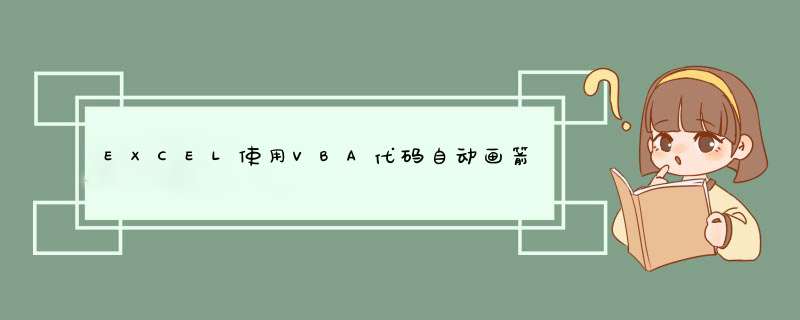
Sub ConnectSymbol()
Dim rangeIN As Range
Dim cellPrev As Range
Dim cellNext As Range
Dim cell As Range
Dim i As Integer
Dim arrRange() As Range
Dim Position As String
Dim shp As Shape
Set rangeIN =Sheets("Sheet1").Range("D3:P14")
For Each shp In Sheets("Sheet1").Shapes
If shp.Connector Then shp.Delete
Next shp
ReDim arrRange(0)
For Each cell In rangeIN
If cell.Value <>"" Then
ReDim Preserve arrRange(i)
Set arrRange(i) = cell.MergeArea
i = i + 1
End If
Next cell
For i = LBound(arrRange) To UBound(arrRange) - 1
Set cellPrev = arrRange(i)
Set cellNext = arrRange(i + 1)
If cellNext.Column >cellPrev.Column Then
Position = "R"
ElseIf cellNext.Column <cellPrev.Column Then
Position = "L"
Else
Position = "B"
End If
Call DrawArrows(cellPrev, cellNext, Position)
Position = ""
Next i
MsgBox "Complete", vbInformation, "Tips"
End Sub
Private Sub DrawArrows(FromRange As Range, ToRange As Range, Relative As String)
Dim dleft1 As Double, dleft2 As Double
Dim dtop1 As Double, dtop2 As Double
Dim dheight1 As Double, dheight2 As Double
Dim dwidth1 As Double, dwidth2 As Double
dleft1 = FromRange.Left
dleft2 = ToRange.Left
dtop1 = FromRange.Top
dtop2 = ToRange.Top
dheight1 = FromRange.Height
dheight2 = ToRange.Height
dwidth1 = FromRange.Width
dwidth2 = ToRange.Width
Select Case Relative
Case "R"
ActiveSheet.Shapes.AddConnector(msoConnectorStraight, dleft1 + dwidth1 * 2 / 3, dtop1 + dheight1 * 2 / 3, dleft2 + dwidth2 / 3, dtop2 + dheight2 / 3).Select
Case "L"
ActiveSheet.Shapes.AddConnector(msoConnectorStraight, dleft1 + dwidth1 / 3, dtop1 + dheight1 * 2 / 3, dleft2 + dwidth2 * 2 / 3, dtop2 + dheight2 / 3).Select
Case "B"
ActiveSheet.Shapes.AddConnector(msoConnectorStraight, dleft1 + dwidth1 / 2, dtop1 + dheight1 * 2 / 3, dleft2 + dwidth2 / 2, dtop2 + dheight2 / 3).Select
End Select
With Selection.ShapeRange.Line
.EndArrowheadStyle = msoArrowheadTriangle
.Weight = 1
.ForeColor.RGB = RGB(0, 0, 0)
End With
End Sub
运行ConnectSymbol过程即可。代码中的"Sheet1"、"D3:P14"依据实际更改。
实测图:
Sub test()Dim rng As Range
Dim r, col, n
Dim brr()
With ActiveSheet
Set rng = .Range("B2:L100") '把这里改成你实际对应的区域
r = rng.Cells(1, 1).Row: col = rng.Cells(1, 1).Column
arr = .[b2].CurrentRegion
ReDim brr(1 To UBound(arr, 1) * UBound(arr, 2), 1 To 2)
n = 1
For i = LBound(arr, 1) To UBound(arr, 1)
For j = LBound(arr, 2) To UBound(arr, 2)
With .Cells(i + r - 1, j + col - 1)
If .Value <> "" Then
brr(n, 1) = .Left + .Width * 0.5
brr(n, 2) = .Top + .Height * 0.5
n = n + 1
End If
End With
Next
Next
If n > 2 Then
With .Shapes.BuildFreeform(msoEditingAuto, brr(1, 1), brr(1, 2))
For i = 2 To n - 1
.AddNodes msoSegmentLine, msoSegmentLine, brr(i, 1), brr(i, 2)
m = m + 1
Next
.ConvertToShape
End With
End If
End With
End Sub
百度排版真烂。。
这个只能通过VBA来实现。VBA实现这类问题比较依赖工作表的结构。见附件。代码如下:
Sub myLine()Dim i As Integer, rCount As Integer, cCount As Integer
Dim x1 As Single, y1 As Single, x2 As Single, y2 As Single, w As Single, h As Single
Dim s As Shape
Dim lineColor
For Each s In ActiveSheet.Shapes
If s.Type = msoLine Then s.Delete
Next s
ActiveSheet.AutoFilterMode = False
lineColor = Range("M1").Interior.Color
With Cells(1, 1).CurrentRegion
.Rows.Hidden = False
.Columns.Hidden = False
rCount = .Rows.Count
cCount = .Columns.Count
End With
For i = 2 To rCount - 1
With Range(Cells(i, 1), Cells(i, cCount)).SpecialCells(xlCellTypeConstants).Cells(1, 1)
w = .Width
h = .Height
x1 = .Left + w / 2
y1 = .Top + h / 2
End With
With Range(Cells(i + 1, 1), Cells(i + 1, cCount)).SpecialCells(xlCellTypeConstants).Cells(1, 1)
w = .Width
h = .Height
x2 = .Left + w / 2
y2 = .Top + h / 2
End With
With ActiveSheet.Shapes.AddLine(x1, y1, x2, y2).Line
.DashStyle = msoLineSolid
.Weight = 1.25
.ForeColor.RGB = lineColor
End With
Next i
End Sub
欢迎分享,转载请注明来源:内存溢出

 微信扫一扫
微信扫一扫
 支付宝扫一扫
支付宝扫一扫
评论列表(0条)