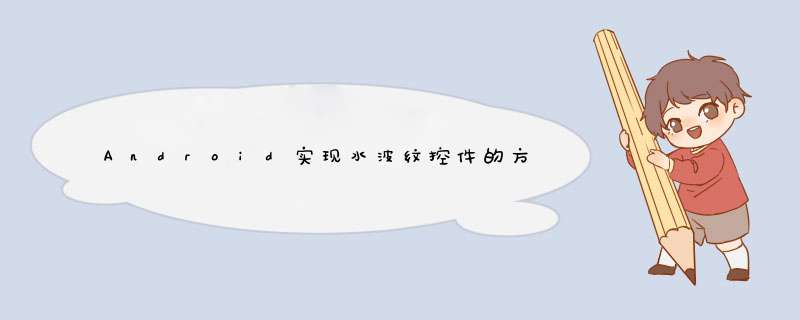
有很多app使用过水波纹的这样的效果,看着很酷酷的样子,所以自己就撸码写了一个。
实现思路:
利用贝塞尔曲线绘制圆弧(也就是水波的波纹)
通过动画改变绘制的起始点使水波纹平移
首先,定义我们需要的自定义属性。
<?xml version="1.0" enCoding="utf-8"?><resources> <declare-styleable name="waveStyleable"> <!-- 水波纹的长度--> <attr name="waveLength" format="float"></attr> <!-- 水波纹的高度--> <attr name="waveHeight" format="float"></attr> <!-- 水波纹的速度--> <attr name="waveSpeed" format="float"></attr> <!--水波纹上方的头像 --> <attr name="wavetopIcon" format="reference"></attr> <!--水波的颜色 --> <attr name="wavecolor" format="color"></attr> <!--水波距离底部的距离 --> <attr name="distanceY" format="float"></attr> </declare-styleable></resources>
自定义view绘制水波纹控件
public class WaveVIEw extends VIEw { private Paint paint; private Path path; private float waveLength ; private float waveHeight ; private float waveSpeed ; private Bitmap bitmap; private int wavecolor ; private int strokeWIDth = 3; private Region region; private int wIDth,height; public int translateX ; private float distanceY; public WaveVIEw(Context context) { super(context); } public WaveVIEw(Context context,AttributeSet attrs) { super(context,attrs); TypedArray array = context.obtainStyledAttributes(attrs,R.styleable.waveStyleable); waveLength = array.getfloat(R.styleable.waveStyleable_waveLength,300); wavecolor = array.getcolor(R.styleable.waveStyleable_wavecolor,0x00ff00); waveHeight = array.getfloat(R.styleable.waveStyleable_waveHeight,100); waveSpeed = array.getfloat(R.styleable.waveStyleable_waveSpeed,5); distanceY = array.getfloat(R.styleable.waveStyleable_distanceY,100); Drawable wavetopICon = array.getDrawable(R.styleable.waveStyleable_wavetopIcon); array.recycle(); bitmap = drawabletoBitmap(wavetopICon); initPaint(); startAnimal(); } private voID initPaint() { paint = new Paint(); paint.setStyle(Paint.Style.FILL); paint.setcolor(wavecolor); paint.setstrokeWIDth(strokeWIDth); //绘制贝塞尔曲线的path path = new Path(); } @OverrIDe protected voID onDraw(Canvas canvas) { super.onDraw(canvas); //绘制贝塞尔曲线 drawPath(canvas,path); //绘制wave上部的头像 drawIcon(canvas); } private voID drawIcon(Canvas canvas) { float baseline = height-distanceY; if(region.getBounds().top==baseline){ canvas.drawBitmap(bitmap,wIDth/2-bitmap.getWIDth()/2,region.getBounds().bottom-bitmap.getHeight(),paint); }else { if(region.getBounds().top==0){ canvas.drawBitmap(bitmap,height-bitmap.getHeight()-distanceY,paint); } canvas.drawBitmap(bitmap,region.getBounds().top-bitmap.getHeight(),paint); } } private voID drawPath(Canvas canvas,Path path) { path.reset(); //path的起始点,向手机外多绘制一段 path.moveto(-2* waveLength +translateX,getHeight()-distanceY); for(int i = 0; i<getWIDth()+ waveLength; i+= waveLength){ path.rQuadTo(waveLength /2,-waveHeight,waveLength,0); path.rQuadTo(waveLength /2,waveHeight,0); } region = new Region(); Region clip = new Region(); clip.set((int) (getWIDth()/2-0.1),getWIDth()/2,getHeight()*2); region.setPath(path,clip); path.lineto(getWIDth(),getHeight()); path.lineto(-waveLength,getHeight()); path.close(); canvas.drawPath(path,paint); } public voID startAnimal(){ ValueAnimator animator = ValueAnimator.offloat(0,1); animator.setDuration(3000); animator.setRepeatCount(ValueAnimator.INFINITE); animator.setInterpolator(new linearInterpolator()); animator.addUpdateListener(new ValueAnimator.AnimatorUpdateListener() { @OverrIDe public voID onAnimationUpdate(ValueAnimator animation) { translateX += waveSpeed; if(-2* waveLength +translateX >= 0){ translateX = 0; } postInvalIDate(); } }); animator.start(); } @OverrIDe protected voID onMeasure(int wIDthMeasureSpec,int heightmeasureSpec) { super.onMeasure(wIDthMeasureSpec,heightmeasureSpec); //获取宽高模式 int wIDthMode = MeasureSpec.getMode(wIDthMeasureSpec); int heightmode = MeasureSpec.getMode(heightmeasureSpec); wIDth = MeasureSpec.getSize(wIDthMeasureSpec); height = MeasureSpec.getSize(heightmeasureSpec); if (wIDthMode == MeasureSpec.AT_MOST){ wIDth = (int) waveLength; } if(heightmode == MeasureSpec.AT_MOST){ height = (int) (waveHeight+ distanceY+bitmap.getHeight()); } setMeasuredDimension(wIDth,height); } /** * dp转化为px * @param dpValue * @param context * @return */ public float dp2px(float dpValue,Context context){ return TypedValue.applyDimension(TypedValue.COMPLEX_UNIT_DIP,dpValue,context.getResources().getdisplayMetrics()); } /** * 如果图片底部有很多空白会导致图片不能贴到波纹底部 * @param bitmap * @return */ public Bitmap makeRoundCorner(Bitmap bitmap) { int wIDth = bitmap.getWIDth(); int height = bitmap.getHeight(); int left = 0,top = 0,right = wIDth,bottom = height; float roundPx = height/2; if (wIDth > height) { left = (wIDth - height)/2; top = 0; right = left + height; bottom = height; } else if (height > wIDth) { left = 0; top = (height - wIDth)/2; right = wIDth; bottom = top + wIDth; roundPx = wIDth/2; } Bitmap output = Bitmap.createBitmap(wIDth,height,Bitmap.Config.ARGB_8888); Canvas canvas = new Canvas(output); int color = 0xff424242; Paint paint = new Paint(); Rect rect = new Rect(left,top,right,bottom); RectF rectF = new RectF(rect); paint.setAntiAlias(true); canvas.drawARGB(0,0); paint.setcolor(color); canvas.drawRoundRect(rectF,roundPx,paint); paint.setXfermode(new PorterDuffXfermode(PorterDuff.Mode.SRC_IN)); canvas.drawBitmap(bitmap,rect,paint); return output; } public Bitmap drawabletoBitmap(Drawable drawable) { Bitmap bitmap = Bitmap.createBitmap( drawable.getIntrinsicWIDth(),drawable.getIntrinsicHeight(),drawable.getopacity() != PixelFormat.OPAQUE ? Bitmap.Config.ARGB_8888 : Bitmap.Config.RGB_565); Canvas canvas = new Canvas(bitmap); drawable.setBounds(0,drawable.getIntrinsicWIDth(),drawable.getIntrinsicHeight()); drawable.draw(canvas); return makeRoundCorner(bitmap); }}相关类:
Path: 可以绘制二次曲线或者三次曲线到画布上,moveto()方法将path移动到手机屏幕的(-2* waveLength,distanceY)这个点,然后以这个点为起始点绘制二次曲线曲线,rQuadTo(),以最后点为相对位置点进行取点绘制。在属性动画里面,不断改变起始点的位置,这样绘制的水波纹就会平移。
Region:表示区域的类,通过set(path,rect)可以获取到矩形区域与path弧线相交的新的矩形。如果rect的宽度无限小,那么获取的矩形区域会近似为一个点,这个点就是图片移动的y坐标。
xml文件使用:
<relativeLayout xmlns:androID="http://schemas.androID.com/apk/res/androID" xmlns:tools="http://schemas.androID.com/tools" androID:ID="@+ID/activity_main" androID:layout_wIDth="match_parent" androID:layout_height="match_parent" tools:context="com.iwintrue.waveapplication.MainActivity"> <com.iwintrue.waveapplication.WaveVIEw xmlns:app="http://schemas.androID.com/apk/res-auto" app:waveLength = "200" app:waveHeight = "50" app:waveSpeed = "10" app:wavecolor = "#0ff" app:distanceY = "100" app:wavetopIcon = "@mipmap/icon" androID:layout_centerInParent="true" androID:ID="@+ID/waterVIEw" androID:layout_wIDth="match_parent" androID:layout_height="wrap_content" androID:background="#f00" /></relativeLayout>
核心代码就是这么多,代码中也有解释,关键的类也做了注解了。要是还有那里有疑问,多多交流哈
github地址:https://github.com/zhoukai1526/WaveApplication
以上就是本文的全部内容,希望对大家的学习有所帮助,也希望大家多多支持编程小技巧。
总结以上是内存溢出为你收集整理的Android实现水波纹控件的方法全部内容,希望文章能够帮你解决Android实现水波纹控件的方法所遇到的程序开发问题。
如果觉得内存溢出网站内容还不错,欢迎将内存溢出网站推荐给程序员好友。
欢迎分享,转载请注明来源:内存溢出

 微信扫一扫
微信扫一扫
 支付宝扫一扫
支付宝扫一扫
评论列表(0条)