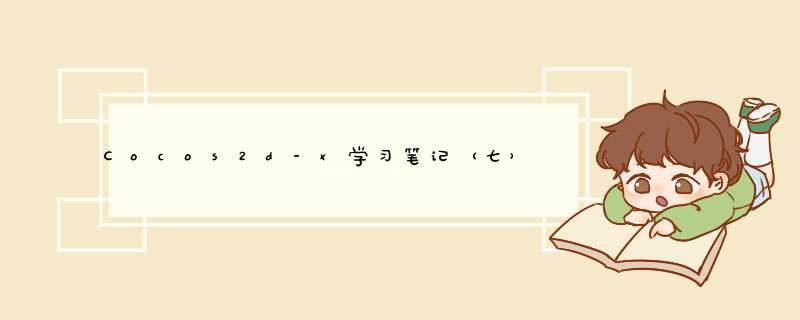
动作类型
瞬时动作:
瞬间执行的动画,我们无法看到它变化的过程。
CCSize s = Director::getInstance()->getWinSize(); cclabelTTF *label = cclabelTTF::create("windowslake","A damn Mess",23); label->setposition(Vec2(0,s.height / 2)); this->addChild(label,1); // 根据提供的点执行设置位置动作 CCPlace *place = CCPlace::create(Vec2(s.wIDth / 2,s.height / 2)); label->runAction(place); // 隐藏动作(使我们的控件不可见) CCHIDe *hIDe = CCHIDe::create(); label->runAction(hIDe); // 显示动作 CCShow *show = CCShow::create(); label->runAction(show); // 当控件可见时,使其隐藏,当其隐藏时,使其可见 CCToggleVisibility *tv = CCToggleVisibility::create(); label->runAction(tv); CCToggleVisibility *tv2 = CCToggleVisibility::create(); label->runAction(tv2); // 使控件延中心点做x轴翻转 //CCFlipX *flipx = CCFlipX::create(true); //label->runAction(flipx); //// 使控件延中心点做y轴翻转 //CCFlipY *flipy = CCFlipY::create(true); //label->runAction(flipy); 延时动画:
逐渐执行的动画,有渐变性,我们可以看到它的改变,这里只是列举几种。
// 闪烁 CCBlink *blink = CCBlink::create(3.0f,10); label->runAction(blink); // 颜色转变 CCTintTo *tintto = CCTintTo::create(3.0f,255,0); label->runAction(tintto); // 从隐藏到显示 CCFadeIn *fadein = CCFadeIn::create(3.f); label->runAction(fadein);
组合动作:
将多种动作组合起来播放,可同步也可异步。
// 用序列执行异步动画,即一个一个执行,参数为NulL时,表示添加动画效果结束 CCFiniteTimeAction *sequence = CCSequence::create(fadeout,tintto,NulL); label->runAction(sequence); // 用序列执行同步动画,全部一起执行,参数为NulL时,表示添加动画效果结束 CCFiniteTimeAction *spawn = CCSpawn::create(fadeout,NulL); label->runAction(spawn); // 重复执行动作,参数2为执行次数 CCFiniteTimeAction *sequence = CCSequence::create(fadeout,fadein,NulL); CCRepeat *repeat = CCRepeat::create(sequence,5); label->runAction(repeat); // 无限重复执行动作 CCRepeatForever *repeatforever = CCRepeatForever::create((CCActionInterval*)sequence); label->runAction(repeatforever);
还有一种特殊的组合动作,用图片来播放动作,简称动画帧。
// 帧动画,通过图片形式,一帧一帧的播放动画(这里我们有14张图片) CCSprite *grossini = CCSprite::create("grossini_dance_01.png"); grossini->setposition(s.wIDth / 2,s.height / 2); this->addChild(grossini); // 帧数(图片的张数) int framecount = 15; // 创建动画帧 CCAnimation *animation = CCAnimation::create(); for (int i = 1; i < framecount; i++) { // 字符数组,存储图片名 char str[50] = { 0 }; // 将图片名打印到str sprintf(str,"grossini_dance_%02d.png",i); // 创建图片动画帧 animation->addSpriteFrameWithfile(str); } // 每个动画帧的间隔时间 animation->setDelayPerUnit(1.0f); // 通过setRestoreOriginalFrame来设置是否在动画播放结束后恢复到第一帧 animation->setRestoreOriginalFrame(true); // 创建动画 CCAnimate *animate = CCAnimate::create(animation); // 执行动画 grossini->runAction(CCRepeatForever::create(animate)); <pre name="code" >/* * AnimationCache可以加载xml/pList文件,pList文件里保存了组成动画的相关信息, * 通过该类获取到pList文件里的动画。 */ CCSprite *grossini = CCSprite::create("grossini_dance_01.png"); grossini->setposition(s.wIDth / 2,s.height / 2); this->addChild(grossini); // 获取动画缓存实例对象 auto cache = AnimationCache::getInstance(); // 添加动画文件到缓存,pList文件 cache->addAnimationsWithfile("animations-2.pList"); // 从缓存中获取动画对象 auto animation = cache->getAnimation("dance_1"); auto action = Animate::create(animation); grossini->runAction(Sequence::create(action,action->reverse(),NulL)); 动作继承表:
总结
以上是内存溢出为你收集整理的Cocos2d-x学习笔记(七)—— 动作处理全部内容,希望文章能够帮你解决Cocos2d-x学习笔记(七)—— 动作处理所遇到的程序开发问题。
如果觉得内存溢出网站内容还不错,欢迎将内存溢出网站推荐给程序员好友。
欢迎分享,转载请注明来源:内存溢出

 微信扫一扫
微信扫一扫
 支付宝扫一扫
支付宝扫一扫
评论列表(0条)