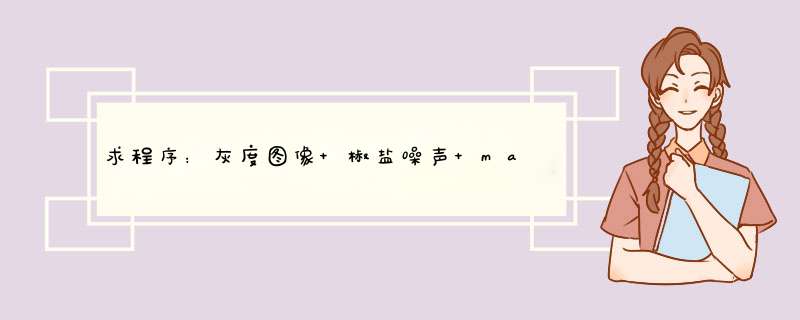
均值滤波器程序送上。这个程序是我做边缘检测是写的,刚开始用高斯滤波器做均值滤波,LZ可以借鉴一下。程序送上~~~~
clc
close all
clear all
%%%生成高斯平滑滤波模板%%%
%%%%%%%%%%%%%%%%%%%%%%%%%
hg=zeros(3,3); %设定高斯平滑滤波模板的大小为33
delta=05;
for x=1:1:3
for y=1:1:3
u=x-2;
v=y-2;
hg(x,y)=exp(-(u^2+v^2)/(2pidelta^2));
end
end
h=hg/sum(hg(:));
%%%%%%%%%%%%%
%%%%%%%%%%%%%%%%%%%%%读入图像%%%%%%%%%%%%%%%%%%%%%%%%%%%
%%%%%%%%%%%%%
f = imread('1111tif'); % 读入图像文件
f=rgb2gray(im2double(f));
imshow(f)
title('原始图像');
[m,n]=size(f);
ftemp=zeros(m,n);
rowhigh=m-1;
colhigh=n-1;
%%%高斯滤波%%%
for x=2:1:rowhigh-1
for y=2:1:colhigh-1
mod=[f(x-1,y-1) f(x-1,y) f(x-1,y+1); f(x,y-1) f(x,y) f(x,y+1);f(x+1,y-1) f(x+1,y) f(x+1,y+1)];
A=hmod;
ftemp(x,y)=sum(A(:));
end
end
f=ftemp
figure,imshow(f)
title('通过高斯滤波器后的图像');
% %%%%%%%%%%%%%%%%%%%%%%%%%%%%%%%
% %%%利用roberts算子进行边缘检测%%%
% %%%%%%%%%%%%%%%%%%%%%%%%%%%%%%%
sx=[-1 -2 -1;0 0 0;1 2 1];
sy=[-1 0 1;-2 0 2;-1 0 1];
for x=2:1:rowhigh-1
for y=2:1:colhigh-1
mod=[f(x-1,y-1) f(x-1,y) f(x-1,y+1); f(x,y-1) f(x,y) f(x,y+1);f(x+1,y-1) f(x+1,y) f(x+1,y+1)];
fsx=sxmod;
fsy=symod;
ftemp(x,y)=sqrt((sum(fsx(:)))^2+(sum(fsy(:)))^2);
end
end
fr=im2uint8(ftemp);
figure,imshow(fr)
title('用roberts算子边缘检测的原始图像');
%%%域值分割%%%
TH1=60; %设定阈值
for x=2:1:rowhigh-1
for y=2:1:colhigh-1
if (fr(x,y)>=TH1)&((fr(x,y-1) <= fr(x,y)) & (fr(x,y) > fr(x,y+1)) )
fr(x,y)=200;
elseif(fr(x,y)>=TH1)&( (fr(x-1,y) <=fr(x,y)) & (fr(x,y) >fr(x+1,y)))
fr(x,y)=200;
else fr(x,y)=50;
end
end
end
figure,imshow(fr)
title('用roberts算子边缘检测并细化后的图像');
你的第一行命令写错了,应该写成如下形式:
I2=edge(img,'roberts',015,'both');
edge命令的参数中,指定罗伯特算子的参数是roberts,你少了一个s!
clc;
clear;
clf;
[FileName,PathName] = uigetfile('');%d出对话框得到打开的路径
rgb=imread(strcat(PathName,FileName));%打开得到的路径下的文件
cr=double(rgb(:,:,1));%将图像中的8位数据转换成浮点数
cg=double(rgb(:,:,2));%将图像中的8位数据转换成浮点数
cb=double(rgb(:,:,3));%将图像中的8位数据转换成浮点数
figure(1);mesh(cr);
figure(2);mesh(cg);
figure(3);mesh(cb);
gry=(cr-cg)+(cr-cb);
figure(4);mesh(gry);
[gv,t]=edge(gry,'sobel','vertical');%这里改变水平垂直,还可以改变其他方式提取
figure(20);
imshow(gv);
[m,n]=size(gv);
th=100;
lct=double(zeros(m));
for i=1:m
sumj=0;
for j=1:n
if cb(i,j)>th
gray=gry(i,j);
else
gray=00;
end
lct(i)=lct(i)+grayj;
sumj=sumj+j;
end
lct(i)=lct(i)/sumj;
end
figure(30);
plot(lct);
function ck
close all
clear all
I=imread('ckbmp'); %读取图像
subplot(3,3,1)
imshow(I) %显示原始图像
title('原始图像')
P1=imnoise(I,'gaussian',002) %加入高斯躁声
subplot(3,3,2)
imshow(P1) %加入高斯躁声后显示图像
title('加入高斯噪声后的图像');
I1=im2double(P1); %将彩图序列变成双精度
I2=rgb2gray(I1); %将彩色图变成灰色图
[thr, sorh, keepapp]=ddencmp('den','wv',I2);
I3=medfilt2(I2,[9 9]); %中值滤波
I4=wdencmp('gbl',I2,'sym4',2,thr,sorh,keepapp); %小波除噪
I5=imresize(I4,15,'bicubic'); %图像大小
BW1=edge(I5,'sobel'); %sobel图像边缘提取
BW2=edge(I5,'roberts'); %roberts图像边缘提取
BW3=edge(I5,'prewitt'); %prewitt图像边缘提取
BW4=edge(I5,'log'); %log图像边缘提取
BW5=edge(I5,'canny'); %canny图像边缘提取
h=fspecial('gaussian',5); %高斯滤波
BW6=edge(I5,'zerocross',[ ],h); %zerocross图像边缘提取
figure;
subplot(1,3,1); %图划分为一行三幅图,第一幅图
imshow(I2)%绘图
title('灰度图');
subplot(1,3,2);
imshow(I3)
title('中值滤波后图');
subplot(1,3,3);
imshow(I4)
title('小波除噪后图');
figure;
subplot(1,3,1);
imshow(BW1);
title('Sobel算子');
subplot(1,3,2);
imshow(BW2);
title('Roberts算子');
subplot(1,3,3);
imshow(BW3);
title('Prewitt算子');
save datI4 I4
ck1;
function ck1
load datI4 I4%导入数据I4
figure;
plot(I4)
U=I4;
save datU U%存入数据U
I4=I4-04438;
for i=1:166;
for j=1:189;
if I4(i,j)<=0
I4(i,j)=0;
else
I4(i,j)=1;
end
end
end
figure;
plot(I4)
B=sum (sum(I4))
上面是我毕业设计用到的一些程序,图像名字'ckbmp',我毕业设计也是关于图像处理的,不过跟你的方向不同,我是处理图像中的缺陷,希望对你有所帮助。
I=imread('lenabmp');% 提取图像
BW1=edge(I,'sobel'); %用SOBEL算子进行边缘检测
BW2=edge(I,'roberts');%用Roberts算子进行边缘检测
BW3=edge(I,'prewitt'); %用prewitt算子进行边缘检测
BW4=edge(I,'log'); %用log算子进行边缘检测
BW5=edge(I,'canny'); %用canny算子进行边缘检测
h=fspecial('gaussian’,5);
BW6=edge(I,’canny’);
subplot(2,3,1), imshow(BW1);
title(‘sobel edge check’);
subplot(2,3,2), imshow(BW2);
title(‘sobel edge check’);
subplot(2,3,3), imshow(BW3);
title(‘prewitt edge check’);
subplot(2,3,4), imshow(BW4);
title(‘log edge check’);
subplot(2,3,5), imshow(BW5);
title(‘canny edge check’);
subplot(2,3,6), imshow(BW6);
title(‘gasussian&canny edge check’);%此为用高斯滤波后Canny算子边缘检测结果
(注意:代码中有一些标点是中文模式,若输入代码后标点显示红色,则为中文标点,改回来就行了)
用mesh语句似乎可以,具体也不了解你的情况,感觉怪怪的,发一段我以前些的程序,用罗伯特算子写的,把算子一改就是sobel了。两种边缘检测近似算法奉上:
clc
close all
clear all
%%%生成高斯平滑滤波模板%%%
%%%%%%%%%%%%%%%%%%%%%%%%%
hg=zeros(3,3); %设定高斯平滑滤波模板的大小为33
delta=05;
for x=1:1:3
for y=1:1:3
u=x-2;
v=y-2;
hg(x,y)=exp(-(u^2+v^2)/(2pidelta^2));
end
end
h=hg/sum(hg(:));
%%%%%%%%%%%%%
%%%%%%%%%%%%%%%%%%%%%读入图像%%%%%%%%%%%%%%%%%%%%%%%%%%%
%%%%%%%%%%%%%
f = imread('1111tif'); % 读入图像文件
f=rgb2gray(im2double(f));
imshow(f)
title('原始图像');
[m,n]=size(f);
ftemp=zeros(m,n);
rowhigh=m-1;
colhigh=n-1;
%%%高斯滤波%%%
for x=2:1:rowhigh-1
for y=2:1:colhigh-1
mod=[f(x-1,y-1) f(x-1,y) f(x-1,y+1); f(x,y-1) f(x,y) f(x,y+1);f(x+1,y-1) f(x+1,y) f(x+1,y+1)];
A=hmod;
ftemp(x,y)=sum(A(:));
end
end
f=ftemp
figure,imshow(f)
title('通过高斯滤波器后的图像');
% %%%%%%%%%%%%%%%%%%%%%%%%%%%%%%%
% %%%利用roberts算子进行边缘检测%%%
% %%%%%%%%%%%%%%%%%%%%%%%%%%%%%%%
sx=[-1 -2 -1;0 0 0;1 2 1];
sy=[-1 0 1;-2 0 2;-1 0 1];
for x=2:1:rowhigh-1
for y=2:1:colhigh-1
mod=[f(x-1,y-1) f(x-1,y) f(x-1,y+1); f(x,y-1) f(x,y) f(x,y+1);f(x+1,y-1) f(x+1,y) f(x+1,y+1)];
fsx=sxmod;
fsy=symod;
ftemp(x,y)=sqrt((sum(fsx(:)))^2+(sum(fsy(:)))^2);
end
end
fr=im2uint8(ftemp);
figure,imshow(fr)
title('用roberts算子边缘检测的原始图像');
%%%域值分割%%%
TH1=60; %设定阈值
for x=2:1:rowhigh-1
for y=2:1:colhigh-1
if (fr(x,y)>=TH1)&((fr(x,y-1) <= fr(x,y)) & (fr(x,y) > fr(x,y+1)) )
fr(x,y)=200;
elseif(fr(x,y)>=TH1)&( (fr(x-1,y) <=fr(x,y)) & (fr(x,y) >fr(x+1,y)))
fr(x,y)=200;
else fr(x,y)=50;
end
end
end
figure,imshow(fr)
title('用roberts算子边缘检测并细化后的图像');
%%%%%%%%%%%%%%%%%%%%%%%%%%
利用第一种近似算法进行边缘检测%%%
%%%%%%%%%%%%%%%%%%%%%%%%%%
%%%%33的sobel算子%%%%%%%%
sx=[-1 -2 -1;0 0 0;1 2 1];
sy=[-1 0 1;-2 0 2;-1 0 1];
%sx=[0 1 2;-1 0 1;-2 -1 0];
%sy=[-2 -1 0;-1 0 1;0 1 2];
for x=2:1:rowhigh-1
for y=2:1:colhigh-1
mod=[f(x-1,y-1) f(x-1,y) f(x-1,y+1); f(x,y-1) f(x,y) f(x,y+1);f(x+1,y-1) f(x+1,y) f(x+1,y+1)];
fsx=sxmod;
fsy=symod;
ftemp(x,y)=abs(sum(fsx(:)))+abs(sum(fsy(:)));
end
end
fs=im2uint8(ftemp);
figure,imshow(fs)
title('用第一种近似算法进行边缘检测的原始图像');
%%%域值分割%%%
TH2=200; %设定阈值
for x=2:1:rowhigh-1
for y=2:1:colhigh-1
if (fs(x,y)>=TH2)&((fs(x,y-1) <= fs(x,y)) & (fs(x,y) > fs(x,y+1)) )
fs(x,y)=200;
elseif(fs(x,y)>=TH2)&( (fs(x-1,y) <=fs(x,y)) & (fs(x,y) >fs(x+1,y)))
fs(x,y)=200;
else fs(x,y)=50;
end
end
end
figure,imshow(fs)
title('采用第一种近似算法进行边缘检测后的图像');
%%%%%%%%%%%%%%%%%%%%%%%%%%%%%
%%%利用第二种近似算法进行边缘检测%%%%%%%%%%%%%%%%%%%%%%%%%%%%%%%%%%%%%%%%%%%%%%%%%%%%%%%%%
%%%%%%%%%%%%%%%%%%%%%%%%%%%%%
%%%%%%33的sobel算子%%%%%%%%
sx=[-1 -2 -1;0 0 0;1 2 1];
sy=[-1 0 1;-2 0 2;-1 0 1];
%sx=[0 1 2;-1 0 1;-2 -1 0];
%sy=[-2 -1 0;-1 0 1;0 1 2];
for x=2:1:rowhigh-1
for y=2:1:colhigh-1
mod=[f(x-1,y-1) f(x-1,y) f(x-1,y+1); f(x,y-1) f(x,y) f(x,y+1);f(x+1,y-1) f(x+1,y) f(x+1,y+1)];
fsx=sxmod;
fsy=symod;
ftemp(x,y)=max(abs(sum(fsx(:))),abs(sum(fsy(:))));
end
end
fs=im2uint8(ftemp);
figure,imshow(fs)
title('用第二种近似算法进行边缘检测的原始图像');
%%%域值分割%%%
TH2=200; %设定阈值
for x=2:1:rowhigh-1
for y=2:1:colhigh-1
if (fs(x,y)>=TH2)&((fs(x,y-1) <= fs(x,y)) & (fs(x,y) > fs(x,y+1)) )
fs(x,y)=200;
elseif(fs(x,y)>=TH2)&( (fs(x-1,y) <=fs(x,y)) & (fs(x,y) >fs(x+1,y)))
fs(x,y)=200;
else fs(x,y)=50;
end
end
end
figure,imshow(fs)
title('采用第二种近似算法进行边缘检测后的图像');
以上就是关于求程序:灰度图像 椒盐噪声 matlab全部的内容,包括:求程序:灰度图像 椒盐噪声 matlab、matlab车牌识别运行I2=edge(img,'robert',0.15,'both');报错,高分求大神解决!、高手帮下忙用matlab进行图像增强跟图像分割实验!等相关内容解答,如果想了解更多相关内容,可以关注我们,你们的支持是我们更新的动力!
欢迎分享,转载请注明来源:内存溢出

 微信扫一扫
微信扫一扫
 支付宝扫一扫
支付宝扫一扫
评论列表(0条)