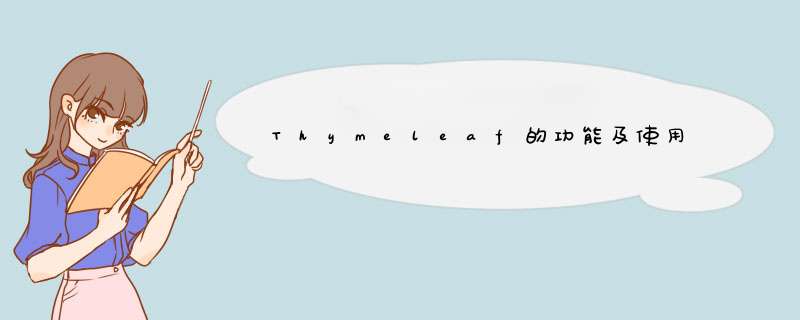
一、Thymeleaf的使用二、Thymeleaf基本语法三、页面开发
一、Thymeleaf的使用
引入Starter
org.springframework.boot spring-boot-starter-thymeleaf
自动配置好了thymeleaf
@Configuration(proxyBeanMethods = false)
@EnableConfigurationProperties(ThymeleafProperties.class)
@ConditionalOnClass({ TemplateMode.class, SpringTemplateEngine.class })
@AutoConfigureAfter({ WebMvcAutoConfiguration.class, WebFluxAutoConfiguration.class })
public class ThymeleafAutoConfiguration {
...
}
自动配好的策略:
所有thymeleaf的配置值都在 ThymeleafProperties
配置好了 SpringTemplateEngine
配好了 ThymeleafViewResolver
我们只需要直接开发页面
public static final String DEFAULT_PREFIX = "classpath:/templates/";//模板放置处 public static final String DEFAULT_SUFFIX = ".html";//文件的后缀名二、Thymeleaf基本语法
https://www.yuque.com/atguigu/springboot/vgzmgh#Ci7un
三、页面开发引入命名空间:xmlns:th=“http://www.thymeleaf.org”
Title
爱你
百度
@Controller
public class ViewTwstController {
@GetMapping("/atguigu")
public String atguigu(Model model){
//model中的数据会被放在请求域中request.setAttribute("a",aa)
model.addAttribute("msg","你好 同学!");
model.addAttribute("link","http://www.baidu.com");
return "success";
}
}
th:href=@{/link}
server:
servlet:
context-path: /app #设置应用名
这个设置后,URL要插入/app, 如http://localhost:8080/app/hello.html。
欢迎分享,转载请注明来源:内存溢出

 微信扫一扫
微信扫一扫
 支付宝扫一扫
支付宝扫一扫
评论列表(0条)