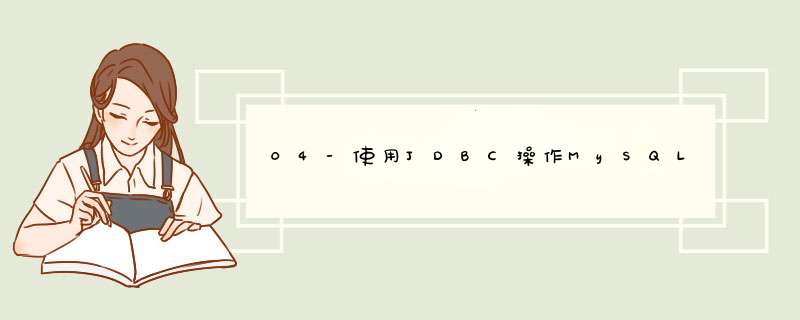
1、JDBC 概述我们用大学的四年去怀念高中的三年,但是我们会用大学以后的余生去怀念大学的四年。
JDBC(Java Database Connectivity),Java数据库连接。sun公司为Java设计了一套 *** 作数据库的API(位于java.sql和javax.sql包下),然后每个数据库厂商提供实现JDBC接口的驱动。这样我们有了对应数据库的驱动,就能通过Java来 *** 作数据库啦。
2、开发环境搭建
(1)创建一个普通的Maven项目
(2) 导入mysql驱动
maven仓库地址:https://mvnrepository.com/artifact/mysql/mysql-connector-java/5.1.46
mysql mysql-connector-java5.1.46
(3)查看mysql驱动是否导入成功
(4)测试
public class MyTest {
public static void main(String[] args) {
try {
// 加载数据库驱动
Class.forName("com.mysql.jdbc.Driver");
System.out.println("mysql数据库驱动加载成功!");
} catch (ClassNotFoundException e) {
System.out.println("mysql数据库驱动加载失败!");
e.printStackTrace();
}
}
}
JDBC访问数据库步骤:
- 注册驱动(Driver)获取连接(Connection)获取数据库 *** 作对象(Statement)执行SQL语句处理查询结果集释放资源
注册数据库驱动
数据库驱动类 com.mysql.jdbc.Driver,实现了java.sql.Driver接口;查看源码后发现也是通过DriverManager.registerDriver()来注册驱动的,这样我们可以通过反射的方式来加载这个数据库驱动类Class.forName(xxx.Driver);
获取数据库的连接
url,统一资源定位符(网络中某个资源的绝对地址)。
URL由哪几个部分组成:协议,ip,port,资源名。
比如我们访问百度的主页:
http://39.156.66.18:80/index.html http:// 通信协议 39.156.66.18 服务器ip地址 80 端口,80是Web服务的默认端口 index.html 是服务器上某个资源名
mysql5.7和8.0驱动中url:
//mysql5.7, userSSL=false:关闭安全连接 useUnicode=true&characterEncoding=utf-8:字符集编码 url=jdbc:mysql://127.0.0.1:3306/mydatabase?useSSL=false&useUnicode=true&characterEncoding=utf-8 //mysql8.0,需要增加时区的配置:serverTimezone=GMT%2B8 url=jdbc:mysql://127.0.0.1:3306/mydatabase?useSSL=false&useUnicode=true&characterEncoding=utf-8&serverTimezone=GMT%2B8
示例代码:
import java.sql.Connection;
import java.sql.Driver;
import java.sql.DriverManager;
import java.sql.SQLException;
public class JDBCTest01 {
public static void main(String[] args) {
try {
//1、注册驱动
Driver driver = new com.mysql.jdbc.Driver(); // 多态:父类引用指向子类对象
DriverManager.registerDriver(driver);
//2、获取连接
String url = "jdbc:mysql://localhost:3306/mysqlstudy?useSSL=false&useUnicode=true&characterEncoding=utf-8";
String user = "root";
String password = "123456";
Connection connection = DriverManager.getConnection(url, user, password);
System.out.println("数据库连接对象=" + connection); //com.mysql.jdbc.JDBC4Connection@3d646c37
} catch (SQLException e) {
// 打印异常信息
e.printStackTrace();
}
}
}
3.2、执行SQL&释放资源
获取执行SQL的对象
SQL:
# 创建数据库 create database if not exists jdbctest character set utf8; # 使用数据库 use jdbctest ; # 创建数据表 CREATE TABLE IF NOT EXISTS `student` ( `id` INT ( 4 ) NOT NULL AUTO_INCREMENT COMMENT '学号', `name` VARCHAR ( 30 ) NOT NULL DEFAULT '匿名' COMMENT '学号', `pwd` VARCHAR ( 20 ) NOT NULL DEFAULT '123456' COMMENT '密码', `address` VARCHAR ( 100 ) DEFAULT NULL COMMENT '家庭地址', `email` VARCHAR ( 50 ) DEFAULT NULL COMMENT '邮箱', PRIMARY KEY ( `id` ) -- 把id设置主键 ) ENGINE = INNODB DEFAULT CHARSET = utf8;-- 设置引擎和字符编码
执行SQL
示例:
import java.sql.*;
// 添加一条数据
public class JDBCTest01 {
public static void main(String[] args) {
Connection connection = null;
Statement statement = null;
try {
//1、注册驱动
Driver driver = new com.mysql.jdbc.Driver(); // 多态:父类引用指向子类对象
DriverManager.registerDriver(driver);
//2、获取连接
String url = "jdbc:mysql://localhost:3306/jdbctest?useSSL=false&useUnicode=true&characterEncoding=utf-8";
String user = "root";
String password = "123456";
connection = DriverManager.getConnection(url, user, password);
System.out.println("数据库连接对象 = " + connection); //com.mysql.jdbc.JDBC4Connection@3d646c37
//3、获取数据库 *** 作对象
statement = connection.createStatement();
//4、执行sql
String sql = "insert into student(name,pwd,address,email) values('pear','pear','新疆','[email protected]')";
//专门执行DML语句(insert、update、delete),返回值是影响数据库中的记录条数
int count = statement.executeUpdate(sql);
System.out.println(count > 0 ? "添加成功!!!" : "添加失败!!!");
} catch (SQLException e) {
// 打印异常信息
e.printStackTrace();
} finally {
//5、释放资源 (从小到大依次关闭)
try {
if (statement != null) {
statement.close();
}
if (connection != null) {
connection.close();
}
} catch (SQLException e) {
e.printStackTrace();
}
}
}
}
如果你的控制台出现乱码,尝试这个方法点我。
ok已经将这条数据成功插入到数据表中啦!
3.3、JDBC删除&更新 *** 作
删除 *** 作
// 删除一条数据
public class JDBCTest02 {
public static void main(String[] args) {
Connection connection = null;
Statement statement = null;
try {
//1、注册驱动
DriverManager.registerDriver(new com.mysql.jdbc.Driver());
//2、获取连接
String url = "jdbc:mysql://localhost:3306/jdbctest?useSSL=false&useUnicode=true&characterEncoding=utf-8";
String user = "root";
String pwd = "123456";
connection = DriverManager.getConnection(url, user, pwd);
System.out.println("Connection = " + connection);
//3、获取数据库 *** 作对象
statement = connection.createStatement();
//4、执行SQL
String sql = "delete from student where id = 10 ";
int count = statement.executeUpdate(sql);
//打印输出结果
System.out.println(count > 0 ? "delete success" : "delete falied");
} catch (SQLException e) {
e.printStackTrace();
} finally {
//5、释放资源
try {
if (statement != null) {
statement.close();
}
if (connection != null) {
connection.close();
}
} catch (SQLException e) {
e.printStackTrace();
}
}
更新 *** 作
// 更新表中的数据
public class JDBCTest02 {
public static void main(String[] args) {
Connection connection = null;
Statement statement = null;
try {
//1、注册驱动
DriverManager.registerDriver(new com.mysql.jdbc.Driver());
//2、获取连接
String url = "jdbc:mysql://localhost:3306/jdbctest?useSSL=false&useUnicode=true&characterEncoding=utf8";
String user = "root";
String pwd = "123456";
connection = DriverManager.getConnection(url, user, pwd);
System.out.println("Connection = " + connection);
//3、获取数据库 *** 作对象
statement = connection.createStatement();
//4、执行SQL
String sql = "update student set name='玉兔',address='月球' where name='joker'";
int count = statement.executeUpdate(sql);
//打印输出结果
System.out.println(count > 0 ? "update success" : "update falied");
} catch (SQLException e) {
e.printStackTrace();
} finally {
//5、释放资源
try {
if (statement != null) {
statement.close();
}
if (connection != null) {
connection.close();
}
} catch (SQLException e) {
e.printStackTrace();
}
}
}
}
成功修改表中的数据!
3.4、通过反射注册数据库驱动
public class MyTest {
public static void main(String[] args) {
try {
// 注册驱动
Class.forName("com.mysql.jdbc.Driver");
} catch (ClassNotFoundException e) {
e.printStackTrace();
}
}
}
3.5、读取配置文件中的内容
在项目的资源目录resources中创建一个db.properties文件。
将我们的数据库配置信息写在db.properties中,目的是方便维护。
driver=com.mysql.jdbc.Driver url=jdbc:mysql://localhost:3306/jdbctest?useSSL=false&useUniCode=true&characterEncoding=utf-8 user=root password=123456
通过测试类来读取db.properties中的内容。
public class JDBCTest03 {
public static void main(String[] args) {
try {
// 创建配置文件对象
Properties properties = new Properties();
// 通过类加载器获取配置文件db.properties的输入流
InputStream is = ClassLoader.getSystemResourceAsStream("db.properties");
// 将这个资源加载到配置文件对象中
properties.load(is);
// 关闭输入流
is.close();
// 通过key获取配置文件对应的value
String driver = properties.getProperty("driver");
String url = properties.getProperty("url");
String user = properties.getProperty("user");
String password = properties.getProperty("password");
// 输出获取的内容
System.out.println("driver = " + driver);
System.out.println("url = " + url);
System.out.println("user = " + user);
System.out.println("password = " + password);
} catch (IOException e) {
e.printStackTrace();
}
}
}
4、实现用户登录功能
需求分析:
接收用户输入的用户名和密码;验证用户名和密码;返回给用户提示信息;
SQL语句:
use jdbctest;
create table user
(
id int not null auto_increment,
name varchar(255) not null,
password varchar(255) not null,
vocation varchar(255),
primary key (id)
)engine= INNODB default charset= utf8;
insert into user(`name`,`password`,`vocation`) values('白豆五','123456','大三'),('wangwu','wangwu','画家'),('zhangsan','7777','程序员');
db.properties:
driver=com.mysql.jdbc.Driver url=jdbc:mysql://localhost:3306/jdbctest?useSSL=false&useUniCode=true&characterEncoding=utf-8 user=root password=123456
示例代码:
import java.io.IOException;
import java.io.InputStream;
import java.sql.*;
import java.util.HashMap;
import java.util.Map;
import java.util.Properties;
import java.util.Scanner;
public class JDBCTest04 {
public static void main(String[] args) {
// 初始化界面
Map userLoginInfo = initUI();
// 验证用户名和密码
boolean loginSuccess = login(userLoginInfo);
// 打印提示信息
System.out.println(loginSuccess ? "success" : "fail");
}
private static boolean login(Map userLoginInfo) {
Connection conn = null;
Statement stmt = null;
ResultSet rs = null;
// 定义一个红绿灯标识用户登录和失败
boolean loginSuccess = false;
try {
// 创建配置类对象
Properties p = new Properties();
// 通过类加载器获取类路径下的db.properties这个资源
InputStream is = ClassLoader.getSystemResourceAsStream("db.properties");
//加载资源
p.load(is);
// 关闭流
is.close();
// 通过属性获取内容
String driver = p.getProperty("driver");
String user = p.getProperty("user");
String url = p.getProperty("url");
String password = p.getProperty("password");
//System.out.println(driver);
//System.out.println(user);
//System.out.println(url);
//System.out.println(password);
// 1、注册驱动
Class.forName(driver);
// 2、获取连接
conn = DriverManager.getConnection(url, user, password);
//System.out.println("数据库连接对象 = " + conn);
// 3、获取数据库 *** 作对象
stmt = conn.createStatement();
// 执行sql
String sql = "select * from user where name ='" + userLoginInfo.get("name") + "' and password = '" + userLoginInfo.get("password") + "'";
rs = stmt.executeQuery(sql);
// 处理结果集
while (rs.next()) {
// 登陆成功
loginSuccess = true;
}
} catch (ClassNotFoundException e) {
e.printStackTrace();
} catch (SQLException throwables) {
throwables.printStackTrace();
} catch (IOException e) {
e.printStackTrace();
} finally {
// 释放资源
close(rs, stmt, conn);
}
return loginSuccess;
}
private static Map initUI() {
Scanner sc = new Scanner(System.in);
System.out.println("用户名:");
String name = sc.nextLine();
System.out.println("密码:");
String password = sc.nextLine();
Map userLoginInfo = new HashMap();
userLoginInfo.put("name", name);
userLoginInfo.put("password", password);
return userLoginInfo;
}
public static void close(ResultSet rs, Statement stmt, Connection conn) {
try {
if (rs != null) {
rs.close();
}
if (stmt != null) {
stmt.close();
}
if (conn != null) {
conn.close();
}
} catch (SQLException throwables) {
throwables.printStackTrace();
}
}
}
5、SQL注入问题
通过把SQL命令插入到Web表单提交或输入域名或页面请求的查询字符串,最终达到欺骗服务器执行恶意的SQL命令。
这次我们在上一个登录案例对密码做一些小手段,后面拼接一些字符串,竟然能登录成功。
分析:只要用户提供的信息不参与SQL语句的编译过程,问题就解决了。
解决方案:
可以利用正则表达式来防止用户输入一些非法字符,例如(‘=’,‘or’等)将statment换成PreparedStatement(预编译的数据库 *** 作对象);
PreparedStatement的原理:首先将SQL语句传入PreparedStatement中,然后把传入到SQL语句中的参数用?(占位符)来代替,然后该SQL语句会进行预编译,之后将获取的参数通过PreparedStatement中的set()方法传入编译后的SQL语句中,这样SQL语句就会先被编译再进行传值,这样就解决SQL注入问题。
示例代码:
import java.io.IOException;
import java.io.InputStream;
import java.sql.*;
import java.util.HashMap;
import java.util.Map;
import java.util.Properties;
import java.util.Scanner;
public class JDBCTest04 {
public static void main(String[] args) {
// 初始化界面
Map userLoginInfo = initUI();
// 验证用户名和密码
boolean loginSuccess = login(userLoginInfo);
// 打印提示信息
System.out.println(loginSuccess ? "登录成功" : "登录失败");
}
private static boolean login(Map userLoginInfo) {
Connection conn = null;
PreparedStatement ps = null;
ResultSet rs = null;
// 定义一个红绿灯标识用户登录和失败
boolean loginSuccess = false;
try {
// 创建配置类对象
Properties p = new Properties();
// 通过类加载器获取类路径下的db.properties这个资源
InputStream is = ClassLoader.getSystemResourceAsStream("db.properties");
//加载资源
p.load(is);
// 关闭流
is.close();
// 通过属性获取内容
String driver = p.getProperty("driver");
String user = p.getProperty("user");
String url = p.getProperty("url");
String password = p.getProperty("password");
//System.out.println(driver);
//System.out.println(user);
//System.out.println(url);
//System.out.println(password);
// 1、注册驱动
Class.forName(driver);
// 2、获取连接
conn = DriverManager.getConnection(url, user, password);
//System.out.println("数据库连接对象 = " + conn);
// 3、获取预编译的数据库 *** 作对象
String sql = "select * from user where name =? and password=?";
ps = conn.prepareStatement(sql);
// 给占位符传值
ps.setString(1, userLoginInfo.get("user"));
ps.setString(2, userLoginInfo.get("password"));
// 4、执行sql
rs = ps.executeQuery();
// 5、处理结果集
while (rs.next()) {
// 登陆成功
loginSuccess = true;
}
} catch (ClassNotFoundException e) {
e.printStackTrace();
} catch (SQLException throwables) {
throwables.printStackTrace();
} catch (IOException e) {
e.printStackTrace();
} finally {
// 6、释放资源
close(rs, ps, conn);
}
return loginSuccess;
}
private static Map initUI() {
Scanner sc = new Scanner(System.in);
System.out.println("用户名:");
String name = sc.nextLine();
System.out.println("密码:");
String password = sc.nextLine();
Map userLoginInfo = new HashMap();
userLoginInfo.put("name", name);
userLoginInfo.put("password", password);
return userLoginInfo;
}
public static void close(ResultSet rs, Statement stmt, Connection conn) {
try {
if (rs != null) {
rs.close();
}
if (stmt != null) {
stmt.close();
}
if (conn != null) {
conn.close();
}
} catch (SQLException throwables) {
throwables.printStackTrace();
}
}
}
欢迎分享,转载请注明来源:内存溢出

 微信扫一扫
微信扫一扫
 支付宝扫一扫
支付宝扫一扫
评论列表(0条)