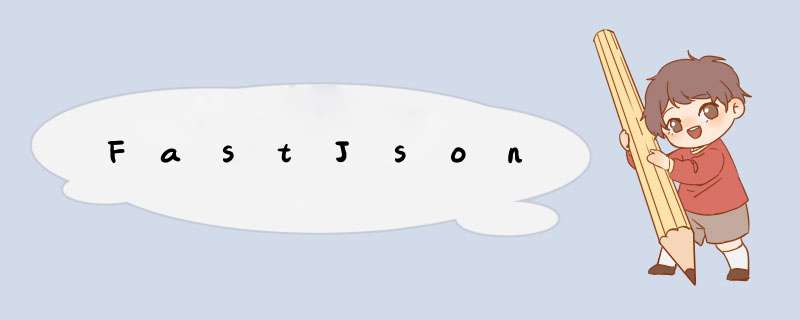
JSON 是一种轻量级的数据格式。客户端和服务器之间传输的数据就是采用 JSON 的格式进行传输
2. FastJson 的概述FastJson 是阿里巴巴的开源 JSON 解析库,它可以解析 JSON 格式的字符串,支持将 Java Bean 序列化为 JSON 字符串,也可以从 JSON 字符串反序列化到 Java Bean
FastJson 优点:
速度快使用广泛功能完备使用简单 3. 引入 FastJson 的依赖
4. FastJson 的序列化com.alibaba fastjson1.2.78
序列化:是指将 Java 对象转化成 json 格式字符串的过程。JavaBean 对象、List 集合对象、Map 集合,为应用最广泛的
(1) 创建一个测试实体类package com.peng.domain;
import lombok.AllArgsConstructor;
import lombok.Data;
import lombok.NoArgsConstructor;
import java.util.Date;
@Data
@AllArgsConstructor
@NoArgsConstructor
public class Student {
private Integer id;
private String name;
private Integer age;
private String email;
private Date birth;
}
(2) Java 对象序列化为 Json 格式字符串
package com.peng.test;
import com.alibaba.fastjson.JSON;
import com.peng.domain.Student;
import java.util.Date;
public class demo {
public static void main(String[] args) {
Student student = new Student(1, "张三", 20, "[email protected]", new Date());
// 将 Student 对象转化为 JSON 格式的字符串
String jsonString = JSON.toJSONString(student);
System.out.println(jsonString);
// {"age":20,"birth":1643528834792,"email":"[email protected]","id":1,"name":"张三"}
}
}
(3) List 集合序列化为 Json 字符串
package com.peng.test;
import com.alibaba.fastjson.JSON;
import com.peng.domain.Student;
import java.util.ArrayList;
import java.util.Date;
import java.util.List;
public class demo {
public static void main(String[] args) {
List list = new ArrayList<>();
list.add(new Student(1, "张三", 20, "[email protected]", new Date()));
list.add(new Student(2, "李四", 18, "[email protected]", new Date()));
// 将 List 集合序列化为 JSON 格式的字符串
String jsonString = JSON.toJSONString(list);
// 转后的结果是数组,数组的元素是对象
System.out.println(jsonString);
// [{"age":20,"birth":1643530026118,"email":"[email protected]","id":1,"name":"张三"},{"age":18,"birth":1643530026118,"email":"[email protected]","id":2,"name":"李四"}]
}
}
(4) Map 集合序列化为 Json 字符串
package com.peng.test;
import com.alibaba.fastjson.JSON;
import com.peng.domain.Student;
import java.util.Date;
import java.util.HashMap;
import java.util.Map;
public class demo {
public static void main(String[] args) {
Map map = new HashMap<>();
map.put("student1", new Student(1, "张三", 20, "[email protected]", new Date()));
map.put("student2", new Student(2, "李四", 18, "[email protected]", new Date()));
String jsonString = JSON.toJSONString(map);
// map 集合转化后的结果仍然是对象
System.out.println(jsonString);
// {"student2":{"age":18,"birth":1643530736537,"email":"[email protected]","id":2,"name":"李四"},"student1":{"age":20,"birth":1643530736537,"email":"[email protected]","id":1,"name":"张三"}}
}
}
5. FastJson 的反序列化对象和 Map 集合转化后的 json 格式还是对象,List 集合转化后的 json 格式是数组
反序列化:把 json 格式的字符串转化成 Java 对象
(1) json 格式字符串反序列化为 Java 对象package com.peng.test;
import com.alibaba.fastjson.JSON;
import com.peng.domain.Student;
public class demo {
public static void main(String[] args) {
String jsonString = "{"age":20,"birth":1643528834792,"email":"[email protected]","id":1,"name":"张三"}";
// 参数1:反序列化的 json 字符串;参数2:Java 对象的 class 对象
Student student = JSON.parseObject(jsonString, Student.class);
System.out.println(student);
}
}
(2) json 字符串反序列化为 List 集合
package com.peng.test;
import com.alibaba.fastjson.JSON;
import com.peng.domain.Student;
import java.util.List;
public class demo {
public static void main(String[] args) {
String jsonString = "[{"age":20,"birth":1643530026118,"email":"[email protected]","id":1,"name":"张三"},{"age":18,"birth":1643530026118,"email":"[email protected]","id":2,"name":"李四"}]";
// 参数1:反序列化的 json 字符串;参数2:转换后集合的泛型的 class 对象
List list = JSON.parseArray(jsonString, Student.class);
System.out.println(list);
}
}
(3) json 字符串反序列化为 Map 集合
package com.peng.test;
import com.alibaba.fastjson.JSON;
import com.alibaba.fastjson.JSONObject;
import com.alibaba.fastjson.TypeReference;
import com.peng.domain.Student;
import java.util.Map;
public class demo {
public static void main(String[] args) {
String jsonString = "{"student2":{"age":18,"birth":1643530736537,"email":"[email protected]","id":2,"name":"李四"},"student1":{"age":20,"birth":1643530736537,"email":"[email protected]","id":1,"name":"张三"}}";
// 参数1:反序列化的 json 字符串;参数2:TypeReference 类型,在泛型中写转换后的 Map 集合
Map map = JSON.parseObject(jsonString, new TypeReference>() {});
map.forEach((k, v) -> System.out.println(k + "::" + v));
}
}
6. @JsonType 注解
只能作用在实体类上,对类的字段进行序列化和反序列化时的特性功能的定制
package com.peng.domain;
import com.alibaba.fastjson.annotation.JSONType;
import lombok.AllArgsConstructor;
import lombok.Data;
import lombok.NoArgsConstructor;
import java.util.Date;
@Data
@AllArgsConstructor
@NoArgsConstructor
@JSONType(includes = {"id", "name", "age", "birth"}, orders = {"name", "age", "id", "birth"})
public class Student {
private Integer id;
private String name;
private Integer age;
private String email;
private Date birth;
}
7. @JsonField 注解
一般作用在实体类的属性上,可在序列化和反序列化时进行特性功能的定制
package com.peng.domain;
import com.alibaba.fastjson.annotation.JSONField;
import lombok.AllArgsConstructor;
import lombok.Data;
import lombok.NoArgsConstructor;
import java.util.Date;
@Data
@AllArgsConstructor
@NoArgsConstructor
public class Student {
private Integer id;
@JSONField(name = "studentName")
private String name;
private Integer age;
@JSONField(serialize = false)
private String email;
@JSONField(format = "yyyy-MM-dd HH:mm:ss")
private Date birth;
}
8. spring boot 与 FastJson
spring boot默认的序列化方式是 jackson。我们如果想切换成 FastJson,需要配置一下
欢迎分享,转载请注明来源:内存溢出

 微信扫一扫
微信扫一扫
 支付宝扫一扫
支付宝扫一扫
评论列表(0条)