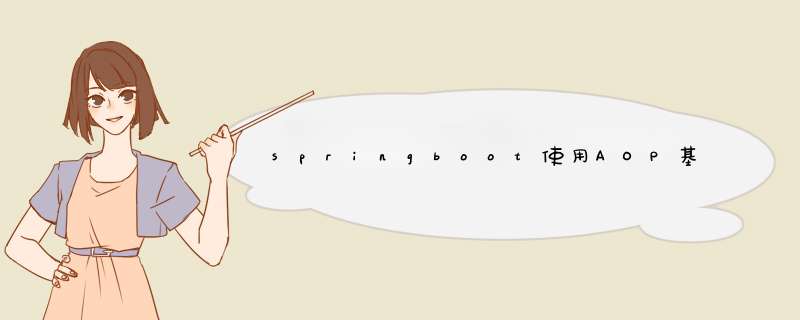
spring框架让java开发者觉得非常简便,其中spring的两个特性IOC和AOP更是让我们的java代码变得十分得简洁,下面分享一个使用注解基于AOP记录 *** 作日志
目的自定义注解,只要添加了这个注解的请求在被请求时,都会有 *** 作记录入库
思路 1.首先定义一个 *** 作类型的枚举, *** 作包括增,删,改,查public enum OperationType {
SELECT("查询"),
INSERT("插入"),
UPDATE("更新"),
DELETE("删除");
private final String value;
public String getValue() {
return value;
}
OperationType(String value) {
this.value = value;
}
}
2.自定义一个注解,有两个属性分别为title(标题)和type( *** 作类型)两个属性,作用域在方法上
@Retention(RetentionPolicy.RUNTIME)
@Target(ElementType.METHOD)
public @interface Operation {
String title() default "";
OperationType value() default OperationType.SELECT;
}
3.定义一个 *** 作类型实体,记录 *** 作日志记录,字段包括标题, *** 作类型,方法名,ip,入参
public class OperationRecord implements Serializable {
private static final long serialVersionUID = 1L;
private String title;
private String type;
private String method;
private String ip;
private Map requestAndValue;
public String getTitle() {
return title;
}
public void setTitle(String title) {
this.title = title;
}
public String getType() {
return type;
}
public void setType(String type) {
this.type = type;
}
public String getMethod() {
return method;
}
public void setMethod(String method) {
this.method = method;
}
public String getIp() {
return ip;
}
public void setIp(String ip) {
this.ip = ip;
}
public Map getRequestAndValue() {
return requestAndValue;
}
public void setRequestAndValue(Map requestAndValue) {
this.requestAndValue = requestAndValue;
}
@Override
public String toString() {
return "OperationRecord{" +
"title='" + title + ''' +
", type='" + type + ''' +
", method='" + method + ''' +
", ip='" + ip + ''' +
", requestAndValue=" + requestAndValue +
'}';
}
}
4.定义切面,入库 *** 作
@Slf4j
@Aspect
@Component
public class OperationAspect {
private static final String UNKNOWN = "unknown";
@Resource
private OperationRecordService operationRecordService;
@Pointcut("@annotation(com.zyy.log.aop.annocation.Operation)")
public void pointcut() {
}
@Around("pointcut()")
public Object recordOperation(ProceedingJoinPoint proceedingJoinPoint) throws Throwable {
Object obj = proceedingJoinPoint.proceed();
try {
// 模拟入库
OperationRecord operationRecord = new OperationRecord();
operationRecord.setTitle(getTitle(proceedingJoinPoint));
operationRecord.setMethod(getMethodName(proceedingJoinPoint));
operationRecord.setType(getOperationType(proceedingJoinPoint).getValue());
operationRecord.setIp(getIp());
operationRecord.setRequestAndValue(getNameAndValue(proceedingJoinPoint));
operationRecordService.insert(operationRecord);
System.out.println("operationRecord = " + JSONUtil.toJsonStr(operationRecord));
} catch (Exception e) {
throw new RuntimeException("入库失败");
}
return obj;
}
private Operation getAnnotation(ProceedingJoinPoint proceedingJoinPoint) {
return ((MethodSignature) proceedingJoinPoint.getSignature()).getMethod().getAnnotation(Operation.class);
}
private OperationType getOperationType(ProceedingJoinPoint proceedingJoinPoint) {
return getAnnotation(proceedingJoinPoint).value();
}
private String getTitle(ProceedingJoinPoint proceedingJoinPoint) {
return getAnnotation(proceedingJoinPoint).title();
}
private String getMethodName(ProceedingJoinPoint proceedingJoinPoint) {
MethodSignature methodSignature = (MethodSignature) proceedingJoinPoint.getSignature();
return methodSignature.getMethod().getDeclaringClass().getName() + "." + methodSignature.getMethod().getName();
}
private String getIp() {
ServletRequestAttributes attributes = (ServletRequestAttributes) RequestContextHolder.getRequestAttributes();
HttpServletRequest request = Objects.requireNonNull(attributes).getRequest();
String ip = request.getHeader("x-forwarded-for");
if (ip == null || ip.length() == 0 || UNKNOWN.equalsIgnoreCase(ip)) {
ip = request.getHeader("Proxy-Client-IP");
}
if (ip == null || ip.length() == 0 || UNKNOWN.equalsIgnoreCase(ip)) {
ip = request.getHeader("WL-Proxy-Client-IP");
}
if (ip == null || ip.length() == 0 || UNKNOWN.equalsIgnoreCase(ip)) {
ip = request.getRemoteAddr();
}
String comma = ",";
String localhost = "127.0.0.1";
if (ip.contains(comma)) {
ip = ip.split(",")[0];
}
if (localhost.equals(ip)) {
// 获取本机真正的ip地址
try {
ip = InetAddress.getLocalHost().getHostAddress();
} catch (UnknownHostException e) {
log.error(e.getMessage(), e);
}
}
return ip;
}
private Map getNameAndValue(ProceedingJoinPoint joinPoint) {
final Signature signature = joinPoint.getSignature();
MethodSignature methodSignature = (MethodSignature) signature;
final String[] names = methodSignature.getParameterNames();
final Object[] args = joinPoint.getArgs();
if (ArrayUtil.isEmpty(names) || ArrayUtil.isEmpty(args)) {
return Collections.emptyMap();
}
if (names.length != args.length) {
log.warn("{}方法参数名和参数值数量不一致", methodSignature.getName());
return Collections.emptyMap();
}
Map map = new HashMap<>();
for (int i = 0; i < names.length; i++) {
map.put(names[i], args[i]);
}
return map;
}
}
5.定义测试请求,请求中使用Operation注解
@Slf4j
@RestController
public class TestController {
@GetMapping("/test")
@Operation(title = "查询列表", value = OperationType.SELECT)
public String test(String who) {
return who;
}
}
6.启动项目,输入http://localhost:8080/demo/test?who=jack查看控制台输出
源码
https://gitee.com/onepiecezyy/demo-log-aop
总结AOP非常强大,应用在很多场景。希望能帮助到大家
欢迎分享,转载请注明来源:内存溢出

 微信扫一扫
微信扫一扫
 支付宝扫一扫
支付宝扫一扫
评论列表(0条)