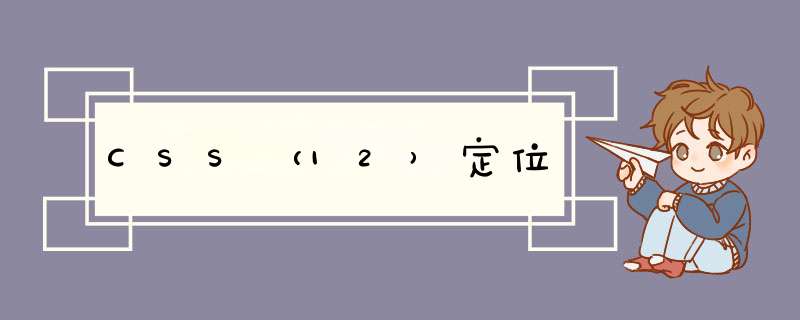
html :
<!DOCTYPE html> <html lang="en"> <head> <meta charset="UTF-8"> <title>index</title> ? <link rel="stylesheet" href="../定位/style.css"> ? </head> <body> ? <div > ? <div >第一个盒子</div> <div >第二个盒子</div> <div >第三个盒子</div> ? </div> ? </body> </html>css :
.box{ margin: 0; padding: 0; width: 200px; height: 70px; border: 1px solid #779dbd; } ? .div1{ background: #779dbd; border: 1px solid #779dbd; ? /* 相对定位 : position: relative; 相对于原来的位置,进行指定的偏移,相对定位的话,他仍然在文档流中 top : 10px; 距离上方移动10px (向下) left bottom right :-20px; 距离右方移动-20px (向右) */ position: relative; right: -20px; } ? .div2{ background: #2f70ff; border: 1px solid #2f70ff; position: relative; top: 10px; } ? .div3{ background: #80D0C7; border: 1px solid #80D0C7; } 绝对定位 绝对定位 : position: absolute; 1.没有父级元素定位的前提下,相当于浏览器定位 2.假设父级元素存在定位,我们通常会相对于父级元素进行偏移 3.在父级元素范围内移动 相对于父级或浏览器的位置,进行指定的偏移,绝对定位的话,他不存在标准文档流中,原来的位置不会被保留父级定位:
.box{ margin: 0; padding: 0; width: 200px; height: 70px; border: 1px solid #779dbd; position: relative; }绝对定位:
.div3{ background: #80D0C7; border: 1px solid #80D0C7; position: absolute; left: 300px; }html:
<!DOCTYPE html> <html lang="en"> <head> <meta charset="UTF-8"> <title>index</title> ? <link rel="stylesheet" href="../定位/style.css"> ? </head> <body> ? <div > ? <div >第一个盒子</div> <div >第二个盒子</div> <div >第三个盒子</div> ? </div> ? </body> </html>css:
.box{ margin: 0; padding: 0; width: 200px; height: 70px; border: 1px solid #779dbd; position: relative; } ? .div1{ background: #779dbd; border: 1px solid #779dbd; ? /* 相对定位 : position: relative; 相对于原来的位置,进行指定的偏移,相对定位的话,他仍然在文档流中 top : 10px; 距离上方移动10px (向下) left bottom right :-20px; 距离右方移动-20px (向右) */ /*position: relative; right: -20px;*/ } ? .div2{ background: #2f70ff; border: 1px solid #2f70ff; /*position: relative; top: 10px;*/ } ? .div3{ background: #80D0C7; border: 1px solid #80D0C7; ? /* 绝对定位 : position: absolute; 1.没有父级元素定位的前提下,相当于浏览器定位 2.假设父级元素存在定位,我们通常会相对于父级元素进行偏移 3.在父级元素范围内移动 相对于父级或浏览器的位置,进行指定的偏移,绝对定位的话,他不存在标准文档流中,原来的位置不会被保留 */ position: absolute; left: 300px; } 固定定位 固定定位 : position: fixed;html :
<div >div4</div> <div >div5</div>css:
.div4{ width: 100px; height: 100px; background: #c3d23b; border: 2px solid #c3d23b; position: absolute; right: 0; bottom: 0; } ? .div5{ width: 50px; height: 50px; background: #ce3939; border: 2px solid #ce3939; ? /*固定定位 : position: fixed;*/ position: fixed; right: 0; bottom: 0; }
CSS(12)定位
欢迎分享,转载请注明来源:内存溢出

 微信扫一扫
微信扫一扫
 支付宝扫一扫
支付宝扫一扫
评论列表(0条)