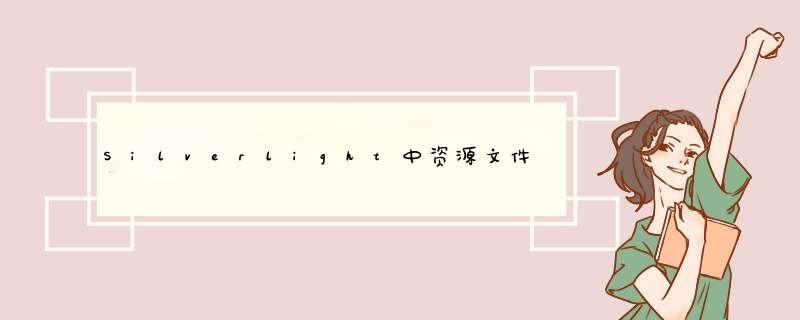
1、新建一个资源文件,比如: Gaugestyle.xaml和Menubutton.xaml
2、在App.xaml中添加该资源:
<Application xmlns="http://schemas.microsoft.com/winfx/2006/xaml/presentation" xmlns:x="http://schemas.microsoft.com/winfx/2006/xaml" x:Class="spjl1.App"> <Application.Resources> <!-- Resources scoped at the Application level should be defined here. --> <ResourceDictionary> <ResourceDictionary.MergedDictionarIEs> <ResourceDictionary Source="Gaugestyle.xaml"/> <ResourceDictionary Source="Menubutton.xaml"/> </ResourceDictionary.MergedDictionarIEs> </ResourceDictionary> </Application.Resources></Application>
3、在页面文件后台中使用:
ResourceDictionary resources = new ResourceDictionary(); resources.source = new Uri("/spjl1;component/Menubutton.xaml",System.UriKind.relative); radwindow1.Style = resources["Childwindowstyle1"] as Style;
=====================================================内容补充======================================================
这里用一个Label的资源样式文件LabelStyle.xaml来讲解:
<ResourceDictionary xmlns="http://schemas.microsoft.com/winfx/2006/xaml/presentation" xmlns:x="http://schemas.microsoft.com/winfx/2006/xaml"> <!--添加面板·标题--> <Style x:Key="tbAddTitle" targettype="{x:Type Label}"> <Setter Property="FontFamily" Value="Microsoft YaHei" /> <Setter Property="Height" Value="28" /> <Setter Property="FontSize" Value="16" /> <Setter Property="Foreground" Value="#FF0000" /> <Setter Property="FontWeight" Value="Bold" /> <Setter Property="HorizontalAlignment" Value="left" /> <Setter Property="VerticalAlignment" Value="Center" /> </Style></ResourceDictionary>
将该资源样式文件添加到App.xaml中
<Application xmlns="http://schemas.microsoft.com/winfx/2006/xaml/presentation" xmlns:x="http://schemas.microsoft.com/winfx/2006/xaml" x:Class="spjl1.App"> <Application.Resources> <!-- Resources scoped at the Application level should be defined here. --> <ResourceDictionary> <ResourceDictionary.MergedDictionarIEs> <ResourceDictionary Source="LabelStyle.xaml"/> </ResourceDictionary.MergedDictionarIEs> </ResourceDictionary> </Application.Resources></Application>
如果在前台XAML中使用,使用Style属性,方式如下:
<TextBlock Foreground="Black" margin="0,1,479,0" name="textBlock1" Style="{StaticResource tbAddTitle}" Text="供货商名称:" GrID.ColumnSpan="2" /> 总结 以上是内存溢出为你收集整理的Silverlight中资源文件的引用全部内容,希望文章能够帮你解决Silverlight中资源文件的引用所遇到的程序开发问题。
如果觉得内存溢出网站内容还不错,欢迎将内存溢出网站推荐给程序员好友。
欢迎分享,转载请注明来源:内存溢出

 微信扫一扫
微信扫一扫
 支付宝扫一扫
支付宝扫一扫
评论列表(0条)