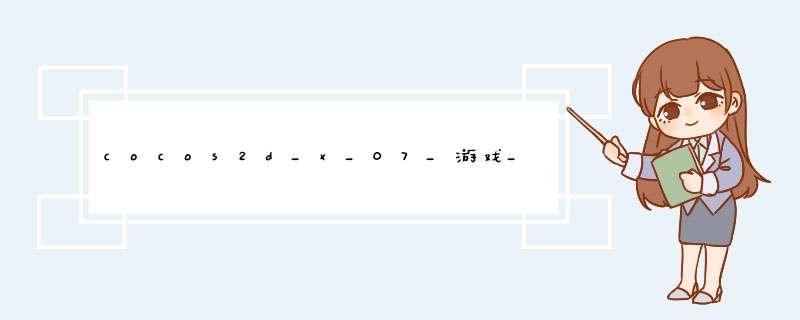
环境版本:cocos2d-x-3.3beta0 没有使用到物理引擎 游戏场景
//// WhiteSquareScene.h// 01_cocos2d-x//// Created by beyond on 14-10-7.////#ifndef ___1_cocos2d_x__WhiteSquareScene__#define ___1_cocos2d_x__WhiteSquareScene__#include "Square.h"#include "Endline.h"class Endline;USING_NS_CC;class WhiteSquareScene : public cocos2d::Layer{ private: // 屏幕尺寸 Size winSize; // 临时累积 当前 总共添加了多少行 (当到了50行时,添加结束行) int tempTotalline; // 是否 正在 显示 结束行 bool isEndlineshowing; // 计时器标签 Label *timerLabel; // 用一个Node 包装起来 所有的东东,方便进行整体控制 Node *_gameLayer; // 标记 是否正在计时 bool isTimerRunning; // 游戏开始时的时间戳 long startTime; // 结束行 Endline * currentEndline; public: // static create() 方法 内部调用init CREATE_FUNC(WhiteSquareScene); virtual bool init(); // 供外界调用(导演) static cocos2d::Scene* createScene(); // 添加开始行 voID addStartline(); // 添加结束行 voID addEndline(); // 添加 正常的游戏行,最下面是起始行,正常行的 行号 从 1 开始 2、3等等 // 之所以在 添加正常的行时,要传入 行号作为参数,是因为,行号 决定 了该正常行 在屏幕中的Y值 voID addnormalline(int lineIndex); // 添加 监听当前 Layer的侦听器,如果 点击的是正常游戏行的第一行,就开始游戏 voID addLayertouchHandler(); // 游戏控制 游戏初始化 voID initGame(); // 游戏层 整体下移 voID gameLayerMoveDown(); voID startTimer(); voID stopTimer(); virtual voID update(float dt);};#endif /* defined(___1_cocos2d_x__WhiteSquareScene__) */ //// WhiteSquareScene.cpp// 01_cocos2d-x//// Created by beyond on 14-10-7.////#include "WhiteSquareScene.h"#define kSquareWIDth winSize.wIDth/4#define kSquareHeight winSize.height/4USING_NS_CC;Scene* WhiteSquareScene::createScene(){ auto scene = Scene::create(); // create方法 内部会调用init方法 auto layer = WhiteSquareScene::create(); scene->addChild(layer); return scene;}#pragma mark - 添加行(开始行、正常的游戏行、结束行)// 添加 开始行 占屏幕底部的 四分之一,不用显示文字voID WhiteSquareScene::addStartline(){ auto b = Square::createWithArgs(color3B::YELLOW,Size(winSize.wIDth,kSquareHeight),"",20,color4B::BLACK); // 添加到游戏层,方便管理 _gameLayer->addChild(b); // 绑定 其所在的 行号;开始行 是0,正常行 是1、2、3 b->setlineIndex(0);}// 添加 黑白相间的行 (该行中 黑色只有一个,且随机出现)// 之所以在 添加正常的行时,行号 决定 了该正常行 在屏幕中的Y值voID WhiteSquareScene::addnormalline(int lineIndex){ // 每添加一个游戏行,用成员变量 记住,当到50行时,就添加结束行 tempTotalline++; Square *b; // 正常行中 黑色只有一个,且随机出现 int blackIndex = rand()%4; // 创建4个 小方块 for (int i=0; i<4; i++) { color3B color = blackIndex==i?color3B::BLACK:color3B::WHITE; // 宽度和高度 均为屏幕的四分之一,减去1是为了 有1个缝隙 b = Square::createWithArgs(color,Size(kSquareWIDth - 1,kSquareHeight - 1),color4B::BLACK); // 添加到游戏层,方便管理 _gameLayer->addChild(b); // 重要~~~最下面是起始行,正常行的 行号 从 1 开始 2、3等等 b->setposition(i * kSquareWIDth,lineIndex * kSquareHeight); // 绑定 其所在的 行号 // 每一个方块 自己记住自己是在 哪一个正常的行里,因为行号 决定 了Square的Y值 b->setlineIndex(lineIndex); } }// 添加 结束行 铺满全屏幕的 绿色的方块,还要显示文字voID WhiteSquareScene::addEndline(){ auto b = Endline::createWithContext(this); // 绑定 其所在的 行号;开始行 是0,正常行 是1、2、3;结束行是 4 b->setlineIndex(4); b->setpositionY(b->getlineIndex() * kSquareHeight); // 添加到游戏层,方便管理 _gameLayer->addChild(b); currentEndline = b;}#pragma mark - 初始化// 初始化bool WhiteSquareScene::init(){ // 父类的初始化 if ( !Layer::init() ) return false; // 重要~~~~用当前 的时间戳 作为 随机数的种子 srand(time(NulL)); // 屏幕大小 winSize = Director::getInstance()->getVisibleSize(); // 用一个Node 包装起来 所有的东东,方便进行整体控制 _gameLayer = Node::create(); addChild(_gameLayer); // 添加一个计时器标签 timerLabel = Label::create(); timerLabel->setTextcolor(color4B::BLUE); timerLabel->setSystemFontSize(48); timerLabel->setposition(winSize.wIDth/2,winSize.height-100); addChild(timerLabel); // 游戏初始化 initGame(); // 添加 监听当前 Layer的侦听器,就开始游戏 addLayertouchHandler(); return true;}#pragma mark - Layer触摸监听// 添加 监听当前 Layer的侦听器,就开始游戏voID WhiteSquareScene::addLayertouchHandler(){ // 单点触摸 auto Listener = EventListenertouchOneByOne::create(); Listener->ontouchBegan = [this](touch* t,Event* e) { auto squareArr = Square::getSquareArr(); Square *s; // 遍历 所有的 方块 对象 数组,取出每一个方块 for (auto it = squareArr->begin(); it!=squareArr->end(); it++) { // 解引用 取出每一个方块 s = *it; // 如果 方块的行号是1 表示是正常行中的第一行; // 并且 正常行的第1行中的某个方块 被触摸了 // 并且 被点击的还是黑块;开始计时 if (s->getlineIndex()==1&& s->getBoundingBox().containsPoint(t->getLocation())) { // 黑色 if (s->getcolor()==color3B::BLACK) { // 第1次点击黑块,且计时器没有开始,那么才要开始计时 if (!isTimerRunning) { this->startTimer(); } // 黑色被点击之后 变成灰色 s->setcolor(color3B::GRAY); // 执行整体下移 动画 this->gameLayerMoveDown(); }else if(s->getcolor()==color3B::GREEN){ // 点击了绿色,即 endline // 整体下移 并且停止计时 this->gameLayerMoveDown(); this->stopTimer(); }else{ // 变成红色 警示 s->setcolor(color3B::RED); // 其他情况 不小心 点击到了 白块;d出消息框 MessageBox("你点错了","点错了"); this->initGame(); } // 重要~~~跳转循环,不用再遍历 SquareArr了 break; } } return false; }; // 向事件分发器注册侦听器,侦听整个Layer Director::getInstance()->getEventdispatcher()->addEventListenerWithSceneGraPHPriority(Listener,this);}#pragma mark - 游戏控制// 游戏控制 开始游戏voID WhiteSquareScene::initGame(){ //init stopTimer(); // 开始时 清空 用于记录 当前游戏行数的 变量 tempTotalline = 0; // 是否 正在 显示 结束行 // 只有 没显示时 才要显示 (只显示一次) isEndlineshowing = false; isTimerRunning = false; currentEndline = NulL; timerLabel->setString("0.000000"); // 每次重新开始游戏,清空方块对象数组 Square::removeAllSquares(); // 添加 开始行 addStartline(); // 添加 正常的游戏行 addnormalline(1); addnormalline(2); addnormalline(3);}// 游戏层 整体下移voID WhiteSquareScene::gameLayerMoveDown(){ // 临时累积 当前 总共添加了多少行 (当到了50行时,添加结束行) if (tempTotalline<50) { // 添加 正常行的第4行;由于 起始行号是0 ;正常行号是从1开始;因此 4表示在屏幕最上方 外边 addnormalline(4); }else if(!isEndlineshowing){ // 是否 正在 显示 结束行 // 只有 没显示时 才要显示 (只显示一次) addEndline(); isEndlineshowing = true; } // 对所有的方块 进行遍历,让所有的方块 执行 下移 *** 作 auto squareArr = Square::getSquareArr(); // 使用迭代器 对 对象数组进行 遍历 for (auto it = squareArr->begin(); it!=squareArr->end(); it++) { // 解引用 获得每一个方块;让方块自己执行 moveDown *** 作 (*it)->moveDown(); } if (currentEndline!=NulL) { // 最后一行的行号是1时,也要下移 if (currentEndline->getlineIndex()==1) { // Game end // 整体下移 gameLayerMoveDown(); // 停止计时器 stopTimer(); } }}#pragma mark - 时钟方法// 计时控制voID WhiteSquareScene::update(float dt){ // 不断地获取时间,计算用时 long timeInterval = clock()-startTime; // 设置计时器标签 微秒转成秒 6次方 std::string str = StringUtils::format("%g",((double)timeInterval)/1000000); timerLabel->setString(str);}// 开始计时voID WhiteSquareScene::startTimer(){ if (!isTimerRunning) { scheduleUpdate(); // 游戏开始时的时间戳 startTime = clock(); isTimerRunning = true; }}// 停止计时voID WhiteSquareScene::stopTimer(){ if(isTimerRunning){ unscheduleUpdate(); isTimerRunning = false; }} 方块
//// Square.h// 01_cocos2d-x//// Created by beyond on 14-10-7.//// 方块#ifndef ___1_cocos2d_x__Square__#define ___1_cocos2d_x__Square__#include <cocos2d.h>USING_NS_CC;class Square:public Sprite { private: // 静态数组,每创建一个Square对象,就加到 数组中,static Vector<Square *> *squareArr; int lineIndex; public: // 创建 参数:方块的颜色、尺寸、显示的文字、字体大小、字体颜色 static Square* createWithArgs(color3B color,Size size,std::string label,float FontSize,color4B textcolor); // 初始化 参数:方块的颜色、尺寸、显示的文字、字体大小、字体颜色 virtual bool initWithArgs(color3B color,color4B textcolor); // 获取对象数组 static Vector<Square *> *getSquareArr(); // 遍历对象数组,从数组中 最后一个对象 开始,从父容器中(Layer)移除;并且从数组中移除 static voID removeAllSquares(); // 移除 (父容器 及 数组中) voID removeSquare(); // 每一个方块 自己记住自己是在 哪一个正常的行里,因为行号 决定 了Square的Y值 int getlineIndex(); // 每一个方块 自己记住自己是在 哪一个正常的行里,因为行号 决定 了Square的Y值 voID setlineIndex(int lineIndex); // 让每一个方块 执行 向移一行的 *** 作 voID moveDown();};#endif /* defined(___1_cocos2d_x__Square__) */ //// Square.cpp// 01_cocos2d-x//// Created by beyond on 14-10-7.////#include "Square.h"#define kWinSize Director::getInstance()->getVisibleSize()#define kSquareWIDth kWinSize.wIDth/4#define kSquareHeight kWinSize.height/4// 静态数组,Vector<Square*> * Square::squareArr = new Vector<Square*>();#pragma mark - 生命周期方法// 参数:方块的颜色、尺寸、显示的文字、字体大小、字体颜色Square* Square::createWithArgs(color3B color,color4B textcolor){ auto b = new Square(); // 调用init方法 初始化 b->initWithArgs(color,size,label,FontSize,textcolor); b->autorelease(); // 每创建一个Square对象,就加到 对象数组中 squareArr->pushBack(b); return b;}// 参数:方块的颜色、尺寸、显示的文字、字体大小、字体颜色bool Square::initWithArgs(color3B color,color4B textcolor){ // 父类的init Sprite::init(); // lineIndex = 0; // 尺寸 setContentSize(size); // 锚点左下角 setAnchorPoint(Point::ZERO); // 颜色区域 setTextureRect(Rect(0,size.wIDth,size.height)); setcolor(color); // 方块内部 居中显示文字 auto l = Label::create(); l->setString(label); l->setSystemFontSize(FontSize); l->setTextcolor(textcolor); addChild(l); l->setposition(size.wIDth/2,size.height/2); return true;}#pragma mark - 供外界调用// 对象数组的 getter方法Vector<Square*> * Square::getSquareArr(){ return Square::squareArr;}// 遍历对象数组,从父容器中(Layer)移除;并且从数组中移除voID Square::removeAllSquares(){ while (getSquareArr()->size()) { // 遍历对象数组,从父容器中(Layer)移除;并且从数组中移除 getSquareArr()->back()->removeFromParent(); getSquareArr()->popBack(); }}// 移除 (父容器 及 数组中)voID Square::removeSquare(){ // auto c = getcolor(); // log("Remove Square,color is (%d,%d,%d)",c.r,c.g,c.b); // 从父容器中 即 Layer 中移除 removeFromParent(); // 从对象数组 中移除 squareArr->eraSEObject(this);}// 每一个方块 自己记住自己是在 哪一个正常的行里,因为行号 决定 了Square的Y值voID Square::setlineIndex(int i){ this->lineIndex = i;}// 每一个方块 自己记住自己是在 哪一个正常的行里,因为行号 决定 了Square的Y值int Square::getlineIndex(){ return this->lineIndex;}// 让每一个方块 执行 向移一行的 *** 作voID Square::moveDown(){ // 既然方块 自己下移一行,那么 行号就要 减减 this->lineIndex--; if (getNumberOfRunningActions()!=0) { stopAllActions(); } // 下移动作 移动到指定坐标 (也可以用MoveBy) Moveto *to = Moveto::create(0.1f,Point(getpositionX(),lineIndex * kSquareHeight)); // 回调动作 CallFunc *func = CallFunc::create([this](){ // 如果 出屏幕了,直接 调用 移除方块 (内部会从 父容器和数组中都移除) if (lineIndex<0) { this->removeSquare(); } }); // 序列动作 Sequence *s = Sequence::create(to,func,NulL); // 执行动作 runAction(s);} 封装的结束行Endline
//// Endline.h// 01_cocos2d-x//// Created by beyond on 14-10-7.////#ifndef ___1_cocos2d_x__Endline__#define ___1_cocos2d_x__Endline__#include "Square.h"#include "WhiteSquareScene.h"// 声明 用到了游戏的主场景class WhiteSquareScene;// 结束行 继承自 Square 方块class Endline:public Square{ private: Size _winSize; WhiteSquareScene *_context; public: // 静态方法 创建时 需要 使用到主场景 WhiteSquareScene;内部调用init方法 static Endline* createWithContext(WhiteSquareScene *context); // 在init方法中,实现真正的 初始化 bool initWithContext(WhiteSquareScene *context);};#endif /* defined(___1_cocos2d_x__Endline__) */ //// Endline.cpp// 01_cocos2d-x//// Created by beyond on 14-10-7.////#include "Endline.h"// 静态方法 创建时 需要 使用到主场景 WhiteSquareScene;内部调用init方法Endline* Endline::createWithContext(WhiteSquareScene *context){ auto el = new Endline(); // 在init方法中,实现真正的 初始化 el->initWithContext(context); el->autorelease(); // 创建好 方块对象 就要加入到静态对象数组中 Square::getSquareArr()->pushBack(el); return el;}// 在init方法中,实现真正的 初始化bool Endline::initWithContext(WhiteSquareScene *context){ this->_context = context; _winSize = Director::getInstance()->getVisibleSize(); // 全屏 绿色 Square::initWithArgs(color3B::GREEN,_winSize,"游戏结束",50,color4B::BLACK); auto label = Label::create(); label->setString("再玩一次"); label->setSystemFontSize(50); label->setposition(_winSize.wIDth/2,label->getContentSize().height/2+50); // 文字红色 label->setTextcolor(color4B::RED); addChild(label); // 点击 label 【再玩一次】,重新开始一盘游戏 auto Listener = EventListenertouchOneByOne::create(); Listener->ontouchBegan = [this](touch* t,Event * e){ // 点击了Label if (e->getCurrentTarget()->getBoundingBox().containsPoint(t->getLocation()-e->getCurrentTarget()->getParent()->getposition())) { // 开始游戏 this->_context->initGame(); } return false; }; // 注册监听器 Director::getInstance()->getEventdispatcher()->addEventListenerWithSceneGraPHPriority(Listener,label); return true;} 总结 以上是内存溢出为你收集整理的cocos2d_x_07_游戏_别踩白块儿全部内容,希望文章能够帮你解决cocos2d_x_07_游戏_别踩白块儿所遇到的程序开发问题。
如果觉得内存溢出网站内容还不错,欢迎将内存溢出网站推荐给程序员好友。
欢迎分享,转载请注明来源:内存溢出

 微信扫一扫
微信扫一扫
 支付宝扫一扫
支付宝扫一扫
评论列表(0条)