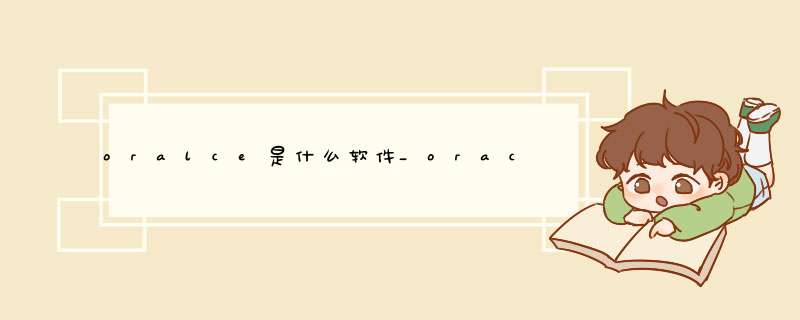
一、Oracle 数据库的归档1、查看是否归档SQL> archive log list;Database log mode No Archive ModeAutomatic archival DisabledArchive destination USE_DB_RECOVERY_FILE_DESTOldest online log sequence 61Current log sequence 632、开启归档SQL> shutdown immediate;Database closed.Database dismounted.ORACLE instance shut down.SQL> startup mount;ORACLE instance started.Total System Global Area 780824576 bytesFixed Size 2257312 bytesVariable Size 511708768 bytesDatabase Buffers 264241152 bytesRedo Buffers 2617344 bytesDatabase mounted.SQL> alter database archivelog;Database altered.SQL> archive log list;Database log mode Archive ModeAutomatic archival EnabledArchive destination USE_DB_RECOVERY_FILE_DESTOldest online log sequence 61Next log sequence to archive 63Current log sequence 63SQL> alter database open;Database altered.SQL>
二、开启rman 备份[oracle@dbaul01 rman]$ rman target /Recovery Manager: Release 11.2.0.4.0 – Production on Fri OCT 9 00:06:54 2017Copyright (c) 1982, 2011, Oracle and/or its affiliates. All rights reserved.connected to target database: ORCL (DBID=1457544464)RMAN> show all;using target database control file instead of recovery catalogRMAN configuration parameters for database with db_unique_name ORCL are:CONFIGURE RETENTION POLICY TO REDUNDANCY 1; # defaultCONFIGURE BACKUP OPTIMIZATION OFF; # defaultCONFIGURE DEFAULT DEVICE TYPE TO DISK; # defaultCONFIGURE CONTROLFILE AUTOBACKUP OFF; # defaultCONFIGURE CONTROLFILE AUTOBACKUP FORMAT FOR DEVICE TYPE DISK TO ‘%F’; # defaultCONFIGURE DEVICE TYPE DISK PARALLELISM 1 BACKUP TYPE TO BACKUPSET; # defaultCONFIGURE DATAFILE BACKUP COPIES FOR DEVICE TYPE DISK TO 1; # defaultCONFIGURE ARCHIVELOG BACKUP COPIES FOR DEVICE TYPE DISK TO 1; # defaultCONFIGURE MAXSETSIZE TO UNLIMITED; # defaultCONFIGURE ENCRYPTION FOR DATABASE OFF; # defaultCONFIGURE ENCRYPTION ALGORITHM ‘AES128’; # defaultCONFIGURE COMPRESSION ALGORITHM ‘BASIC’ AS OF RELEASE ‘DEFAULT’ OPTIMIZE FOR LOAD TRUE ; # defaultCONFIGURE ARCHIVELOG DELETION POLICY TO NONE; # defaultCONFIGURE SNAPSHOT CONTROLFILE NAME TO ‘/u01/app/product/db/dbs/snapcf_orcl.f’; # defaultRMAN> backup database;Starting backup at 09-OCT-17allocated channel: ORA_DISK_1channel ORA_DISK_1: SID=36 device type=DISKchannel ORA_DISK_1: starting full datafile backup setchannel ORA_DISK_1: specifying datafile(s) in backup setinput datafile file number=00006 name=/u01/app/oradata/rman/an.dbfinput datafile file number=00001 name=/u01/app/oradata/orcl/system01.dbfinput datafile file number=00002 name=/u01/app/oradata/orcl/sysaux01.dbfinput datafile file number=00003 name=/u01/app/oradata/orcl/undotbs01.dbfinput datafile file number=00005 name=/u01/app/oradata/rm/rm02.dbfinput datafile file number=00004 name=/u01/app/oradata/orcl/users01.dbfchannel ORA_DISK_1: starting piece 1 at 09-OCT-17channel ORA_DISK_1: finished piece 1 at 09-OCT-17piece handle=/u01/app/fast_recovery_area/ORCL/backupset/2017_10_09/o1_mf_nnndf_TAG20171009T000843_d4m1dgsq_.bkp tag=TAG20171009T000843 comment=NONEchannel ORA_DISK_1: backup set complete, elapsed time: 00:04:21channel ORA_DISK_1: starting full datafile backup setchannel ORA_DISK_1: specifying datafile(s) in backup setincluding current control file in backup setincluding current SPFILE in backup setchannel ORA_DISK_1: starting piece 1 at 09-OCT-17channel ORA_DISK_1: finished piece 1 at 09-OCT-17piece handle=/u01/app/fast_recovery_area/ORCL/backupset/2017_10_09/o1_mf_ncsnf_TAG20171009T000843_d4m1nqrf_.bkp tag=TAG20171009T000843 comment=NONEchannel ORA_DISK_1: backup set complete, elapsed time: 00:00:01Finished backup at 09-OCT-17
三、备份完毕
欢迎分享,转载请注明来源:内存溢出

 微信扫一扫
微信扫一扫
 支付宝扫一扫
支付宝扫一扫
评论列表(0条)