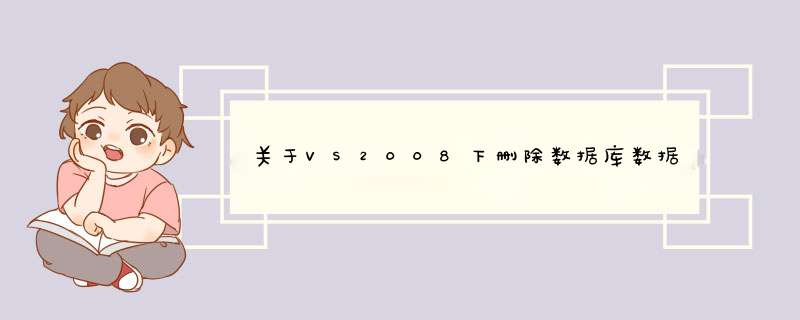
private void delete_Click(object sender, EventArgs e)
{
//数据库连接字符串
string connString = "DAta Source=192.168.1.102Initial Catalog=masterUser ID=saPassword=sa"
//创建新连接
SqlConnection connection = new SqlConnection(connString)
//删除数据库SQL
string sql = "drop database [User]"
try
{
connection.Open()
SqlCommand command = new SqlCommand(sql, connection)
command.ExecuteNonQuery()
}
catch (Exception ex)
{
MessageBox.Show(ex.Message)
}
finally
{
connection.Close()
}
}
///关闭确认
private void MainForm_FormClosing(object sender, FormClosingEventArgs e)
{
DialogResult result = new DialogResult()
result = MessageBox.Show("确定要退出系统吗?", "提示", MessageBoxButtons.YesNo, MessageBoxIcon.Question)
if (result == DialogResult.No)
{
e.Cancel = true
return
}
else
{
Process.GetCurrentProcess().Kill()
}
}
///更新或删除数据库
private void exectu_Click(object sender, EventArgs e)
{
//数据库连接字符串
string connString = "DAta Source=192.168.1.102Initial Catalog=UserUser ID=saPassword=sa"//指定User数据库
//创建新连接
SqlConnection connection = new SqlConnection(connString)
//删除数据库user库中DB_User表中ID为1的行的SQL
string delSql = "delete from DB_User where ID=1"
//插入一条数据给DB_User表的SQL
string insertSql = "insert into DB_User values(?,?,?,?)"// ?号是指定列中的数值,自增列不用给值,非空列一定要给值
try
{
connection.Open()
SqlCommand command = new SqlCommand(delSql/insertSql, connection)//这里可以指定删除SQL或者插入SQL
command.ExecuteNonQuery()
}
catch (Exception ex)
{
MessageBox.Show(ex.Message)
}
finally
{
connection.Close()
}
}
以users表为例,有三个字段,自增长的编号id,int类型;名称name,nvarchar类型,密码pwd,nvarchar类型首先在vs2005中引入using System.Data.SqlClient命名空间
/// <summary>
/// 增加
/// </summary>
/// <param name="name">姓名</param>
/// <param name="pwd">密码</param>
/// <returns></returns>
public int Insert(string name,string pwd)
{
SqlConnection conn = new SqlConnection(@"Data Source=.\SQLEXPRESSInitial Catalog=TestIntegrated Security=True")//Initial Catalog后面跟你数据库的名字,如果你的SqlServer服务器名称后面不带SQLEXPRESS,那么Data Source=.
conn.Open()
string sql = "insert into users(name,pwd) values(@name,@pwd)"
SqlCommand cmd = new SqlCommand(sql,conn)
SqlParameter parn = new SqlParameter("@name",name)
cmd.Parameters.Add(parn)
SqlParameter parp = new SqlParameter("@pwd", pwd)
cmd.Parameters.Add(parn)
int result = cmd.ExecuteNonQuery()//result接收受影响行数,也就是说result大于0的话表示添加成功
conn.Close()
cmd.Dispose()
return result
}
/// <summary>
/// 删除
/// </summary>
/// <param name="name">姓名</param>
/// <param name="pwd">密码</param>
/// <returns></returns>
public int Update(int id)
{
SqlConnection conn = new SqlConnection(@"Data Source=.\SQLEXPRESSInitial Catalog=TestIntegrated Security=True")//Initial Catalog后面跟你数据库的名字,如果你的SqlServer服务器名称后面不带SQLEXPRESS,那么Data Source=.
conn.Open()
string sql = "delete from users where id=@id"
SqlCommand cmd = new SqlCommand(sql, conn)
SqlParameter parn = new SqlParameter("@id", id)
cmd.Parameters.Add(parn)
int result = cmd.ExecuteNonQuery()//result接收受影响行数,也就是说result大于0的话表示删除成功
conn.Close()
cmd.Dispose()
return result
}
/// <summary>
/// 修改
/// </summary>
/// <param name="name">姓名</param>
/// <param name="pwd">密码</param>
/// <returns></returns>
public int Insert(string name, string pwd,int id)
{
SqlConnection conn = new SqlConnection(@"Data Source=.\SQLEXPRESSInitial Catalog=TestIntegrated Security=True")//Initial Catalog后面跟你数据库的名字,如果你的SqlServer服务器名称后面不带SQLEXPRESS,那么Data Source=.
conn.Open()
string sql = "update users set name=@name,pwd=@pwd where id=@id"
SqlCommand cmd = new SqlCommand(sql, conn)
SqlParameter parn = new SqlParameter("@name", name)
cmd.Parameters.Add(parn)
SqlParameter parp = new SqlParameter("@pwd", pwd)
cmd.Parameters.Add(parn)
SqlParameter pari = new SqlParameter("@id", id)
cmd.Parameters.Add(pari)
int result = cmd.ExecuteNonQuery()//result接收受影响行数,也就是说result大于0的话表示修改成功
conn.Close()
cmd.Dispose()
return result
}
/// <summary>
/// 查询
/// </summary>
/// <returns></returns>
public DataTable Select()
{
SqlConnection conn = new SqlConnection(@"Data Source=.\SQLEXPRESSInitial Catalog=TestIntegrated Security=True")//Initial Catalog后面跟你数据库的名字,如果你的SqlServer服务器名称后面不带SQLEXPRESS,那么Data Source=.
conn.Open()
string sql = "select * from users"
SqlCommand cmd = new SqlCommand(sql, conn)
SqlDataAdapter sda = new SqlDataAdapter(cmd)
DataTable dt = new DataTable()
sda.Fill(dt)
conn.Close()
cmd.Dispose()
return dt
}
方法写好后,下面举一个查询的例子,在form窗体中拖一个DataGridView,然后在Load方法中
private void Form1_Load(object sender, EventArgs e)
{
dataGridView1.DataSource = Select()
}
这样一运行,DataGridView中就会显示数据了
欢迎分享,转载请注明来源:内存溢出

 微信扫一扫
微信扫一扫
 支付宝扫一扫
支付宝扫一扫
评论列表(0条)