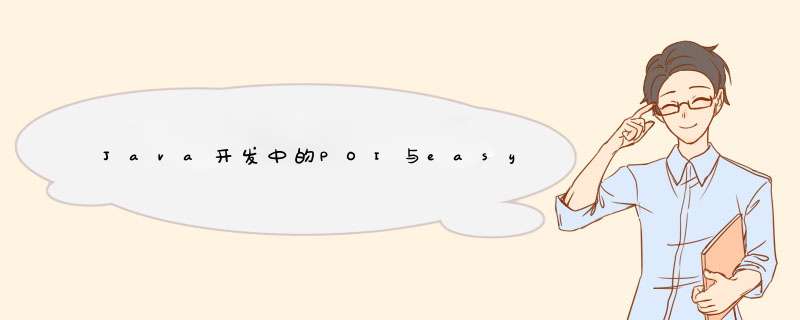
Apache POI是用Java编写的免费开源跨平台的Java API,Apache POI提供API给Java对Microsoft Office格式档案都和写的功能.POI为Poor Obfuscation Implementation的首字母缩写,意为简洁版的模糊实现
easyExceleasyExcel是阿里巴巴开源的一个excel处理框架,以使用简单、节省内存著称.
excel中的对象:- 工作簿
- 工作表
- 行
- 列
org.apache.poi
poi
3.9
org.apache.poi
poi-ooxml
3.9
joda-time
joda-time
2.10.1
03版本写入代码:
public void testWrite03() throws Exception
{
String PATH="路径";
//创建一个工作簿
Workbook workbook = new HSSFWorkbook();
//创建一个工作表
Sheet sheet=workbook.createSheet("sheet名");
//创建一行
Row row1=sheet.createRow(0);
//创建单元格
Cell cell1= row1.createCell(0);
cell1.setCellValue("值");
Cell cell2=row1.createCell(1);
cell2.setCellValue(666);
//第二行
Row row2=sheet.createRow(1);
Cell cell21=row2.createCell(0);
cell21.setCellValue("统计时间");
Cell cell22=row2.createCell(1);
cell22.setCellValue(new DateTime().toString("yyyy-MM-dd HH:mm:ss"));
//生成一张表
FileOutputStream fileOutputStream=new FileOutputStream(PATH+"文件名.xls");
workbook.write(fileOutputStream);
fileOutputStream.close();
System.out.println("finish");
}
07版本写入代码:
public void testWrite07() throws Exception
{
String PATH="路径";
//创建一个工作簿
Workbook workbook = new XSSFWorkbook();
//创建一个工作表
Sheet sheet=workbook.createSheet("统计表");
//创建一行
Row row1=sheet.createRow(0);
//创建单元格
Cell cell1= row1.createCell(0);
cell1.setCellValue("今日新增");
Cell cell2=row1.createCell(1);
cell2.setCellValue(666);
//第二行
Row row2=sheet.createRow(1);
Cell cell21=row2.createCell(0);
cell21.setCellValue("统计时间");
Cell cell22=row2.createCell(1);
cell22.setCellValue(new DateTime().toString("yyyy-MM-dd HH:mm:ss"));
//生成一张表
FileOutputStream fileOutputStream=new FileOutputStream(PATH+"文件名.xlsx");
workbook.write(fileOutputStream);
fileOutputStream.close();
System.out.println("finish");
}
二者的区别只有调用对象和生成文件拓展名有些区别,03对象为HSSFWorkbook(),拓展名为.xls,07对象为XSSFWorkbook,拓展名为.xlsx
03最大只能到65536行
03大数据量写入:
public void testWrite03BigData() throws Exception
{
String PATH="路径";
//时间
long begin=System.currentTimeMillis();
Workbook workbook=new HSSFWorkbook();
Sheet sheet=workbook.createSheet();
for(int rowNum=0;rowNum<65536;rowNum++)
{
Row row=sheet.createRow(rowNum);
for(int cellNum=0;cellNum<10;cellNum++)
{
Cell cell=row.createCell(cellNum);
cell.setCellValue(cellNum);
}
}
System.out.println("over");
FileOutputStream fileOutputStream=new FileOutputStream(PATH+"文件名.xls");
workbook.write(fileOutputStream);
fileOutputStream.close();
long end=System.currentTimeMillis();
System.out.println((double) (end-begin)/1000);
}
07大数据量写入:
public void testWrite07BigData() throws Exception
{
String PATH="路径";
//时间
long begin=System.currentTimeMillis();
Workbook workbook=new XSSFWorkbook();
Sheet sheet=workbook.createSheet();
for(int rowNum=0;rowNum<65536;rowNum++)
{
Row row=sheet.createRow(rowNum);
for(int cellNum=0;cellNum<10;cellNum++)
{
Cell cell=row.createCell(cellNum);
cell.setCellValue(cellNum);
}
}
System.out.println("over");
FileOutputStream fileOutputStream=new FileOutputStream(PATH+"文件名.xlsx");
workbook.write(fileOutputStream);
fileOutputStream.close();
long end=System.currentTimeMillis();
System.out.println((double) (end-begin)/1000);
}
07版写入速度较慢,所以引入S方法(使用缓存)(SXSSF方法):
public void testWrite07BigDataS() throws Exception
{
String PATH="路径";
//时间
long begin=System.currentTimeMillis();
Workbook workbook=new SXSSFWorkbook();
Sheet sheet=workbook.createSheet();
for(int rowNum=0;rowNum<65536;rowNum++)
{
Row row=sheet.createRow(rowNum);
for(int cellNum=0;cellNum<10;cellNum++)
{
Cell cell=row.createCell(cellNum);
cell.setCellValue(cellNum);
}
}
System.out.println("over");
FileOutputStream fileOutputStream=new FileOutputStream(PATH+"文件名.xlsx");
workbook.write(fileOutputStream);
fileOutputStream.close();
//清除临时文件
((SXSSFWorkbook) workbook).dispose();
long end=System.currentTimeMillis();
System.out.println((double) (end-begin)/1000);
}
03:
public class ExcelReadTest {
String PATH="路径";
public void testRead03() throws Exception
{
FileInputStream inputStream=new FileInputStream(PATH+"testWrite03BigData.xls");
//创建一个工作簿
Workbook workbook=new HSSFWorkbook(inputStream);
//得到表
Sheet sheet=workbook.getSheetAt(0);
Row row=sheet.getRow(0);
Cell cell=row.getCell(0);
//读取值需要类型判断
System.out.println(cell.getNumericCellValue());
inputStream.close();
}
07:
public void testRead07() throws Exception
{
String PATH="路径";
FileInputStream inputStream=new FileInputStream(PATH+"文件名.xlsx");
//创建一个工作簿
Workbook workbook=new XSSFWorkbook(inputStream);
//得到表
Sheet sheet=workbook.getSheetAt(0);
Row row=sheet.getRow(0);
Cell cell=row.getCell(0);
//读取值需要类型判断
System.out.println(cell.getNumericCellValue());
inputStream.close();
}
03:
public void testCellType() throws Exception
{
String PATH="路径";
FileInputStream fileInputStream=new FileInputStream(PATH+"文件名.xls");
Workbook workbook=new HSSFWorkbook(fileInputStream);
Sheet sheet=workbook.getSheetAt(0);
Row rowTitle=sheet.getRow(0);
if(rowTitle!=null)
{
int cellCount=rowTitle.getPhysicalNumberOfCells();
for(int cellNum=0;cellNum
com.alibaba
easyexcel
3.0.5
org.apache.poi
poi
4.1.2
org.projectlombok
lombok
1.18.16
org.slf4j
slf4j-simple
1.7.25
@Data
public class Dd {
@ExcelProperty("发货日期")
private String fhrq;
@ExcelProperty("合同号")
private String hth;
}
public class Easy {
private List data()
{
List list=new ArrayList();
Dd data=new Dd();
data.setFhrq("2022/3/1");
data.setHth("CYZL-KJ-A-2021013-D003");
list.add(data);
return list;
}
public void simpleWrite()
{
String PATH="D:\\SourceCodes\\Temp\\poitest\\result\\";
String fileName=PATH+"EasyTest.xlsx";
EasyExcel.write(fileName,Dd.class).sheet("模板").doWrite(data());
}
}
EasyExcel利用实体类直接写入.
欢迎分享,转载请注明来源:内存溢出

 微信扫一扫
微信扫一扫
 支付宝扫一扫
支付宝扫一扫
评论列表(0条)