import numpy as np
import matplotlib.pyplot as plt
x = np.linspace(0, 1, 5)
y = np.linspace(0, 1, 3)
print("x = ", x)
print("-" * 50)
print("y = ", y)
print("-" * 100)
X, Y = np.meshgrid(x, y)
print("\nX.shape = {0} \nX = \n{1}".format(X.shape, X))
print("-" * 50)
print("Y.shape = {0} \nY = \n{1}".format(Y.shape, Y))
print("-" * 100)
打印结果:
x = [0. 0.25 0.5 0.75 1. ]
--------------------------------------------------
y = [0. 0.5 1. ]
----------------------------------------------------------------------------------------------------
X.shape = (3, 5)
X =
[[0. 0.25 0.5 0.75 1. ]
[0. 0.25 0.5 0.75 1. ]
[0. 0.25 0.5 0.75 1. ]]
--------------------------------------------------
Y.shape = (3, 5)
Y =
[[0. 0. 0. 0. 0. ]
[0.5 0.5 0.5 0.5 0.5]
[1. 1. 1. 1. 1. ]]
----------------------------------------------------------------------------------------------------
Process finished with exit code 0
meshgrid函数的运行过程,可以通过下面的示意图来加深理解:
再者,也可以通过在matplotlib中进行可视化,来查看函数运行后得到的网格化数据的结果
import numpy as np
import matplotlib.pyplot as plt
x = np.linspace(0, 1, 5)
y = np.linspace(0, 1, 3)
print("x = ", x)
print("-" * 50)
print("y = ", y)
print("-" * 100)
X, Y = np.meshgrid(x, y)
print("\nX.shape = {0} \nX = \n{1}".format(X.shape, X))
print("-" * 50)
print("Y.shape = {0} \nY = \n{1}".format(Y.shape, Y))
print("-" * 100)
plt.plot(X, Y, marker='.', color='blue', linestyle='none')
plt.show()
当然,我们也可以获得网格平面上坐标点的数据,如下:
import numpy as np
import matplotlib.pyplot as plt
x = np.linspace(0, 1, 5)
y = np.linspace(0, 1, 3)
print("x = ", x)
print("-" * 50)
print("y = ", y)
print("-" * 100)
X, Y = np.meshgrid(x, y)
print("\nX.shape = {0} \nX = \n{1}".format(X.shape, X))
print("-" * 50)
print("Y.shape = {0} \nY = \n{1}".format(Y.shape, Y))
print("-" * 100)
z = [i for i in zip(X.flat, Y.flat)]
print("z = {0}".format(z))
打印结果:
x = [0. 0.25 0.5 0.75 1. ]
--------------------------------------------------
y = [0. 0.5 1. ]
----------------------------------------------------------------------------------------------------
X.shape = (3, 5)
X =
[[0. 0.25 0.5 0.75 1. ]
[0. 0.25 0.5 0.75 1. ]
[0. 0.25 0.5 0.75 1. ]]
--------------------------------------------------
Y.shape = (3, 5)
Y =
[[0. 0. 0. 0. 0. ]
[0.5 0.5 0.5 0.5 0.5]
[1. 1. 1. 1. 1. ]]
----------------------------------------------------------------------------------------------------
z = [(0.0, 0.0), (0.25, 0.0), (0.5, 0.0), (0.75, 0.0), (1.0, 0.0), (0.0, 0.5), (0.25, 0.5), (0.5, 0.5), (0.75, 0.5), (1.0, 0.5), (0.0, 1.0), (0.25, 1.0), (0.5, 1.0), (0.75, 1.0), (1.0, 1.0)]
Process finished with exit code 0
Meshgrid函数常用的场景有等高线绘制及机器学习中SVC超平面的绘制(二维场景下)。
1、等高线import tensorflow as tf
import matplotlib.pyplot as plt
def func(x):
"""
:param x: [b, 2]
:return:
"""
z = tf.math.sin(x[..., 0]) + tf.math.sin(x[..., 1])
return z
x = tf.linspace(0., 2 * 3.14, 500)
y = tf.linspace(0., 2 * 3.14, 500)
# [50, 50]
point_x, point_y = tf.meshgrid(x, y)
# [50, 50, 2]
points = tf.stack([point_x, point_y], axis=2)
# points = tf.reshape(points, [-1, 2])
print('points:', points.shape)
z = func(points)
print('z:', z.shape)
plt.figure('plot 2d func value')
plt.imshow(z, origin='lower', interpolation='none')
plt.colorbar()
plt.figure('plot 2d func contour')
plt.contour(point_x, point_y, z)
plt.colorbar()
plt.show()
打印结果:
points: (500, 500, 2)
z: (500, 500)
参考资料:
MatLab:meshgrid
Numpy中Meshgrid函数介绍及2种应用场景
欢迎分享,转载请注明来源:内存溢出

 微信扫一扫
微信扫一扫
 支付宝扫一扫
支付宝扫一扫
评论列表(0条)