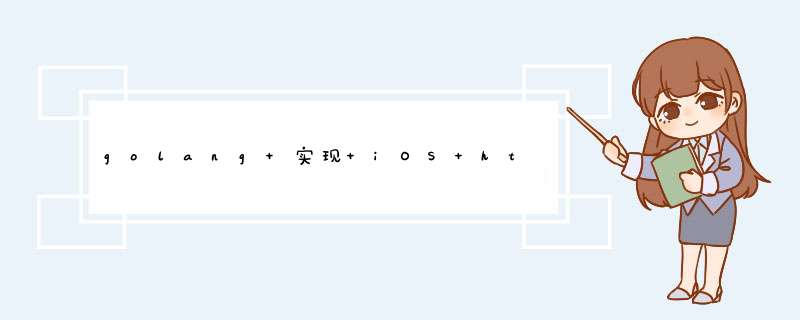
the topic header of the request was not specifIEd and was required 这个错误
这个错误 在开发环境和viop的生产环境里面没问题,但是就在 release的生产环境里面报这个错误!
最终发现 问题 是由于代码中的 server类的Push 在使用时 要传入header头,但是在demo中确直接传nil 发现问题后示例代码改成 :
主要是 从证书中解析出来topic既BundleID然后再传递给Push函数即可。
ID,err := service.Push(devicetoken,&headers,b)//主要需要传入 头参数
package mainimport ( "enCoding/Json" "fmt" "os" //"net/http" "github.com/RobotsAndPencils/buford/certificate" "github.com/RobotsAndPencils/buford/payload" "github.com/RobotsAndPencils/buford/payload/badge" "github.com/RobotsAndPencils/buford/push")// set these variables appropriatelyconst ( filename = "ck.p12" password = "123456" //host = push.Development host = push.Production devicetoken = "5cbf2c60e4907c2c3c168575d05c80a3f4cde2bbb2ff05bbbed8e3a4f25c615f")func main() { // load a certificate and use it to connect to the APN service: cert,err := certificate.Load(filename,password) exitOnError(err) topic := "" if err == nil{ fmt.Printf("err is nil ****\n"); fmt.Printf("@@@@@@@@@@@@@@@@@@@????????????????????\n"); topic = certificate.topicFromCert(cert); fmt.Printf("topic: %s\n",topic); } clIEnt,err := push.NewClIEnt(cert) exitOnError(err) service := push.NewService(clIEnt,host) // construct a payload to send to the device: p := payload.APS{ Alert: payload.Alert{Body: "Hello http/2"},Badge: badge.New(42),} b,err := Json.Marshal(p) fmt.Println("Json.Marshal") exitOnError(err) // push the notification:/*headers := headers{ID: "uuID",CollapseID: "game1.score.IDentifIEr",Expiration: time.Unix(12622780800,0),LowPriority: true,topic: "bundle-ID",}*//* headers := push.headers{};fmt.Printf("topic is %s\n",headers.topic)//push.ShowInfo();reqheader := http.header{}headers.showInfo()headers.set(reqheader);*/ var headers push.headers fmt.Printf("topic: %s\n",topic); if topic != "" { headers = push.headers{ topic: topic,} fmt.Printf("the topic is *** %s\n",headers.topic) } ID,b) //ID,nil,b) fmt.Println("service.Push") exitOnError(err) fmt.Println("apns-ID:",ID)}func exitOnError(err error) { if err != nil { fmt.Println(err) os.Exit(1) }} //service.go 代码不用修改即可
// Package push sends notifications over http/2 to// Apple's Push Notification Service.package pushimport ( "bytes" "crypto/tls" "enCoding/Json" "fmt" "io" "net/http" "net/url" "strings" "time" "golang.org/x/net/http2")// Apple host locations for configuring Service.const ( Development = "https://API.development.push.apple.com" Development2197 = "https://API.development.push.apple.com:2197" Production = "https://API.push.apple.com" Production2197 = "https://API.push.apple.com:2197")const maxPayload = 4096 // 4KB at most// Service is the Apple Push Notification Service that you send notifications to.type Service struct { Host string ClIEnt *http.ClIEnt}// NewService creates a new service to connect to APN.func NewService(clIEnt *http.ClIEnt,host string) *Service { return &Service{ ClIEnt: clIEnt,Host: host,}}// NewClIEnt sets up an http/2 clIEnt for a certificate.func NewClIEnt(cert tls.Certificate) (*http.ClIEnt,error) { config := &tls.Config{ Certificates: []tls.Certificate{cert},} config.BuildnameToCertificate() transport := &http.Transport{TLSClIEntConfig: config} if err := http2.ConfigureTransport(transport); err != nil { return nil,err } return &http.ClIEnt{Transport: transport},nil}// Push sends a notification and waits for a response.func (s *Service) Push(devicetoken string,headers *headers,payload []byte) (string,error) { // check payload length before even hitting Apple. if len(payload) > maxPayload { return "",&Error{ Reason: ErrPayloadToolarge,Status: http.StatusRequestEntityToolarge,} } urlStr := fmt.Sprintf("%v/3/device/%v",s.Host,devicetoken) fmt.Printf("the urlStr: %s\n",urlStr) fmt.Printf("the payload: %s\n",payload) fmt.Printf("the headers: %s\n",headers) req,err := http.NewRequest("POST",urlStr,bytes.NewReader(payload)) if err != nil { return "",err } req.header.Set("Content-Type","application/Json") //req.header.Set("apns-topic","com.zzcs.mengliao") headers.set(req.header) resp,err := s.ClIEnt.Do(req) if err != nil { if e,ok := err.(*url.Error); ok { if e,ok := e.Err.(http2.GoAwayError); ok { // parse DeBUGData as JsON. no status code kNown (0) return "",parseErrorResponse(strings.NewReader(e.DeBUGData),0) } } return "",err } defer resp.Body.Close() if resp.StatusCode == http.StatusOK { return resp.header.Get("apns-ID"),nil } return "",parseErrorResponse(resp.Body,resp.StatusCode)}func parseErrorResponse(body io.Reader,statusCode int) error { var response struct { // Reason for failure Reason string `Json:"reason"` // Timestamp for 410 StatusGone (ErrUnregistered) Timestamp int64 `Json:"timestamp"` } err := Json.NewDecoder(body).Decode(&response) if err != nil { return err } es := &Error{ Reason: mapErrorReason(response.Reason),Status: statusCode,} if response.Timestamp != 0 { // the response.Timestamp is Milliseconds,but time.Unix() requires seconds es.Timestamp = time.Unix(response.Timestamp/1000,0).UTC() } return es} 另外参考了下面的文章:但是没有直接指出我所遇到的问题:
http://blog.csdn.net/rodgexue/article/details/54290676
在linux环境下执行上面的语句。需要改几个参数,
这个http2的ios push推送真的是要了我的老命啊,足足用了两个礼拜的时间,从零基础的go语言开始,一步步的学习和找对应的例子,终于掌握了其中的使用技巧。从此,多了一项生存之道啊。哈哈!!
好的,直接进入主题吧,首先第一步,需要安装一个go语言的环境,这个我之前的博客上写过了。来个跳转地址:http://www.jb51.cc/article/p-ejnmigde-bnx.html。然后需要将你服务器的curl升级到支持http2的版本,好的这些是准备工作。
从头开始,如果校验你的服务器能不能发送push呢?通过curl测试是否发送成功是最简单的方式。
1 curl -i -d '{"aps":{"alert":"Hello http2.0","sound":"msg_high.m4abadgeNum":1}}' --cert "push.pem":"" -H "apns-topic: 你的top,就是应用的bundle-ID" --http2 https://API.development.push.apple.com/3/device/你要发送的设备的device_token一个是-d后面的内容,这个是需要根据你自己的应用,修改对应的结构。正常来说,上面的格式是能正常发送出来的,但是在使用voip的push的情况下,一般voip(voice over ip) 是要ios8.0以上能使用的。使用这类push的时候,ios工程师可能会对push内容进行屏蔽等。这也是可能导致你接口返回值为200,但是手机上没有收到push的问题的原因 一个是curl命令的 -i,表示展示返回展示curl返回的header头,因为push的返回结果是在header里面的,如果是下面这个200,表示是成功,的,如果错误可以去官网查看对应的编码,正常curl也会展示出来的。最常见的错误就是
1 2 http/2 200 apns-ID: 65743B1B-BB3A-3CD6-BD27-D566660642D8
最常见的错误是两个,一个是 bad device token,一个是topic disallowed。这两个问题的时候,先是topic disallowed这个问题,这个是你的topic不被允许,你再和ios开发确认下应用的bundle ID,如果他确定的话,然后你可以在你的bundle ID的后面加上 .voip ,然后再去试一下,如bundle ID为com.a.a,然后试着将上面的curl的语句修改下,-H "apns-topic: com.a.a.voip然后再去试下
还有个最长见的错误是 bad device token,这个的话,你要确保你的证书是通用版证书,这个可以百度查下或者问ios开发。生成后,要放在你执行curl命令的地址下面,因为我--cert "push.pem":""这条命令后面是相对路径,然后名字也需要修改成你要的名字,然后要保证你的device_token是deBUG包还是生产包生成。如果是deBUG包生成的device token的话,就发送到https://API.development.push.apple.com/3/device/你要发送的设备的device_token这个苹果的沙盒地址,如果你的device token是生产包的话,需要发送到https://API.push.apple.com/3/device/你要发送的设备的device_token这个苹果的生产环境地址。
我的go语言的push找的是GitHub上开源的,下载地址如下:https://github.com/RobotsAndPencils/buford
1.需要修改的地方是src/github.com/RobotsAndPencils/buford/push/service.go这个路径下的service.go文件需要修改。
在设置header的地方增加一行,不然会因为topic没有报错的
1 2 req.header.Set("apns-topic","com.a.a.voip")headers.set(req.header)
2.然后可以将以.p12结尾的通用版证书放在这个目录下面src/github.com/RobotsAndPencils/buford/example/push。然后在这个目录下,编译打码,用go build main.go,会生成一个main的可执行文件,然后输入命令./main -d 设备的device_token -c push.p12 -p 证书密码 -e development,这样就能给deBUG版本的发送push了。
3.src/github.com/RobotsAndPencils/buford/example/concurrent这个目录下下的main.go的话,是用go的并行的方式来发送push,增加push的效率。核心逻辑就是在主线程里面,用for循环不断的去redis去数据,然后取到数据后,放入chennel里面,然后在代码中,go func后面的代码表示子进程。读取这个chennel来发送push
以上是内存溢出为你收集整理的golang 实现 iOS http2 推送 Apns通知全部内容,希望文章能够帮你解决golang 实现 iOS http2 推送 Apns通知所遇到的程序开发问题。
如果觉得内存溢出网站内容还不错,欢迎将内存溢出网站推荐给程序员好友。
欢迎分享,转载请注明来源:内存溢出

 微信扫一扫
微信扫一扫
 支付宝扫一扫
支付宝扫一扫
评论列表(0条)