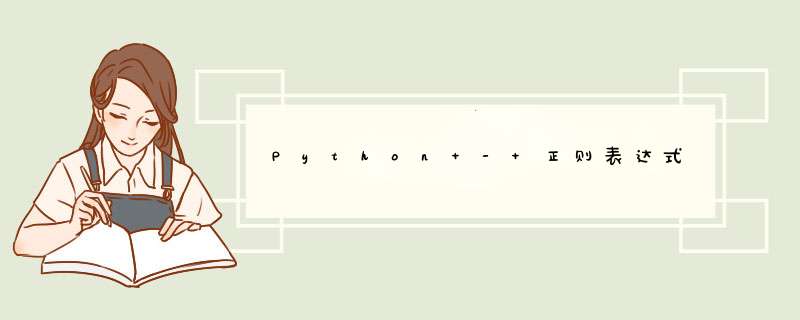
1 """ 2 正则表达式:regular Expression 3 4 本质: 可看成一个模板,按照这个模板规则去匹配 5 6 是一个比较强大的字符串处理工具 7 8 应用场景: 9 1》表单验证 10 2》爬虫 11 3》处理文本和数据 12 13 导入模块:re 14 15 match() 匹配 16 result = re.match(正则表达式,要匹配的字符串,flags=0) flags?? 17 -> 尝试从字符串的起始位置去匹配,返回match对象。如果匹配不成功,就返回None 18 -> 获取返回值的内容: result.group() 19 ====================================== 20 21 """ 22 23 import re 24 25 # res = re.match('noise', 'noise-abc') 26 # print(res.group()) # noise 27 28 29 30 """ 31 1> . 匹配1个字符(除了\n) 32 2> [] 匹配[]中列举的一个字符 33 3> \d 匹配数字 34 4> \D 匹配非数字 35 5> \s 匹配空白,即空格,tab 36 6> \S 匹配非空白 37 7> \w 匹配单词字符,a-z,A-Z,0-9,_,数字 38 8> \W 匹配非单词字符 39 40 """ 41 42 43 import re 44 45 # 1> . 匹配1个字符(除了\n) 46 47 # res1 = re.match('.', 'a') 48 # print(res1.group()) # a 49 # 50 # res11 = re.match('t.o', 'too') 51 # print(res11.group()) # too 52 53 # 2> [] 匹配[]中列举的一个字符 54 55 # res2 = re.match('[hH]', 'Hello world h') 56 # print(res2.group()) # H 57 # 58 # res22 = re.match('[0123456789]hello python', '7hello python') 59 # print(res22.group()) # 7hello python 60 # 61 # res222 = re.match('[0-9]hello python', '7hello python') 62 # print(res222.group()) # 7hello python 63 # 64 # res2222 = re.match('[0-35-9]hello python', '7hello python') # 不匹配4 65 # print(res2222.group()) # 7hello python 66 67 # 3> \d 匹配数字 68 69 # res3 = re.match('today is date 22 ?', 'today is date 22 ?') 70 # print(res3.group()) # today is date 22 (? 匹配不了) 71 # 72 # res31 = re.match('today is date 2\d ?', 'today is date 24 ?') 73 # print(res31.group()) # today is date 24 (? 匹配不了) 74 75 76 # 5> \s 匹配空白,即空格,tab 77 # 6> \S 匹配非空白 78 # res5 = re.match('\st', ' today is date 22 ?') 79 # print(res5.group()) # t(t前面有一个空格) 80 81 # res5 = re.match('\S', 'today is date 22 ?') 82 # print(res5.group()) # t 83 84 85 86 87 # * 匹配 0-任意次 88 89 import re 90 # 91 # res = re.match('[A-Z][a-z]*', 'Noise123') # 表示匹配第一个大写,第二个有*次为小写, *表示任意次 92 # print(res.group()) # Noise 93 94 # + 匹配前一个字符至少一次 95 # res = re.match('[A-Za-z]+python', 'worldpythonhello') # python前面至少匹配一个字符 96 # print(res.group()) # worldpython 97 98 # ? 匹配前一个字符最多一次 99 # res = re.match('[0-9]?[0-9]', '123456') # 第一个[1-9]最多匹配一个,第二个是单个匹配字符100 # print(res.group()) # 12101 102 # {m} 匹配前一个字符m次103 # 匹配6位的数字支付密码104 105 # res = re.match('[0-9]{6}', '123456789asdasd') #106 # print(res.group()) # 123456107 108 res = re.match('[a-zA-Z0-9_]{8,20}', '212asda424asda4xzc') # 最小八位最大20位109 print(res.group()) # 212asda424asda4xzc110 111 112 # ^ 匹配字符串开头113 114 import re115 116 # res = re.match('^ab', 'abcdef')117 # print(res.group()) # ab118 119 # res = re.match('^[0-9]', '12ab')120 # print(res.group()) # 1121 122 # res = re.match('[^0-9]', '12ab')123 # print(res.group()) # AttributeError: 'nonetype' object has no attribute 'group'124 #125 126 """127 小结:128 'abc' 表示字串有'abc'就匹配成功;129 '[abc]'表示'a'或'b'或'c'就匹配成功130 '^abc'表示'abc'开头就匹配成功131 '^[abc]'表示'a'或'b'或'c'开头就匹配成功132 '[^abc]'表示'a''b''c'以外的字符,才能匹配成功133 """134 135 136 # $ 匹配以结尾137 138 # res = re.match('[\w]*d$', 'helloworld') # 空格不在\w里面139 # print(res.group()) # helloworld140 141 # res = re.match('[\w]*d$', 'hello world') # 空格不在\w里面142 # print(res.group()) # AttributeError: 'nonetype' object has no attribute 'group'143 144 # res = re.match('[0-9]?\d$', '10')145 # print(res.group()) # 10146 147 # res = re.match('[0-9]?\d$', '108') # ?前面最多一个字符,加上\d一个字符148 # print(res.group()) # AttributeError: 'nonetype' object has no attribute 'group'149 150 List1 = ['[email protected]', '[email protected]', '[email protected]']151 152 # 匹配163结尾的邮箱153 for i in List1:154 res = re.match('[\w]*@139.com$', i)155 # try:156 # print('matched : {}'.format(res.group()))157 # except AttributeError:158 # print(f"unmatched: {i}")159 if res:160 print('matched : {}'.format(res.group()))161 else:162 print(f"unmatched: {i}")163 164 165 166 167 168 169 170 # | 或 :匹配左右任意一个表达式171 172 import re173 174 # res = re.match('[1-9]?\d$|123', '123') # [1-9]?\d$ 最多两个字符,但是或|运算,用了123去匹配175 # print(res.group()) # 123176 177 # res = re.match('[1-9]?\d$|\w*', '123youare') # [1-9]?\d$ 最多两个字符,但是或|运算,用了\w*去匹配多个单词178 # print(res.group()) # 123youare179 180 # () 分组181 # 139邮箱 11位手机号,并且第一位为1182 183 # res = re.match('1\d{10}@139.com$', '[email protected]')184 # print(res.group()) # [email protected] 186 # res = re.match('\w{4,20}@(139|163|qq).com$', '[email protected]')187 # print(res.group()) # [email protected] 189 190 # 不以 4,7结尾的4位数字号码191 #192 # res =re.match('\d{3}[^47]')193 194 195 # 提取座机号,区号196 # res = re.match('\d{3}-\d{7}', '110-1234567aaaaa')197 # print(res.group())198 199 # res = re.match('(\d{3})-(\d{7})', '110-1234567aaaaa')200 # print(res.group(0)) # 0 是全部匹配 110-1234567201 # print(res.group(1)) # 1 是匹配第1个分组 110202 # print(res.group(2)) # 2 是匹配第2个分组 1234567总结
以上是内存溢出为你收集整理的Python - 正则表达式全部内容,希望文章能够帮你解决Python - 正则表达式所遇到的程序开发问题。
如果觉得内存溢出网站内容还不错,欢迎将内存溢出网站推荐给程序员好友。
欢迎分享,转载请注明来源:内存溢出

 微信扫一扫
微信扫一扫
 支付宝扫一扫
支付宝扫一扫
评论列表(0条)