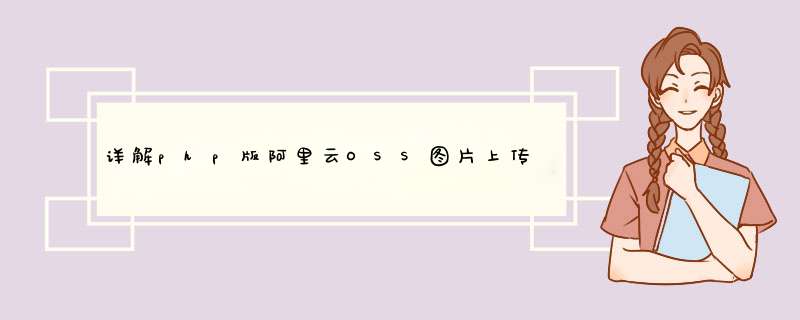
本文实例讲述了PHP版阿里云OSS图片上传类。分享给大家供大家参考,具体如下:
【相关学习推荐:php编程(视频)】
1.阿里云基本函数
/** * 把本地变量的内容到文件 * 简单上传,上传指定变量的内存值作为object的内容 */public function putObject($imgPath,$object){ $content = file_get_contents($imgPath); // 把当前文件的内容获取到传入文件中 $options = array(); try { $this->ossClIEnt->putObject($this->bucket, $object, $content, $options); } catch (OssException $e) { return $e->getMessage(); } return TRUE;}/** * 上传指定的本地文件内容 */public function uploadfile($imgPath,$object) //$_fileS['img']['tmp_name']{ $filePath = $imgPath; $options = array(); try { $this->ossClIEnt->uploadfile($this->bucket, $object, $filePath, $options); } catch (OssException $e) { return $e->getMessage(); } return TRUE;}// 删除对象public function deleteObject($object) { try { $this->ossClIEnt->deleteObject($this->bucket, $object); } catch (OssException $e) { return $e->getMessage(); } return TRUE;}// 判断对象是否存在public function doesObjectExist($object) { try { $result = $this->ossClIEnt->doesObjectExist($this->bucket, $object); } catch (OssException $e) { return $e->getMessage(); } return $result;}// 批量删除对象public function deleteObjects($objects) { try { $this->ossClIEnt->deleteObjects($this->bucket, $objects); } catch (OssException $e) { return $e->getMessage(); } return TRUE;}/** * 获取object的内容 * * @param OssClIEnt $ossClIEnt OssClIEnt实例 * @param string $bucket 存储空间名称 * @return null */public function getobject($object){ $options = array(); try { $content = $this->ossClIEnt->getobject($this->bucket, $object, $options); } catch (OssException $e) { return $e->getMessage(); } // file_get_contents return $content;}2.基本配置与辅助函数
public $ossClIEnt,$bucket;private $configinfo = array( 'maxSize' => -1, // 上传文件的最大值 'supportMulti' => true, // 是否支持多文件上传 'allowExts' => array(), // 允许上传的文件后缀 留空不作后缀检查 'allowTypes' => array(), // 允许上传的文件类型 留空不做检查 'thumb' => false, // 使用对上传图片进行缩略图处理 'imageClasspath' => 'ORG.Util.Image', // 图库类包路径 'thumbMaxWIDth' => '',// 缩略图最大宽度 'thumbMaxHeight' => '',// 缩略图最大高度 'thumbPrefix' => 'thumb_',// 缩略图前缀 'thumbSuffix' => '', 'thumbPath' => '',// 缩略图保存路径 'thumbfile' => '',// 缩略图文件名 'thumbExt' => '',// 缩略图扩展名 'thumbRemoveOrigin' => false,// 是否移除原图 'zipImages' => false,// 压缩图片文件上传 'autoSub' => false,// 启用子目录保存文件 'subType' => 'hash',// 子目录创建方式 可以使用hash date custom 'subDir' => '', // 子目录名称 subType为custom方式后有效 'dateFormat' => 'Ymd', 'hashLevel' => 1, // hash的目录层次 'savePath' => '',// 上传文件保存路径 'autocheck' => true, // 是否自动检查附件 'uploadReplace' => false,// 存在同名是否覆盖 'saveRule' => 'uniqID',// 上传文件命名规则 'hashType' => 'md5_file',// 上传文件Hash规则函数名 );// 错误信息private $error = '';// 上传成功的文件信息private $uploadfileInfo ;public function __get($name){ if(isset($this->configinfo[$name])) { return $this->configinfo[$name]; } return null;}public function __set($name,$value){ if(isset($this->configinfo[$name])) { $this->configinfo[$name] = $value; }}public function __isset($name){ return isset($this->configinfo[$name]);}/** * 架构函数 * @access public * @param array $config 上传参数 */public function __construct($config=array()) { if(is_array($config)) { $this->config = array_merge($this->config,$config); } $this->bucket = C('OSS_TEST_BUCKET'); $this->ossClIEnt = new OssClIEnt(C('OSS_ACCESS_ID'), C('OSS_ACCESS_KEY'), C('OSS_ENDPOINT'), false);}3.主函数
/** * 上传所有文件 * @access public * @param string $savePath 上传文件保存路径 * @return string */public function upload($savePath ='') { //如果不指定保存文件名,则由系统默认 if(empty($savePath)) { $savePath = $this->savePath; } $fileInfo = array(); $isupload = false; // 获取上传的文件信息 // 对$_fileS数组信息处理 $files = $this->dealfiles($_fileS); foreach($files as $key => $file) { //过滤无效的上传 if(!empty($file['name'])) { //登记上传文件的扩展信息 if(!isset($file['key'])) $file['key'] = $key; $file['extension'] = $this->getExt($file['name']); $file['savepath'] = $savePath; $file['savename'] = $this->getSavename($file); // 自动检查附件 if($this->autocheck) { if(!$this->check($file)) return false; } //保存上传文件 if(!$this->save($file)) return false; if(function_exists($this->hashType)) { $fun = $this->hashType; $file['hash'] = $fun($this->autocharset($file['savepath'].$file['savename'],'utf-8','gbk')); } //上传成功后保存文件信息,供其他地方调用 unset($file['tmp_name'],$file['error']); $fileInfo[] = $file; $isupload = true; } } if($isupload) { $this->uploadfileInfo = $fileInfo; return true; }else { $this->error = '没有选择上传文件'; return false; }}4.核心处理函数
/** * 上传一个文件 * @access public * @param mixed $name 数据 * @param string $value 数据表名 * @return string */private function save($file) { $filename = $file['savepath'].$file['savename']; if(!$this->uploadReplace && $this->doesObjectExist($filename)) { // 不覆盖同名文件 $this->error = '文件已经存在!'.$filename; return false; } // 如果是图像文件 检测文件格式 if( in_array(strtolower($file['extension']),array('gif','jpg','jpeg','bmp','png','swf'))) { $info = getimagesize($file['tmp_name']); if(false === $info || ('gif' == strtolower($file['extension']) && empty($info['bits']))){ $this->error = '非法图像文件'; return false; } } if(!$this->putObject($file['tmp_name'], $this->autocharset($filename,'utf-8','gbk'))) { $this->error = '文件上传保存错误!'; return false; } if($this->thumb && in_array(strtolower($file['extension']),array('gif','jpg','jpeg','bmp','png'))) { $image = getimagesize(C('OSS_img_URL').'/'.$filename); if(false !== $image) { //是图像文件生成缩略图 $thumbWIDth = explode(',',$this->thumbMaxWIDth); $thumbHeight = explode(',',$this->thumbMaxHeight); $thumbPrefix = explode(',',$this->thumbPrefix); $thumbSuffix = explode(',',$this->thumbSuffix); $thumbfile = explode(',',$this->thumbfile); $thumbPath = $this->thumbPath?$this->thumbPath:dirname($filename).'/'; $thumbExt = $this->thumbExt ? $this->thumbExt : $file['extension']; //自定义缩略图扩展名 // 生成图像缩略图 import($this->imageClasspath); for($i=0,$len=count($thumbWIDth); $i<$len; $i++) { if(!empty($thumbfile[$i])) { $thumbname = $thumbfile[$i]; }else{ $prefix = isset($thumbPrefix[$i])?$thumbPrefix[$i]:$thumbPrefix[0]; $suffix = isset($thumbSuffix[$i])?$thumbSuffix[$i]:$thumbSuffix[0]; $thumbname = $prefix.basename($filename,'.'.$file['extension']).$suffix; } $this->thumb(C('OSS_img_URL').'/'.$filename,$thumbPath.$thumbname.'.'.$thumbExt,'',$thumbWIDth[$i],$thumbHeight[$i],true); } if($this->thumbRemoveOrigin) { // 生成缩略图之后删除原图 $this->deleteObject($filename); } } } if($this->zipImags) { // Todo 对图片压缩包在线解压 } return true;}/** * 生成缩略图 * @static * @access public * @param string $image 原图 * @param string $type 图像格式 * @param string $thumbname 缩略图文件名 * @param string $maxWIDth 宽度 * @param string $maxHeight 高度 * @param string $position 缩略图保存目录 * @param boolean $interlace 启用隔行扫描 * @return voID */public function thumb($image, $thumbname, $type='', $maxWIDth=200, $maxHeight=50, $interlace=true) { // 获取原图信息 $info = Image::getimageInfo($image); if ($info !== false) { $srcWIDth = $info['wIDth']; $srcHeight = $info['height']; $type = empty($type) ? $info['type'] : $type; $type = strtolower($type); $interlace = $interlace ? 1 : 0; unset($info); $scale = min($maxWIDth / $srcWIDth, $maxHeight / $srcHeight); // 计算缩放比例 if ($scale >= 1) { // 超过原图大小不再缩略 $wIDth = $srcWIDth; $height = $srcHeight; } else { // 缩略图尺寸 $wIDth = (int) ($srcWIDth * $scale); $height = (int) ($srcHeight * $scale); } // 载入原图 $createFun = 'ImageCreateFrom' . ($type == 'jpg' ? 'jpeg' : $type); if(!function_exists($createFun)) { return false; } $srcimg = $createFun($image); //创建缩略图 if ($type != 'gif' && function_exists('imagecreatetruecolor')) $thumbimg = imagecreatetruecolor($wIDth, $height); else $thumbimg = imagecreate($wIDth, $height); //png和gif的透明处理 by luofei614 if('png'==$type){ imageAlphablending($thumbimg, false);//取消默认的混色模式(为解决阴影为绿色的问题) imagesaveAlpha($thumbimg,true);//设定保存完整的 Alpha 通道信息(为解决阴影为绿色的问题) }elseif('gif'==$type){ $trnprt_indx = imagecolortransparent($srcimg); if ($trnprt_indx >= 0) { //its transparent $trnprt_color = imagecolorsforindex($srcimg , $trnprt_indx); $trnprt_indx = imagecolorallocate($thumbimg, $trnprt_color['red'], $trnprt_color['green'], $trnprt_color['blue']); imagefill($thumbimg, 0, 0, $trnprt_indx); imagecolortransparent($thumbimg, $trnprt_indx); } } // 复制图片 if (function_exists("ImagecopyResampled")) imagecopyresampled($thumbimg, $srcimg, 0, 0, 0, 0, $wIDth, $height, $srcWIDth, $srcHeight); else imagecopyresized($thumbimg, $srcimg, 0, 0, 0, 0, $wIDth, $height, $srcWIDth, $srcHeight); // 对jpeg图形设置隔行扫描 if ('jpg' == $type || 'jpeg' == $type) imageinterlace($thumbimg, $interlace); imagePNG($thumbimg,'Uploads/file.png'); // 中转站 // 生成图片 $this->putObject('Uploads/file.png',$thumbname); imagedestroy($thumbimg); imagedestroy($srcimg); return $thumbname; } return false;}5.辅助函数
/*** 转换上传文件数组变量为正确的方式* @access private* @param array $files 上传的文件变量* @return array*/private function dealfiles($files) { $fileArray = array(); $n = 0; foreach ($files as $key=>$file){ if(is_array($file['name'])) { $keys = array_keys($file); $count = count($file['name']); for ($i=0; $i<$count; $i++) { $fileArray[$n]['key'] = $key; foreach ($keys as $_key){ $fileArray[$n][$_key] = $file[$_key][$i]; } $n++; } }else{ $fileArray[$key] = $file; } } return $fileArray;}/*** 检查上传的文件* @access private* @param array $file 文件信息* @return boolean*/private function check($file) { if($file['error']!== 0) { //文件上传失败 //捕获错误代码 $this->error($file['error']); return false; } //文件上传成功,进行自定义规则检查 //检查文件大小 if(!$this->checkSize($file['size'])) { $this->error = '上传文件大小不符!'; return false; } //检查文件Mime类型 if(!$this->checkType($file['type'])) { $this->error = '上传文件MIME类型不允许!'; return false; } //检查文件类型 if(!$this->checkExt($file['extension'])) { $this->error ='上传文件类型不允许'; return false; } //检查是否合法上传 if(!$this->checkUpload($file['tmp_name'])) { $this->error = '非法上传文件!'; return false; } return true;}// 自动转换字符集 支持数组转换private function autocharset($fContents, $from='gbk', $to='utf-8') { $from = strtoupper($from) == 'UTF8' ? 'utf-8' : $from; $to = strtoupper($to) == 'UTF8' ? 'utf-8' : $to; if (strtoupper($from) === strtoupper($to) || empty($fContents) || (is_scalar($fContents) && !is_string($fContents))) { //如果编码相同或者非字符串标量则不转换 return $fContents; } if (function_exists('mb_convert_enCoding')) { return mb_convert_enCoding($fContents, $to, $from); } elseif (function_exists('iconv')) { return iconv($from, $to, $fContents); } else { return $fContents; }}/*** 检查上传的文件类型是否合法* @access private* @param string $type 数据* @return boolean*/private function checkType($type) { if(!empty($this->allowTypes)) return in_array(strtolower($type),$this->allowTypes); return true;}/*** 检查上传的文件后缀是否合法* @access private* @param string $ext 后缀名* @return boolean*/private function checkExt($ext) { if(!empty($this->allowExts)) return in_array(strtolower($ext),$this->allowExts,true); return true;}/*** 检查文件大小是否合法* @access private* @param integer $size 数据* @return boolean*/private function checkSize($size) { return !($size > $this->maxSize) || (-1 == $this->maxSize);}/*** 检查文件是否非法提交* @access private* @param string $filename 文件名* @return boolean*/private function checkUpload($filename) { return is_uploaded_file($filename);}/*** 取得上传文件的后缀* @access private* @param string $filename 文件名* @return boolean*/private function getExt($filename) { $pathinfo = pathinfo($filename); return $pathinfo['extension'];}/*** 取得上传文件的信息* @access public* @return array*/public function getUploadfileInfo() { return $this->uploadfileInfo;}/*** 取得最后一次错误信息* @access public* @return string*/public function getErrorMsg() { return $this->error;}总结:与普通上传的区别在于,它是全部通过阿里云的oss接口来处理文件保存的。普通上传是把本地文件移动到服务器上,而它则是把文件移动到阿里云服务器上。
缩略图思路:
a.上传图片至服务器
b.获取图片进行处理
c.上传处理好的图片至服务器
d.根据配置,删除或者不删除服务器的原图(OSS)
imagePNG($thumbimg,'Uploads/file.png'); // 中转站// 生成图片$this->putObject('Uploads/file.png',$thumbname);unlink('Uploads/file.png');imagedestroy($thumbimg);总结相关推荐:编程视频课程
以上是内存溢出为你收集整理的详解php版阿里云OSS图片上传类全部内容,希望文章能够帮你解决详解php版阿里云OSS图片上传类所遇到的程序开发问题。
如果觉得内存溢出网站内容还不错,欢迎将内存溢出网站推荐给程序员好友。
欢迎分享,转载请注明来源:内存溢出

 微信扫一扫
微信扫一扫
 支付宝扫一扫
支付宝扫一扫
评论列表(0条)