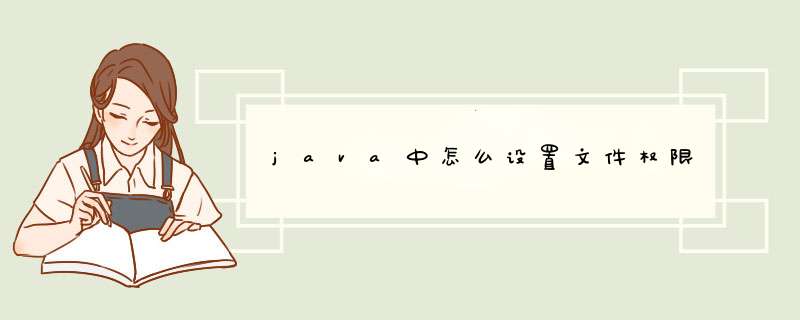
×/public class FilePermission{public static void main( String[] args ){try {File file = new File("/home/test3.txt")
if (file.createNewFile()){
System.out.println("File is created!")
//Runtime.getRuntime().exec("chmod 777 /home/test3.txt")
file.setExecutable(true)//设置可执行权限
file.setReadable(true)//设置可读权限
file.setWritable(true)//设置可写权限
System.out.println("is execute allow : " + file.canExecute())
System.out.println("is read allow : " + file.canRead())
System.out.println("is write allow : " + file.canWrite())}else{System.out.println("File already exists.")}
在Java中,文件权限是非常具体的 *** 作系统:* nix中,NTFS(Windows)及FAT/FAT32,都有着别样的文件权限。 Java提供了一些通用的文件权限来处理它。检查文件权限允许:
1.file.canExecute()– 返回true,文件是可执行的,false 则不是。
2.file.canWrite()– 返回true,文件是可写的,false 则不是。
3.file.canRead()– 返回true,文件是可读的,false 则不是。
设置文件权限:
1.file.setExecutable(boolean)– true允许执行 *** 作false则是禁止它。
2.file.setReadable(boolean)– true允许读 *** 作false则是禁止它。
3.file.setWritable(boolean)– true允许写 *** 作false则是禁止它。
在* nix的系统中,可能需要配置有关文件权限的详细指定,例如设置777权限的文件或目录,但是,Java的IO类没有现成的方法,但你可以使用下面的解决方法:
Runtime.getRuntime().exec("chmod 777 file")文件权限的例子
import java.io.File
import java.io.IOException
/×
×只能给当前用户赋予对该文件的权限,调用createNewFile()方法默认的权限是644.
×/
public class FilePermission
{
public static void main( String[] args )
{
try {
File file = new File("/home/test3.txt")
if (file.createNewFile()){
System.out.println("File is created!")
//Runtime.getRuntime().exec("chmod 777 /home/test3.txt")
file.setExecutable(true)//设置可执行权限
file.setReadable(true)//设置可读权限
file.setWritable(true)//设置可写权限
System.out.println("is execute allow : " + file.canExecute())
System.out.println("is read allow : " + file.canRead())
System.out.println("is write allow : " + file.canWrite())
}else{
System.out.println("File already exists.")
}
} catch (IOException e) {
e.printStackTrace()
}
}
额,是更改文件的权限吗?希望能帮到你chmod("777",文件路径)即可[mw_shl_code=java,true]public static void chmod(String permission, String path) { try { String command = "chmod " + permission + " " + pathRuntime runtime = Runtime.getRuntime()runtime.exec(command)} catch (IOException e) { e.printStackTrace()} }[/mw_shl_code] 查看更多答案>>欢迎分享,转载请注明来源:内存溢出

 微信扫一扫
微信扫一扫
 支付宝扫一扫
支付宝扫一扫
评论列表(0条)