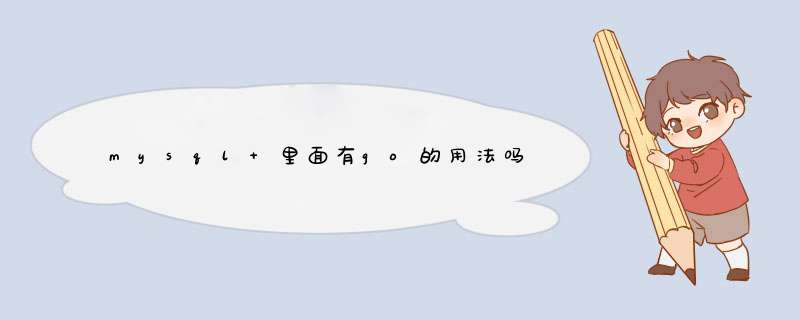
在网上找了一大堆例子,最后简化一下把,一下会从安装mysql开始,与大家分享一下如何用go链接服务器上的mysql
我用的是ubuntu系统
1,安装mysql:sudo apt-get install mysql-server (记住root的密码假设密码为root123)
2,进入mysql:mysql -uroot -p 然后输入密码
3,创建一个数据库:create database people
4,给数据库people添加用户:GRANT ALL PRIVILEGES ON people.* TO peo@localhost IDENTIFIED BY "peo123"
5,调整数据库配置以便于远程访问:GRANT ALL PRIVILEGES ON people.* TO peo@“%” IDENTIFIED BY "peo123"然后推出mysql执行:sudo nano /etc/mysql/my.cnf
修改bind-address=127.0.0.1 到bind-address= 机器的IP(就是安装mysql的机器的ip)
6,重启mysql:sudo /etc/init.d/mysql restart
7,建表:首先进入mysql:mysql -u peo -p
进入数据库下:use people
创建表:create table hello(age int, name varchar(10))
插入一条数据:insert into hello(age, name) values(19, "hello world")
至此数据库方面的工作已经做好,接下来是go语言了
8,首先下载mysql的驱动包(应该是这样叫)执行 go get github.com/go-sql-driver/mysql代码会下载到你的gopath下(执行export可以查看gopath)
接着就是下面的代码了
package main
import "database/sql"
import _ "github.com/go-sql-driver/mysql"
import "encoding/json"
import "fmt"
type User struct {
Age int `json:"age"`
Name string `json:"name"`
}
func main() {
fmt.Println("start")
db, err := sql.Open("mysql", "peo:peo123@tcp(192.168.0.58:3306)/people?charset=utf8")
if err != nil {
panic(err)
}
rows, err := db.Query("select age,name from hello")
if err != nil {
panic(err)
}
defer rows.Close()
for rows.Next() {
user := &User{}
err = rows.Scan(&user.Age, &user.Name)
if err != nil {
painc(err)
}
b, _ := json.Marshal(user)
fmt.Println(string(b))
}
println("end")
}
至此结束
直接将数据库表名字段作为字符类型传到存储过程中,存储过程拼接sql语句,再用exec执行。例如:CREATE PROCEDURE [proc_test](@tablename varchar(100))WITH EXECUTE AS CALLERASdeclare @sql varchar(1000)set @sql='select * from '+@tablenameexec(@sql)GO再直接执行 exec proc_test '学生表'在MYSQL里面执行SQL脚本的命令是source,比如你调用当前目录demo.sql的命令是:mysql>source demo.sql
注意,mysql>是系统自动出现的提示符。在mysql>下输入?可以显示所有你可以使用的命令,利用软件本身的帮助功能,你可以学习许多知识。
mysql>?
For information about MySQL products and services, visit:
http://www.mysql.com/
For developer information, including the MySQL Reference Manual, visit:
http://dev.mysql.com/
To buy MySQL Network Support, training, or other products, visit:
https://shop.mysql.com/
List of all MySQL commands:
Note that all text commands must be first on line and end with ''
? (\?) Synonym for `help'.
clear (\c) Clear command.
connect (\r) Reconnect to the server. Optional arguments are db and host.
delimiter (\d) Set statement delimiter. NOTE: Takes the rest of the line as new
delimiter.
ego (\G) Send command to mysql server, display result vertically.
exit (\q) Exit mysql. Same as quit.
go(\g) Send command to mysql server.
help (\h) Display this help.
notee (\t) Don't write into outfile.
print (\p) Print current command.
prompt(\R) Change your mysql prompt.
quit (\q) Quit mysql.
rehash(\#) Rebuild completion hash.
source(\.) Execute an SQL script file. Takes a file name as an argument.
status(\s) Get status information from the server.
tee (\T) Set outfile [to_outfile]. Append everything into given outfile.
use (\u) Use another database. Takes database name as argument.
charset (\C) Switch to another charset. Might be needed for processing binlog
with multi-byte charsets.
warnings (\W) Show warnings after every statement.
nowarning (\w) Don't show warnings after every statement.
For server side help, type 'help contents'
欢迎分享,转载请注明来源:内存溢出

 微信扫一扫
微信扫一扫
 支付宝扫一扫
支付宝扫一扫
评论列表(0条)