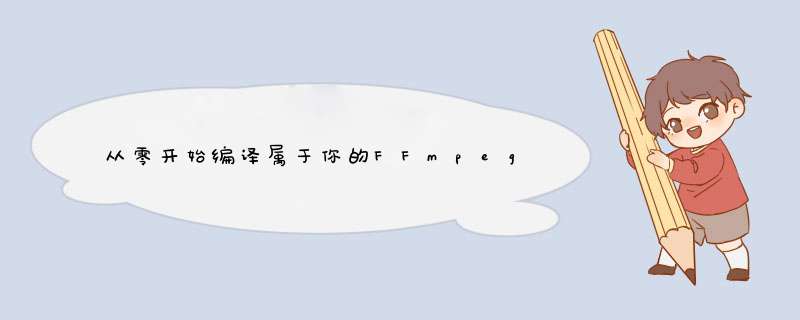
一、前提:
编译FFmpeg可以是初学者,尤其是对C语言项目,Linux编译不熟悉的的初学者的一道门槛。
我曾经找过很多博客,文章,有些能编译成功,有些则不能。
编译通过,能够运行也是云里雾里的。
其实最好最权威的编译教程应该是官方提供的。
在这里:
http://trac.ffmpeg.org/wiki/CompilationGuide
强烈建议参考官网步骤一步步编译,本文只是作者的 *** 作记录而已。
注意:如果你只需要FFmpeg的安装包或者可运行的二进制文件,你不需要自己编译源代码,下面的地址有提供:
http://ffmpeg.org/download.html#LinuxBuilds
1.1 下面是我的编译环境:- Ubuntu 14.04
- ffmpeg-3.3.1 稳定版,下载地址:http://ffmpeg.org/releases/ffmpeg-3.3.1.tar.bz2
- 务必确定自己的 apt 的源是国内的镜像地址,比如阿里云的源,否则apt安装依赖库卡的要死~
二、准备步骤: 2.1 检查自己的gcc版本
输入命令:
gcc -v
检查结果:gcc version 4.8.4 (Ubuntu 4.8.4-2ubuntu1~14.04.3)
官方提示:
小结:gcc-4.2 好像有bug,所以避免使用这个版本的gcc编译 2.2 获取安装编译需要的依赖(Get the Dependencies) 参考官方指南:Linux
Attention: If you are using gcc-4.2 please read ticket 1464 first, and try to update your compiler. A message to that effect is printed on running configure off the master branch.
Compiling FFmpeg on Ubuntu / Debian / Mint
Compiling FFmpeg on CentOS / RHEL / Fedora
Copy and paste the whole code box for each step. First install the dependencies:(复制粘贴下面的命令,安装依赖)
sudo apt-get update
sudo apt-get -y install autoconf automake build-essential libass-dev libfreetype6-dev \
libsdl2-dev libtheora-dev libtool libva-dev libvdpau-dev libvorbis-dev libxcb1-dev libxcb-shm0-dev \
libxcb-xfixes0-dev pkg-config texinfo zlib1g-dev
//Note: Server users can omit the ffplay and x11grab dependencies: libsdl2-dev libva-dev libvdpau-dev libxcb1-dev libxcb-shm0-dev libxcb-xfixes0-dev.
Now make a directory for the source files that will be downloaded later in this guide:
(在home/your_user_name 创建ffmpeg_sources这个目录用于下载FFmpeg的源码)
mkdir ~/ffmpeg_sources
三、编译与安装 3.1 官方教程:
You can compile ffmpeg to your liking. If you do not require certain encoders you may skip the relevant section and then remove the appropriate ./configure option in FFmpeg. For example, if libopus is not needed, then skip that section and then remove --enable-libopus from the Install FFmpeg section.
This guide is designed to be non-intrusive and will create several directories in your home directory:
ffmpeg_sources – Where the source files will be downloaded. This can be deleted if desired when finished with the guide.
ffmpeg_build – Where the files will be built and libraries installed. This can be deleted if desired when finished with the guide.
bin – Where the resulting binaries (ffmpeg, ffplay, ffserver, x264, and yasm) will be installed.
You can easily undo any of this as shown in Reverting Changes Made by This Guide.
您可以根据自己的喜好编译ffmpeg。
如果您不需要某些编码器,可以跳过下面指南中关于这个编码器的部分,然后在FFmpeg 中删除相应的./configure选项。
例如,如果不需要libopus,请跳过该部分,然后从Install FFmpeg部分删除--enable-libopus。
本指南希望做到非侵入性,并只会在您的主目录(/home/your_user_name)中创建几个目录
ffmpeg_sources - 源文件将在哪里下载。
如果需要,可以在导板完成后删除。
ffmpeg_build - 文件将在哪里构建和库安装。
如果需要,可以在导板完成后删除。
bin - 将安装结果二进制文件(ffmpeg,ffplay,ffserver,x264和yasm)。
您可以轻松地撤消任何这一点,如“本指南”中的“ 恢复更改”所示。
Yasm
- 直接安装yasm
An assembler for x86 optimizations used by x264 and FFmpeg. Highly recommended or your resulting build may be very slow.
If your repository provides yasm version ≥ 1.2.0 then you can install that instead of compiling:
sudo apt-get install yasm
// 不直接安装yasm,你可以选择编译yasm源码,安装(建议直接安装即可,跳过这里)
//Otherwise you can compile:
cd ~/ffmpeg_sources
wget http://www.tortall.net/projects/yasm/releases/yasm-1.3.0.tar.gz
tar xzvf yasm-1.3.0.tar.gz
cd yasm-1.3.0
./configure --prefix="$HOME/ffmpeg_build" --bindir="$HOME/bin"
make
make install
Yasm
一个在x86平台的优化的汇编程序,用于 x264库和FFmpeg。
强烈推荐使用,否则你生成编码的速度可能非常慢
如果你的系统提供版本号>1.02.0的yasm,你可以直接安装,否则你需要自己编译新版本的yasm
yasm是汇编编译器,因为ffmpeg中为了提高效率用到了汇编指令,比如MMX和SSE
Ubuntu下直接使用:sudo apt-get install yasm 安装
这里需要安装yasm,我采取直接安装的方法,省去了自己编译源码使用的麻烦。
实测Ubuntu 14.04 apt-get install yasm的版本是1.2.0的
3.3 下载FFmpeg各种编码器(可选,我自己跳过这一步,切记如果你需要下面的编码器,务必自己下载) libx264H.264 video encoder. See the H.264 Encoding Guide for more information and usage examples.
Requires ffmpeg to be configured with --enable-gpl --enable-libx264.
If your repository provides libx264-dev version ≥ 118 then you can install that instead of compiling:
sudo apt-get install libx264-dev
//Otherwise you can compile:
cd ~/ffmpeg_sources
wget http://download.videolan.org/pub/x264/snapshots/last_x264.tar.bz2
tar xjvf last_x264.tar.bz2
cd x264-snapshot*
PATH="$HOME/bin:$PATH" ./configure --prefix="$HOME/ffmpeg_build" --bindir="$HOME/bin" --enable-static --disable-opencl
PATH="$HOME/bin:$PATH" make
make install
H.265/HEVC video encoder. See the H.265 Encoding Guide for more information and usage examples.
If your repository provides libx265-dev version ≥ 68 then you can install that instead of compiling:
sudo apt-get install libx265-dev
//Otherwise you can compile:
sudo apt-get install cmake mercurial
cd ~/ffmpeg_sources
hg clone https://bitbucket.org/multicoreware/x265
cd ~/ffmpeg_sources/x265/build/linux
PATH="$HOME/bin:$PATH" cmake -G "Unix Makefiles" -DCMAKE_INSTALL_PREFIX="$HOME/ffmpeg_build" -DENABLE_SHARED:bool=off ../../source
make
make install
AAC audio encoder. See the AAC Audio Encoding Guide for more information and usage examples.
Requires ffmpeg to be configured with --enable-libfdk-aac (and --enable-nonfree if you also included --enable-gpl).
If your repository provides libfdk-aac-dev then you can install that instead of compiling:
sudo apt-get install libfdk-aac-dev
//Otherwise you can compile:
cd ~/ffmpeg_sources
wget -O fdk-aac.tar.gz https://github.com/mstorsjo/fdk-aac/tarball/master
tar xzvf fdk-aac.tar.gz
cd mstorsjo-fdk-aac*
autoreconf -fiv
./configure --prefix="$HOME/ffmpeg_build" --disable-shared
make
make install
MP3 audio encoder.
Requires ffmpeg to be configured with --enable-libmp3lame.
If your repository provides libmp3lame-dev version ≥ 3.98.3 then you can install that instead of compiling:
sudo apt-get install libmp3lame-dev
//Otherwise you can compile:
sudo apt-get install nasm
cd ~/ffmpeg_sources
wget http://downloads.sourceforge.net/project/lame/lame/3.99/lame-3.99.5.tar.gz
tar xzvf lame-3.99.5.tar.gz
cd lame-3.99.5
./configure --prefix="$HOME/ffmpeg_build" --enable-nasm --disable-shared
make
make install
Opus audio decoder and encoder.
Requires ffmpeg to be configured with --enable-libopus.
If your repository provides libopus-dev version ≥ 1.1 then you can install that instead of compiling:
sudo apt-get install libopus-dev
//Otherwise you can compile:
cd ~/ffmpeg_sources
wget http://downloads.xiph.org/releases/opus/opus-1.1.4.tar.gz
tar xzvf opus-1.1.4.tar.gz
cd opus-1.1.4
./configure --prefix="$HOME/ffmpeg_build" --disable-shared
make
make install
VP8/VP9 video encoder and decoder. See the VP8 Video Encoding Guide for more information and usage examples.
Requires ffmpeg to be configured with --enable-libvpx.
If your repository provides libvpx-dev version ≥ 0.9.7 then you can install that instead of compiling:
sudo apt-get install libvpx-dev
//Otherwise you can compile:
cd ~/ffmpeg_sources
wget http://storage.googleapis.com/downloads.webmproject.org/releases/webm/libvpx-1.6.1.tar.bz2
tar xjvf libvpx-1.6.1.tar.bz2
cd libvpx-1.6.1
PATH="$HOME/bin:$PATH" ./configure --prefix="$HOME/ffmpeg_build" --disable-examples --disable-unit-tests
PATH="$HOME/bin:$PATH" make
make install
FFmpeg 默认支持部分编码器,但是有一些并不属于FFmpeg的编码器,需要我们自己按照官方的指南下载源码编译,FFMPEG才能支持。
由于暂时不学习编码器,~这一部分可耻跳过。
注意这里跳过以后 下面的编译参数需要同步修改,去掉不支持的编码器
3.4 下载并编译FFmpeg的源码: 官方指南:ffmpeg
cd ~/ffmpeg_sources
wget http://ffmpeg.org/releases/ffmpeg-snapshot.tar.bz2
tar xjvf ffmpeg-snapshot.tar.bz2
cd ffmpeg
PATH="$HOME/bin:$PATH"
PKG_CONFIG_PATH="$HOME/ffmpeg_build/lib/pkgconfig"
./configure \
--prefix="$HOME/ffmpeg_build" \
--pkg-config-flags="--static" \
--extra-cflags="-I$HOME/ffmpeg_build/include" \
--extra-ldflags="-L$HOME/ffmpeg_build/lib" \
--bindir="$HOME/bin" \
--enable-gpl \
--enable-libass \
--enable-libfdk-aac \
--enable-libfreetype \
--enable-libmp3lame \
--enable-libopus \
--enable-libtheora \
--enable-libvorbis \
--enable-libvpx \
--enable-libx264 \
--enable-libx265 \
--enable-nonfree
PATH="$HOME/bin:$PATH"
make
make install
hash -r
Development of FFmpeg is active and an occasional update can give you new features and bug fixes. First you need to delete (or move) the old files:
rm -rf ~/ffmpeg_build ~/ffmpeg_sources ~/bin/{ffmpeg,ffprobe,ffplay,ffserver,x264,x265}
Now just follow the guide from the beginning.
rm -rf ~/ffmpeg_build ~/ffmpeg_sources ~/bin/{ffmpeg,ffprobe,ffplay,ffserver,x264,x265,nasm}
sudo apt-get autoremove autoconf automake build-essential cmake libass-dev libfreetype6-dev \
libmp3lame-dev libopus-dev libsdl2-dev libtheora-dev libtool libva-dev libvdpau-dev \
libvorbis-dev libvpx-dev libx264-dev libxcb1-dev libxcb-shm0-dev ibxcb-xfixes0-dev mercurial texinfo zlib1g-dev
sed -i '/ffmpeg_build/c\' ~/.manpath
hash -r
wget http://ffmpeg.org/releases/ffmpeg-snapshot.tar.bz2
tar xjvf ffmpeg-snapshot.tar.bz2
下载源码的方式很多,官方指南中的 使用wget http://ffmpeg.org/releases/ffmpeg-snapshot.tar.bz2t 去官方网址下载发型版本的快照版本
恩,直接到官网 http://ffmpeg.org/download.html#LinuxBuilds 下载源码压缩包,在复制粘贴到ffmpeg_sources也是一样的。
如果是正式产品使用可以考虑使用发行版本中的稳定版,比如这个:
http://ffmpeg.org/releases/ffmpeg-3.3.1.tar.bz2 截止2017.5.31
我是在windows下使用百度云离线下载了ffmpeg-3.3.1.tar.bz2 ,再copy到linux下的,比较快~
由于上面我没有下载部分编码器,所以在官方的./configure 后面的参数做了修改,去掉了不支持编码器
cd ffmpeg
PATH="$HOME/bin:$PATH"
PKG_CONFIG_PATH="$HOME/ffmpeg_build/lib/pkgconfig"
./configure \
--prefix="$HOME/ffmpeg_build" \
--pkg-config-flags="--static" \
--extra-cflags="-I$HOME/ffmpeg_build/include" \
--extra-ldflags="-L$HOME/ffmpeg_build/lib" \
--bindir="$HOME/bin" \
--enable-gpl \
--enable-libass \
--enable-libfreetype \
--enable-libtheora \
--enable-libvorbis \
--enable-nonfree
PATH="$HOME/bin:$PATH" make
make install
hash -r
/configure \
--prefix="$HOME/ffmpeg_build" \
--pkg-config-flags="--static" \
--extra-cflags="-I$HOME/ffmpeg_build/include" \
--extra-ldflags="-L$HOME/ffmpeg_build/lib" \
--bindir="$HOME/bin" \
--enable-gpl \
--enable-libass \
--enable-libfdk-aac \
--enable-libfreetype \
--enable-libtheora \
--enable-libvorbis \
--enable-libx264 \
--enable-nonfree
可以找到 bin 文件夹 ffmpeg_build 文件夹
bin文件夹ffmpeg的几个二进制可执行文件(程序),每一个都可以直接运行
ffmpeg_build 文件夹FFmpeg编译中产生的链接库,头文件,还有一些其他文档,如果你需要对FFmpeg二次开发,需要使用到这里的东西
四、总结:
不要在浪费时间去百度各种FFmpeg编译教程了,直接官网走下来,行云流水,如果你遇到问题,可以看看我的文章~。
欢迎分享,转载请注明来源:内存溢出

 微信扫一扫
微信扫一扫
 支付宝扫一扫
支付宝扫一扫
评论列表(0条)