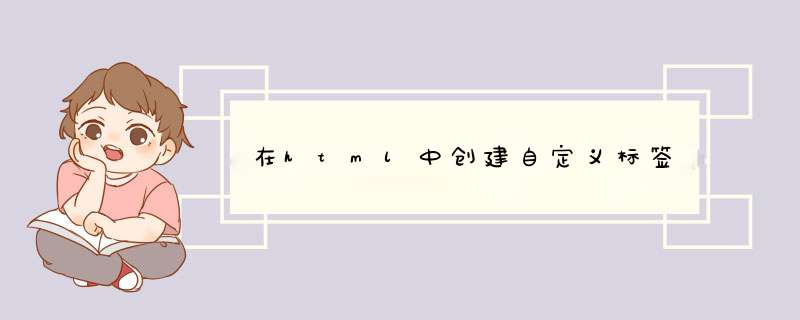
<script>
class PopUpInfo extends HTMLElement {
constructor () {
super();
// 在此定义自定义标签 我顶一个icon和text并列的
// Create a shadow root
let shadow = this.attachShadow({mode: 'open'}); // 创建我们需要的标签
let wrapper = document.createElement('div');
let iconBox = document.createElement('div');
let textBox = document.createElement('div');
// 为标签添加样式
wrapper.setAttribute('class','wapper');
iconBox.setAttribute('class','icon');
textBox.setAttribute('class','text');
let text = this.getAttribute('text'); // 获取标签里面传递的值
textBox.textContent = text;
let imgUrl;
if(this.hasAttribute('img')) {
imgUrl = this.getAttribute('img');
} else {
imgUrl = 'default.png'; // 设置一个默认图片
}
var img = document.createElement('img');
img.src = imgUrl;
iconBox.appendChild(img);
// 书写样式
var style = document.createElement('style');
let lStyleStr = '.wrapper { display: flex; justify-content: center; align-items: center; width: 100%; height: 50px;}'
lStyleStr += '.icon {margin-right: 10px; width: 50px; height: 50px;}'
lStyleStr += '.icon img { width: 100%; height: 100%;}'
lStyleStr += '.text { flex: 1; font-size: 14px; color: #333; line-height: 50px;}'
style.textContent = lStyleStr;
// 将样式和dom元素挂载到页面
shadow.appendChild(style);
shadow.appendChild(wrapper);
wrapper.appendChild(icon);
wrapper.appendChild(info);
}
}
</script>
<script>
customElements.define('popup-info', PopUpInfo);
</script><body>
<popup-info img="you_picture.jpg" text="你的文字"></popup-info>
</body>欢迎分享,转载请注明来源:内存溢出

 微信扫一扫
微信扫一扫
 支付宝扫一扫
支付宝扫一扫
评论列表(0条)