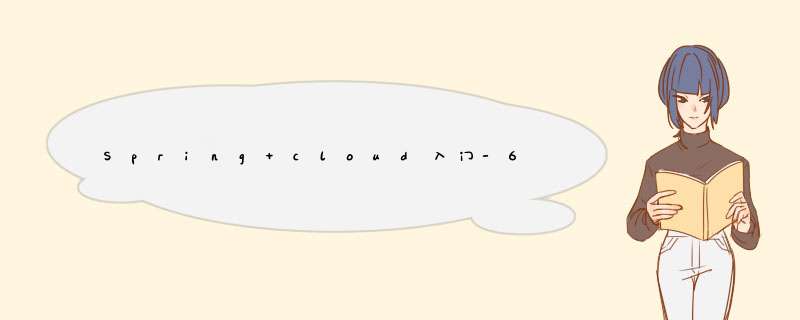
1、安装zookeeper
1.1 下载zookeeper1.2 安装zookeeper 2、构建服务提供者模块
2.1 建module2.2 改pom2.3 写yml2.4 主启动2.5 业务类2.6 启动8004服务注册到zookeeper2.7 测试2.8 查看节点信息2.9 临时节点or持久节点 3、构建服务消费者
3.1 建module3.2 改pom3.3 写yml3.4 主启动3.5 业务类3.6 测试
1、安装zookeeper前面几篇已经完成了基于eureka服务注册与发现,本篇开始完成基于zookeeper的服务注册。demo的架构与前面一致,只是将服务注册中心换成了zookeeper。
1.1 下载zookeeper下载地址:https://downloads.apache.org/zookeeper/
我下载的是3.5.9。
首先是创建zookeeper的文件夹:
mkdir /home/koping/Downloads/soft/zookeeper
然后进入下载文件夹(/home/koping/Downloads)解压文件:
tar -zxvf apache-zookeeper-3.5.9-bin.tar.gz
解压完成后,将解压后的文件夹放入zookeeper文件夹中:
mv apache-zookeeper-3.5.9-bin /home/koping/Downloads/soft/zookeeper/
然后创建zookeeper的data和log文件夹:
mkdir /home/koping/Downloads/soft/zookeeper/apache-zookeeper-3.5.9-bin/data mkdir /home/koping/Downloads/soft/zookeeper/apache-zookeeper-3.5.9-bin/log
进入conf文件夹修改创建配置文件:zoo.cfg
cd soft/zookeeper/apache-zookeeper-3.5.9-bin/conf/ cp zoo_sample.cfg zoo.cfg
修改配置文件zoo.cfg
# The number of milliseconds of each tick tickTime=2000 # The number of ticks that the initial # synchronization phase can take initLimit=10 # The number of ticks that can pass between # sending a request and getting an acknowledgement syncLimit=5 # the directory where the snapshot is stored. # do not use /tmp for storage, /tmp here is just # example sakes. #dataDir=/tmp/zookeeper dataDir=/home/koping/Downloads/soft/zookeeper/apache-zookeeper-3.5.9-bin/data dataLogDir=/home/koping/Downloads/soft/zookeeper/apache-zookeeper-3.5.9-bin/log # the port at which the clients will connect clientPort=2181 # the maximum number of client connections. # increase this if you need to handle more clients #maxClientCnxns=60 # # Be sure to read the maintenance section of the # administrator guide before turning on autopurge. #
tickTime:这个时间是作为 Zookeeper 服务器之间或客户端与服务器之间维持心跳的时间间隔,也就是每个 tickTime 时间就会发送一个心跳。dataDir: Zookeeper 保存数据的目录,默认情况下,Zookeeper 将写数据的日志文件也保存在这个目录里。dataLogDir: Zookeeper 保存日志文件的目录。clientPort:这个端口就是客户端连接 Zookeeper 服务器的端口(默认2181),Zookeeper 会监听这个端口,接受客户端的访问请求。
修改号配置文件后,进入bin目录
cd ../bin/
启动zookeeper:./zkServer.sh start
koping@koping-HP:~/Downloads/soft/zookeeper/apache-zookeeper-3.5.9-bin/bin$ ./zkServer.sh start ZooKeeper JMX enabled by default Using config: /home/koping/Downloads/soft/zookeeper/apache-zookeeper-3.5.9-bin/bin/../conf/zoo.cfg Starting zookeeper ... STARTED
显示STARTED后,zookeeper就安装成功了。
然后连接客户端:
./zkCli.sh
连接上了之后,查看根节点,里面只有zookeeper节点;
再查看zookeeper节点,里面只有config节点、quote节点:
[zk: localhost:2181(CONNECTED) 2] ls / [zookeeper] [zk: localhost:2181(CONNECTED) 3] ls /zookeeper [config, quota]2、构建服务提供者模块
这里不再使用之前的订单服务模块8001和8002了,现在重新构建一个模块:cloud-provider-payment-8004。
步骤和之前的博文基本一致,可以参考之前构建模块的文章:Spring cloud入门-2:构建订单模块服务
新建cloud-provider-payment-8004模块:
可以参考之前博文的pom文件,将之前的eureka换成zookeeper即可:
org.springframework.cloud
spring-cloud-starter-zookeeper-discovery
pom文件如下:
2.3 写ymlcloud2021 org.example.springcloud 1.0-SNAPSHOT 4.0.0 cloud-provider-payment-80048 8 org.springframework.cloud spring-cloud-starter-zookeeper-discoveryorg.example.springcloud cloud-api-commons1.0-SNAPSHOT org.springframework.boot spring-boot-starter-weborg.springframework.boot spring-boot-starter-actuatororg.springframework.boot spring-boot-configuration-processortrue org.projectlombok lomboktrue 1.14.0 org.springframework.boot spring-boot-starter-testtest
配置文件中,常规的要写:
1)服务的端口号
2)服务在注册中心里的别名
3)注册中心的IP地址和端口号。我的是linux,通过ifconfig命令就可以得到我的机器的IP地址,端口号是刚刚设置默认的2181
server.port=8004 # 服务别名--注册到zookeeper的服务名称 spring.application.name=cloud-provider-payment # zookeeper的服务器IP和端口号 spring.cloud.zookeeper.connect-string=192.168.5.112:21812.4 主启动
主启动类上还需要加上@EnableDiscoveryClient的注解,该注解用于向使用consul或者zookeeper作为注册中心时注册服务
package com.example.springcloud;
import org.springframework.boot.SpringApplication;
import org.springframework.boot.autoconfigure.SpringBootApplication;
import org.springframework.cloud.client.discovery.EnableDiscoveryClient;
@SpringBootApplication
@EnableDiscoveryClient
public class PaymentMain8004 {
public static void main(String[] args) {
SpringApplication.run(PaymentMain8004.class, args);
}
}
2.5 业务类
package com.example.springcloud.controller;
import lombok.extern.slf4j.Slf4j;
import org.springframework.beans.factory.annotation.Value;
import org.springframework.web.bind.annotation.RequestMapping;
import org.springframework.web.bind.annotation.RestController;
import java.util.UUID;
@RestController
@Slf4j
public class PaymentController {
@Value("${server.port}")
private String serverPort;
@RequestMapping(value = "/payment/zookeeper")
public String paymentzk() {
return "Spring cloud with zookeeper: " + serverPort + "t" + UUID.randomUUID();
}
}
2.6 启动8004服务注册到zookeeper
启动PaymentMain8004服务:
8004服务启动后,再进入zookeeper客户端,查看是否成功注册进zookeeper中。
可以看到现在根节点下面多了一个services节点,services节点下面现在有一个cloud-provicer-payment节点,也就是我们刚刚构建的8004服务的别名。
[zk: localhost:2181(CONNECTED) 4] ls / [services, zookeeper] [zk: localhost:2181(CONNECTED) 5] ls /services [cloud-provider-payment]2.7 测试
在zookeeper客户端中看到了我们的服务后,然后再测试下刚刚构建的接口,看下是否成功返回数据。
如下图,通过调用接口:http://localhost:8004/payment/zookeeper,成功返回了结果。
通过zookeeper客户端,可以看到zookeeper节点下面有了刚刚注册的服务别名,接下来获取该服务的实例信息:
通过:ls /services/cloud-provider-payment ,查看该服务下的实例名称;
然后通过get /services/cloud-provider-payment/98612c4f-7edb-4e82-99ae-953a79c4ca72 ,查看该服务实例的详细信息。
[zk: localhost:2181(CONNECTED) 5] ls /services
[cloud-provider-payment]
[zk: localhost:2181(CONNECTED) 6] ls /services/cloud-provider-payment
[98612c4f-7edb-4e82-99ae-953a79c4ca72]
[zk: localhost:2181(CONNECTED) 7] get /services/cloud-provider-payment/98612c4f-7edb-4e82-99ae-953a79c4ca72
{"name":"cloud-provider-payment",
"id":"98612c4f-7edb-4e82-99ae-953a79c4ca72",
"address":"192.168.5.112",
"port":8004,
"sslPort":null,
"payload":{"@class":"org.springframework.cloud.zookeeper.discovery.ZookeeperInstance",
"id":"application-1",
"name":"cloud-provider-payment",
"metadata":{}
},
"registrationTimeUTC":1641651635738,
"serviceType":"DYNAMIC",
"uriSpec":{"parts":[{"value":"scheme","variable":true},{"value":"://","variable":false},{"value":"address","variable":true},{"value":":","variable":false},{"value":"port","variable":true}]}}
我们可以得到服务实例的ip地址是:192.168.5.112,得到服务实例的端口是:8004。
2.9 临时节点or持久节点 上一篇博文中可以看到,注册中心Eureka具有自我保护机制,且某一个服务节点非正常宕机后,eureka也会保留一段时间后才会移除该节点。
那么zookeeper是否也会和eureka一样可以一直保留服务节点呢?还是当服务不发送心跳之后很快就移除?接下来,快速关闭下订单服务进行测试。
几秒钟后,通过zookeeper客户端可以看到,服务节点下面已经没有节点了。因此可以看到zookeeper和eureka不一样,它是临时节点,即服务不可用了之后,zookeeper一段时间未收到心跳后就会移除该服务。
[zk: localhost:2181(CONNECTED) 26] ls /services []3、构建服务消费者 3.1 建module
新建服务消费者:cloud-consumer-order-zookeeper-80
服务消费者模块和服务提供者模块的依赖项基本一致。
3.3 写ymlcloud2021 org.example.springcloud 1.0-SNAPSHOT 4.0.0 cloud-consumer-order-zookeeper-808 8 org.springframework.cloud spring-cloud-starter-zookeeper-discoveryorg.example.springcloud cloud-api-commons1.0-SNAPSHOT org.springframework.boot spring-boot-starter-weborg.springframework.boot spring-boot-starter-actuatororg.springframework.boot spring-boot-configuration-processortrue org.projectlombok lomboktrue 1.14.0 org.springframework.boot spring-boot-starter-testtest
配置文件可参考服务提供8004模块:
server.port=8080 # 服务别名--注册到zookeeper的服务名称 spring.application.name=cloud-consumer-order # zookeeper的服务器IP和端口号 spring.cloud.zookeeper.connect-string=192.168.5.112:21813.4 主启动
package com.example.springcloud;
import org.springframework.boot.SpringApplication;
import org.springframework.boot.autoconfigure.SpringBootApplication;
@SpringBootApplication
public class OrderZookeeperMain80 {
public static void main(String[] args) {
SpringApplication.run(OrderZookeeperMain80.class, args);
}
}
3.5 业务类
首先创建远程调用bean:restTemplate,代码与eureka中的消费订单模块一致:
接下来构建业务类,也就是调用刚刚的/payment/zookeeper接口:
package com.example.springcloud.controller;
import lombok.experimental.PackagePrivate;
import lombok.extern.slf4j.Slf4j;
import org.springframework.beans.factory.annotation.Value;
import org.springframework.web.bind.annotation.GetMapping;
import org.springframework.web.bind.annotation.RestController;
import org.springframework.web.client.RestTemplate;
import javax.annotation.Resource;
@RestController
@Slf4j
public class OrderZookeeperController {
public static final String INVOKE_URL = "http://cloud-consumer-order";
@Resource
private RestTemplate restTemplate;
@GetMapping(value = "/consumer/payment/zookeeper")
public String paymentInfo() {
String result = restTemplate.getForObject(INVOKE_URL + "/payment/zookeeper", String.class);
return result;
}
}
3.6 测试
欢迎分享,转载请注明来源:内存溢出

 微信扫一扫
微信扫一扫
 支付宝扫一扫
支付宝扫一扫
评论列表(0条)