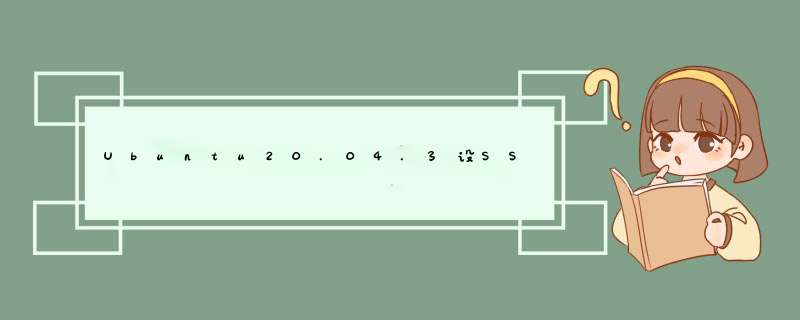
一、安装opensshd-server
可以直接 执行命令
sudo apt-get install openssh*
如果出现以下错误:
The following packages have unmet dependencies:
openssh-server : Depends: openssh-client (= 1:8.2p1-4ubuntu0.2)
openssh-sftp-server : Depends: openssh-client (= 1:8.2p1-4ubuntu0.2)
openssh-tests : Depends: openssh-client (= 1:8.2p1-4ubuntu0.2)
E: Unable to correct problems, you have held broken packages.
则先执行以下命令
sudo apt-get install openssh-client=1:8.2p1-4ubuntu0.2
再执行命令
sudo apt-get install openssh*
二、安装完成后,修改配置文件
vim /etc/ssh/sshd_config
将#Port 22改为Port 22
将#PermitRootLogin prohibit-password
改为
PermitRootLogin yes
三、最后重启服务使其生效
./etc/init.d/ssh restart
欢迎分享,转载请注明来源:内存溢出

 微信扫一扫
微信扫一扫
 支付宝扫一扫
支付宝扫一扫
评论列表(0条)