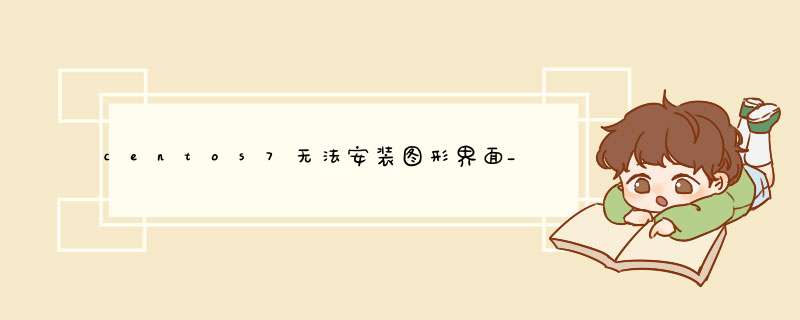
centos7无法进入图形界面怎么解决_网站服务器运行维护
centos7无法进入图形界面的解决方法是:1、【ln -sf /lib/systemd/system/graphical.taget /etc/systemd/system/default.target】;2、【reboot】。

问题:
centos7安装图形界面提示错误:connection X Server lost
原因:缺少一些启动项。
解决方案:
yum updata
附:
安装方法:
centos7无法连接ssh_网站服务器运行维护
centos7无法连接ssh的解决方法是:1、执行命令【rpm -qa | grep ssh】查看是否安装了sshd,若没有安装则执行yum命令进行安装;2、执行命令【service sshd restart】启动ssh服务。
yum -y update yum -y groupinstall "X Window System" yum groupinstall "GNOME Desktop" "Graphical Administration Tools" ln -sf /lib/systemd/system/runlevel5.target /etc/systemd/system/default.target #设置图形界面为默认启动界面
错误二:There are no enabled repos.
原因:是没有指定yum的repos源文件
解决方案:
1、安装阿里源
wget -O /etc/yum.repos.d/CentOS-Base.repo http://mirrors.aliyun.com/repo/Centos-7.repo
2、安装网易源
wget -O /etc/yum.repos.d/CentOS-Base.repo http://mirrors.163.com/.help/CentOS7-Base-163.repo
相关教程推荐:centos教程
以上就是centos7无法安装图形界面的详细内容,更多请关注ki4网其它相关文章!
centos7无法输入中文怎么办_网站服务器运行维护
centos7无法输入中文的解决方法是:1、执行命令【yum install kde-l10n-Chinese】安装中文字体;2、打开locale.conf配置文件,添加配置【LANG=“ZH_CN.utf-8”】;3、重启系统。
欢迎分享,转载请注明来源:内存溢出

 微信扫一扫
微信扫一扫
 支付宝扫一扫
支付宝扫一扫
评论列表(0条)