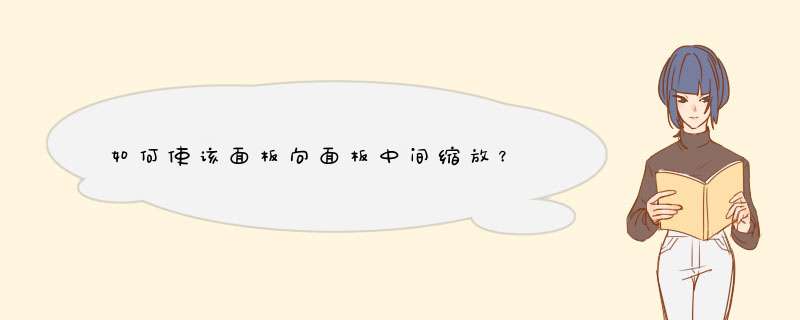
因此,基本思想是,当您更改比例时,而不是允许整个更改被添加/减去宽度/高度,您需要在位置和尺寸之间进行划分…
public void mouseWheelMoved(MouseWheelEvent e) { int notches = e.getWheelRotation(); // Get the current/old size... double oldWidth = image.getWidth() * scaleFactor; double oldHeight = image.getHeight() * scaleFactor; scaleFactor = scaleFactor + notches / 10.0; if (scaleFactor < 0.5) { scaleFactor = 0.5; } else if (scaleFactor > 3.0) { scaleFactor = 3.0; } // Get the new size double newWidth = image.getWidth() * scaleFactor; double newHeight = image.getHeight() * scaleFactor; // Calculate the difference (and divide it by 2) double difWidth = (oldWidth - newWidth) / 2; double difHeight = (oldHeight - newHeight) / 2; // Add it to the image position... imageX += difWidth; imageY += difHeight; revalidate(); repaint();}更新了工作示例
好的,所以基本的想法是要处理图像所在的虚拟空间。该虚拟空间具有一个大小(组件大小x比例因子)。这使您可以将虚拟空间置于实际空间的中心。
之后,您只需要计算虚拟空间(在真实空间内)的x / y偏移量和图像的虚拟位置。
在此示例中,我删除了
AffineTransformation#setLocation生成图像的缩放实例的支持,这只是使放置图像变得更加容易。
import java.awt.*;import javax.imageio.ImageIO;import javax.swing.*;import java.awt.event.*;import java.awt.geom.*;import java.awt.image.BufferedImage;import java.net.URL;public class MoveImageExample extends Jframe { ShowCanvas canvas; public MoveImageExample() throws Exception { super(); Container container = getContentPane(); canvas = new ShowCanvas( "http://cdn.smosh.com/sites/default/files/bloguploads/funny-iphone-5-bruce-lee.jpg"); container.add(canvas); pack(); setVisible(true); } public static void main(String arg[]) throws Exception { new MoveImageExample(); }}@SuppressWarnings("serial")final class ShowCanvas extends JPanel { int imageX = 0, imageY = 0; int lastMouseX = 0, lastMouseY = 0; int centerX = 225; int centerY = 225; int canvasWidth = 450; int canvasHeight = 450; double scaleFactor = 1.0; boolean firstMouseDrag = true; BufferedImage image; private BufferedImage scaled; public ShowCanvas(String imagePath) throws Exception { setBackground(Color.white); MouseMotionHandler mouseHandler = new MouseMotionHandler(); addMouseMotionListener(mouseHandler); addMouseListener(mouseHandler); addMouseWheelListener(mouseHandler); URL url = new URL(imagePath); Image rawImage = ImageIO.read(url); image = new BufferedImage(rawImage.getWidth(this), rawImage.getHeight(this), BufferedImage.TYPE_INT_ARGB); setSize(image.getWidth(), image.getHeight()); Graphics2D g2 = image.createGraphics(); g2.drawImage(rawImage, imageX, imageY, this); } @Override public Dimension getPreferredSize() { return new Dimension((int) (image.getWidth()), (int) (image.getHeight())); } protected BufferedImage getScaledInstance() { if (scaled == null) { int width = (int) (image.getWidth() * scaleFactor); int height = (int) (image.getHeight() * scaleFactor); scaled = new BufferedImage(width, height, image.getType()); Graphics2D g2d = scaled.createGraphics(); AffineTransform transformer = new AffineTransform(); transformer.scale(scaleFactor, scaleFactor); // scale by 2x on x and y g2d.setTransform(transformer); g2d.drawImage(image, 0, 0, this); g2d.dispose(); } return scaled; } public Dimension getVirtualSize() { return new Dimension( (int)(getWidth() * scaleFactor), (int)(getHeight() * scaleFactor)); } public Point getVirtualPoint(int x, int y) { return new Point( (int)(x * scaleFactor), (int)(y * scaleFactor)); } public void paintComponent(Graphics g) { super.paintComponent(g); Dimension vitualSize = getVirtualSize(); int xOffset = (getWidth() - vitualSize.width) / 2; int yOffset = (getHeight() - vitualSize.height) / 2; Graphics2D g2D = (Graphics2D) g.create(); g2D.setColor(Color.gray); g.fillRect(0, 0, image.getWidth(), image.getHeight()); g2D.setColor(Color.GREEN); g2D.drawRect(xOffset, yOffset, vitualSize.width, vitualSize.height); g2D.setColor(Color.RED); g2D.drawLine(getWidth() / 2, 0, getWidth() / 2, getHeight()); g2D.drawLine(0, getHeight() / 2, getWidth(), getHeight() / 2); Point virtualPoint = getVirtualPoint(imageX, imageY); System.out.println(virtualPoint); g2D.drawImage(getScaledInstance(), virtualPoint.x + xOffset, virtualPoint.y + yOffset, this); g2D.dispose(); } class MouseMotionHandler extends MouseMotionAdapter implements MouseListener, MouseWheelListener { public void mousePressed(MouseEvent e) { lastMouseX = e.getX(); lastMouseY = e.getY(); } public void mouseDragged(MouseEvent e) { int xDiff = e.getX() - lastMouseX; int yDiff = e.getY() - lastMouseY; imageX = imageX + xDiff; imageY = imageY + yDiff; lastMouseX = e.getX(); lastMouseY = e.getY(); repaint(); } public void mouseWheelMoved(MouseWheelEvent e) { scaled = null; int notches = e.getWheelRotation(); scaleFactor = scaleFactor + notches / 10.0; if (scaleFactor < 0.5) { scaleFactor = 0.5; } else if (scaleFactor > 3.0) { scaleFactor = 3.0; } repaint(); } public void mouseReleased(MouseEvent e) { } public void mouseEntered(MouseEvent e) { } public void mouseExited(MouseEvent e) { } public void mouseClicked(MouseEvent e) { } }}欢迎分享,转载请注明来源:内存溢出

 微信扫一扫
微信扫一扫
 支付宝扫一扫
支付宝扫一扫
评论列表(0条)