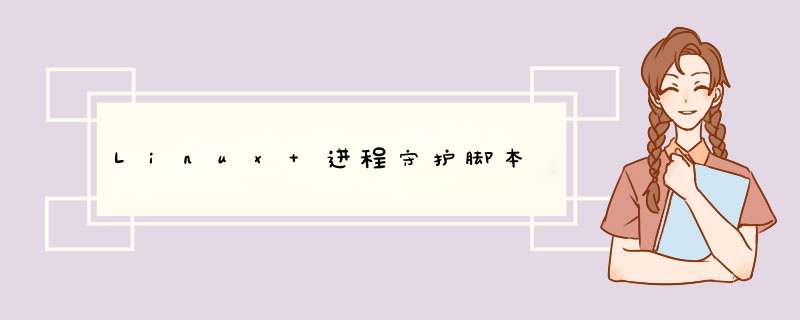
一、进程守护脚本:
while true;do server=`ps aux | grep stat-agent-1.0.0-SNAPSHOT.jar | grep -v grep` if [ ! "$server" ]; then systemctl start statagent.service fi sleep 20done
二、开机启动进程守护:
1.创建文件
cd /etc/init.d
vim daemon-stat-agent
2.文件内容
#!/bin/sh
#chkconfig: 2345 10 20
#description: daemon-stat-agent
cd /usr/local/stathub
nohup ./daemon-stat-agent.sh &
3.设置执行权限
chmod +x daemon-stat-agent
4.添加开机启动任务
chkconfig --add daemon-stat-agent
5.查看开机启动任务
chkconfig --List
总结
以上是内存溢出为你收集整理的Linux 进程守护脚本全部内容,希望文章能够帮你解决Linux 进程守护脚本所遇到的程序开发问题。
如果觉得内存溢出网站内容还不错,欢迎将内存溢出网站推荐给程序员好友。
欢迎分享,转载请注明来源:内存溢出

 微信扫一扫
微信扫一扫
 支付宝扫一扫
支付宝扫一扫
评论列表(0条)