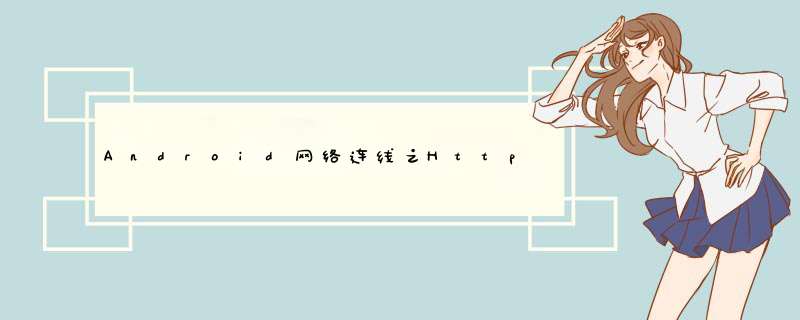
layout
<?xml version="1.0" enCoding="utf-8"?><linearLayout xmlns:androID="http://schemas.androID.com/apk/res/androID" androID:orIEntation="vertical" androID:layout_wIDth="match_parent" androID:layout_height="match_parent" > <EditText androID:layout_wIDth="match_parent" androID:layout_height="wrap_content" androID:ID="@+ID/et_target" androID:text="https://bkimg.cdn.bcebos.com/pic/574e9258d109b3de43046931c3bf6c81800a4c34?x-bce-process=image/resize,m_lfit,w_500,h_500,limit_1" /> <button androID:layout_wIDth="match_parent" androID:layout_height="wrap_content" androID:text="visualizer" androID:onClick="visualizer"/> <ImageVIEw androID:layout_wIDth="wrap_content" androID:layout_height="wrap_content" androID:ID="@+ID/iv_result" /></linearLayout>StreamUtility(把流写在文件上)
public class StreamUtility { public static voID writeStream2file (inputStream in, file file) throws Exception { fileOutputStream outputStream = new fileOutputStream(file); int len= -1; byte[] buffer = new byte[1024]; while ((len= in.read(buffer)) !=-1){ outputStream.write(buffer,0,len); } outputStream.close(); in.close(); }}Mainactivity.java
因为子线程不能更新ui,这里有两种方法1.线程之间通讯构建第三方,利用handler传给主线程再更新ui
2.用runonUIThread方法,直接在子线程更新ui
public class MainActivity extends AppCompatActivity { private EditText et_target; private ImageVIEw iv_result; private Handler handler =new Handler(){ @OverrIDe public voID handleMessage( Message msg) { switch (msg.what){ case RESPONSE_SUCCESS: Bitmap result = (Bitmap) msg.obj; iv_result.setimageBitmap(result); break; case RESPONSE_Failed: Toast.makeText(MainActivity.this, "失败"+msg.arg1, Toast.LENGTH_SHORT).show(); break; case RESPONSE_EXCEPTION: Toast.makeText(MainActivity.this, "异常", Toast.LENGTH_SHORT).show(); break; } } }; private final int RESPONSE_SUCCESS=1; private final int RESPONSE_Failed=2; private final int RESPONSE_EXCEPTION=3; @OverrIDe protected voID onCreate(Bundle savedInstanceState) { super.onCreate(savedInstanceState); setContentVIEw(R.layout.activity_main); et_target = (EditText) findVIEwByID(R.ID.et_target); iv_result = (ImageVIEw) findVIEwByID(R.ID.iv_result); } public voID visualizer(VIEw vIEw) { final String path = et_target.getText().toString().trim(); final file file = new file(getCacheDir(), Base64.encodetoString(path.getBytes(),Base64.DEFAulT));/*缓存cache*//*现在没产生文件,写名,开流时候才产生*/ /*base64应用原因 1.转换成的字符串没有特殊字符2.加密好的也是唯一的,不能重复3.加密后的固定长度*/ if (file.exists() && file.length()>0){ Bitmap bitmap = BitmapFactory.decodefile(file.getabsolutePath()); iv_result.setimageBitmap(bitmap); System.out.println("-----------------cache"); return; } new Thread(){ @OverrIDe public voID run() { httpURLConnection connection = null; try { URL url = new URL(path); connection = (httpURLConnection) url.openConnection(); connection.setRequestMethod("GET"); connection.setConnectTimeout(5000); int code = connection.getResponseCode(); if (code == 200){ inputStream inputStream = connection.getinputStream(); StreamUtility.writeStream2file(inputStream,file);/*把流写入file文件上*/ /*Message message = new Message();*//*new是最慢的*/ final Bitmap bitmap = BitmapFactory.decodefile(file.getabsolutePath());/*从本地拿,绝对路径*/ System.out.println("-----------------newload"); runOnUiThread(new Runnable() { @OverrIDe public voID run() { iv_result.setimageBitmap(bitmap); } }); /*如果只更新ui用runOnUiThread,如果给主线程发数据只能用handler*/ /*iv_result.setimageBitmap(BitmapFactory.decodeStream(inputStream));*//*位图,容易崩溃*/ }else { Message msg = Message.obtain(); msg.arg1=code; msg.what=RESPONSE_Failed; handler.sendMessage(msg); } } catch (Exception e) { handler.sendEmptyMessage(RESPONSE_EXCEPTION); e.printstacktrace(); } finally { if (connection != null) connection.disconnect(); } } }.start(); }}最后在androIDmanifest加上网络权限
<uses-permission androID:name="androID.permission.INTERNET"/>以上是内存溢出为你收集整理的Android网络连线之HttpURLConnection【从网页获取图片 demo】全部内容,希望文章能够帮你解决Android网络连线之HttpURLConnection【从网页获取图片 demo】所遇到的程序开发问题。
如果觉得内存溢出网站内容还不错,欢迎将内存溢出网站推荐给程序员好友。
欢迎分享,转载请注明来源:内存溢出

 微信扫一扫
微信扫一扫
 支付宝扫一扫
支付宝扫一扫
评论列表(0条)