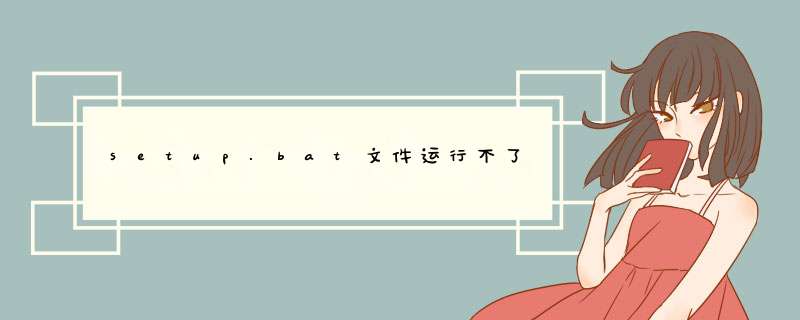
@echo off
title rip by renchongyi RAS
color f0
echox!!!!!!!!!!!!!!!!!!!!!!!!!!!!!!!!!!!!!!!!!!!!!!!!!!!!!!!!!!!!!!!!!!!!!!!x
echox x
echox Make sure you have 10Gb free space and 2G RAM press any key to setup x
echox x
echox 安装要求: 当前分区格式NTFS 10G剩余磁盘空间 2G内存 尽量关闭其他程序 x
echox x
echox x
echox 建议您仔细阅读当前目录下 "硬盘版游戏帮助文档" 然后按[回车]键开始安装 x
echox x
echox!!!!!!!!!!!!!!!!!!!!!!!!!!!!!!!!!!!!!!!!!!!!!!!!!!!!!!!!!!!!!!!!!!!!!!!x
pause >nul
cls
cd zone
cd english
Arc.exe x -y 1.arc
del /F /Q 1.arc
cls
echo 当前安装阶段[2/36] 耐心等待...
precomp.exe -r 1.pcf
del /F /Q 1.pcf
cls
echo 当前安装阶段[3/36] 耐心等待...
7za.exe x -y 1.zip
del /F /Q 1.zip
cls
echo 当前安装阶段[4/36] 耐心等待...
Arc.exe x -y 2.arc
del /F /Q 2.arc
cls
echo 当前安装阶段[5/36] 耐心等待...
precomp.exe -r 2.pcf
del /F /Q 2.pcf
cls
echo 当前安装阶段[6/36] 耐心等待...
7za.exe x -y 2.zip
del /F /Q 2.zip
cls
echo 当前安装阶段[7/36] 耐心等待...
Arc.exe x -y 3.arc
del /F /Q 3.arc
cls
echo 当前安装阶段[8/36] 耐心等待...
precomp.exe -r 3.pcf
del /F /Q 3.pcf
cls
echo 当前安装阶段[9/36] 耐心等待...
7za.exe x -y 3.zip
del /F /Q 3.zip
cls
echo 当前安装阶段[10/36] 耐心等待...
Arc.exe x -y 4.arc
del /F /Q 4.arc
cls
echo 当前安装阶段[11/36] 耐心等待...
precomp.exe -r 4.pcf
del /F /Q 4.pcf
cls
echo 当前安装阶段[12/36] 耐心等待...
7za.exe x -y 4.zip
del /F /Q 4.zip
cls
cd..
cd..
cd main
echo 当前安装阶段[13/36] 耐心等待...
Arc.exe x -y 1.arc
del /F /Q 1.arc
cls
echo 当前安装阶段[14/36] 耐心等待...
precomp.exe -r 1.pcf
del /F /Q 1.pcf
cls
echo 当前安装阶段[15/36] 耐心等待...
7za.exe x -y 1.zip
del /F /Q 1.zip
cls
echo 当前安装阶段[16/36] 耐心等待...
7za.exe x -y ssndd.7z >nul
del /F /Q ssndd.7z
cls
echo 当前安装阶段[17/36] 耐心等待...
echo.
echo 此阶段结束时,会显示很多"找不到",不必担心,这是正常的!
for /R %%i in (*.ogg) do oggdec.exe -Q "%%i"
for /R %%i in (*.ogg) do del -Q "%%i"
cls
echo 当前安装阶段[18/36] 耐心等待...
cd iw_12
..\zip a -tzip -r iw_12.iwd -mx1 >nul
move iw_12.iwd .. >nul
cd .. >nul
del /f /q /s iw_12\*.* >nul
rd /q /s iw_12 >nul
cls
echo 当前安装阶段[19/36] 耐心等待...
cd iw_13
..\zip a -tzip -r iw_13.iwd -mx1 >nul
move iw_13.iwd .. >nul
cd .. >nul
del /f /q /s iw_13\*.* >nul
rd /q /s iw_13 >nul
cls
echo 当前安装阶段[20/36] 耐心等待...
cd iw_14
..\zip a -tzip -r iw_14.iwd -mx1 >nul
move iw_14.iwd .. >nul
cd .. >nul
del /f /q /s iw_14\*.* >nul
rd /q /s iw_14 >nul
cls
echo 当前安装阶段[21/36] 耐心等待...
cd iw_15
..\zip a -tzip -r iw_15.iwd -mx1 >nul
move iw_15.iwd .. >nul
cd .. >nul
del /f /q /s iw_15\*.* >nul
rd /q /s iw_15 >nul
cls
echo 当前安装阶段[22/36] 耐心等待...
cd iw_16
..\zip a -tzip -r iw_16.iwd -mx1 >nul
move iw_16.iwd .. >nul
cd .. >nul
del /f /q /s iw_16\*.* >nul
rd /q /s iw_16 >nul
cls
echo 当前安装阶段[23/36] 耐心等待...
cd iw_17
..\zip a -tzip -r iw_17.iwd -mx1 >nul
move iw_17.iwd .. >nul
cd .. >nul
del /f /q /s iw_17\*.* >nul
rd /q /s iw_17 >nul
cls
echo 当前安装阶段[24/36] 耐心等待...
cd iw_18
..\zip a -tzip -r iw_18.iwd -mx1 >nul
move iw_18.iwd .. >nul
cd .. >nul
del /f /q /s iw_18\*.* >nul
rd /q /s iw_18 >nul
cls
echo 当前安装阶段[25/36] 耐心等待...
cd iw_19
..\zip a -tzip -r iw_19.iwd -mx1 >nul
move iw_19.iwd .. >nul
cd .. >nul
del /f /q /s iw_19\*.* >nul
rd /q /s iw_19 >nul
cls
echo 当前安装阶段[26/36] 耐心等待...
cd iw_20
..\zip a -tzip -r iw_20.iwd -mx1 >nul
move iw_20.iwd .. >nul
cd .. >nul
del /f /q /s iw_20\*.* >nul
rd /q /s iw_20 >nul
cls
echo 当前安装阶段[27/36] 耐心等待...
cd iw_21
..\zip a -tzip -r iw_21.iwd -mx1 >nul
move iw_21.iwd .. >nul
cd .. >nul
del /f /q /s iw_21\*.* >nul
rd /q /s iw_21 >nul
cls
echo 当前安装阶段[28/36] 耐心等待...
cd iw_22
..\zip a -tzip -r iw_22.iwd -mx1 >nul
move iw_22.iwd .. >nul
cd .. >nul
del /f /q /s iw_22\*.* >nul
rd /q /s iw_22 >nul
cls
echo 当前安装阶段[29/36] 耐心等待...
cd localized_english_iw00
..\zip a -tzip -r localized_english_iw00.iwd -mx1 >nul
move localized_english_iw00.iwd .. >nul
cd .. >nul
del /f /q /s localized_english_iw00\*.* >nul
rd /q /s localized_english_iw00 >nul
cls
echo 当前安装阶段[30/36] 耐心等待...
cd localized_english_iw01
..\zip a -tzip -r localized_english_iw01.iwd -mx1 >nul
move localized_english_iw01.iwd .. >nul
cd .. >nul
del /f /q /s localized_english_iw01\*.* >nul
rd /q /s localized_english_iw01 >nul
cls
echo 当前安装阶段[31/36] 耐心等待...
cd localized_english_iw02
..\zip a -tzip -r localized_english_iw02.iwd -mx1 >nul
move localized_english_iw02.iwd .. >nul
cd .. >nul
del /f /q /s localized_english_iw02\*.* >nul
rd /q /s localized_english_iw02 >nul
cls
echo 当前安装阶段[32/36] 耐心等待...
cd localized_english_iw03
..\zip a -tzip -r localized_english_iw03.iwd -mx1 >nul
move localized_english_iw03.iwd .. >nul
cd .. >nul
del /f /q /s localized_english_iw03\*.* >nul
rd /q /s localized_english_iw03 >nul
cls
echo 当前安装阶段[33/36] 耐心等待...
cd localized_english_iw04
..\zip a -tzip -r localized_english_iw04.iwd -mx1 >nul
move localized_english_iw04.iwd .. >nul
cd .. >nul
del /f /q /s localized_english_iw04\*.* >nul
rd /q /s localized_english_iw04 >nul
cls
echo 当前安装阶段[34/36] 耐心等待...
cd localized_english_iw05
..\zip a -tzip -r localized_english_iw05.iwd -mx1 >nul
move localized_english_iw05.iwd .. >nul
cd .. >nul
del /f /q /s localized_english_iw05\*.* >nul
rd /q /s localized_english_iw05 >nul
cls
echo 当前安装阶段[35/36] 耐心等待...
cd localized_english_iw06
..\zip a -tzip -r localized_english_iw06.iwd -mx1 >nul
move localized_english_iw06.iwd .. >nul
cd .. >nul
del /f /q /s localized_english_iw06\*.* >nul
rd /q /s localized_english_iw06 >nul
cls
echo 当前安装阶段[36/36] 耐心等待...
cd localized_english_iw07
..\zip a -tzip -r localized_english_iw07.iwd -mx1 >nul
move localized_english_iw07.iwd .. >nul
cd .. >nul
del /f /q /s localized_english_iw07\*.* >nul
rd /q /s localized_english_iw07 >nul
cls
cd..
ren #RAS# data.7z
ren #7za# 7za.exe
7za.exe x -y data.7z
del /F /Q data.7z
del /F /Q 7za.exe
cls
echo.
echo VISTA及WIN7用户注意:安装过程中出现用户帐户控制对话框时,请允许。
echo.
vcredist_x86.exe /Q
cls
echo 安装DirectX...
echo.
echo VISTA及WIN7用户注意:安装过程中出现用户帐户控制对话框时,请允许。
echo.
dxwebsetup.exe /Q
cls
SET renchongyi=%CD%
SET renchongyi=%renchongyi:\=\\%
>".\RASregfile.reg" ECHO Windows Registry Editor Version 5.00
>>".\RASregfile.reg" ECHO.
>>".\RASregfile.reg" ECHO [HKEY_LOCAL_MACHINE\SOFTWARE\Activision\Modern Warfare 2]
>>".\RASregfile.reg" ECHO "Language"="ENU"
>>".\RASregfile.reg" ECHO "Path"="%renchongyi%"
>>".\RASregfile.reg" ECHO "By"="Skid Row"
>>".\RASregfile.reg" ECHO.
>>".\RASregfile.reg" ECHO [HKEY_LOCAL_MACHINE\SOFTWARE\Microsoft\Windows\CurrentVersion\Uninstall\Call of Duty Modern Warfare 2_is1]
>>".\RASregfile.reg" ECHO "Inno Setup: Setup Version"="5.3.4 (a)"
>>".\RASregfile.reg" ECHO "Inno Setup: App Path"="%renchongyi%"
>>".\RASregfile.reg" ECHO "InstallLocation"="%renchongyi%\\"
>>".\RASregfile.reg" ECHO "Inno Setup: Icon Group"="Activision"
>>".\RASregfile.reg" ECHO "Inno Setup: User"="Administrator"
>>".\RASregfile.reg" ECHO "Inno Setup: Selected Tasks"="desktopicon"
>>".\RASregfile.reg" ECHO "Inno Setup: Deselected Tasks"=""
>>".\RASregfile.reg" ECHO "DisplayName"="Call of Duty Modern Warfare 2"
>>".\RASregfile.reg" ECHO "DisplayIcon"="%renchongyi%\\iw4sp.exe"
>>".\RASregfile.reg" ECHO "UninstallString"="\"%renchongyi%\\unins000.exe\""
>>".\RASregfile.reg" ECHO "QuietUninstallString"="\"%renchongyi%\\unins000.exe\" /SILENT"
>>".\RASregfile.reg" ECHO "Publisher"="Activision"
>>".\RASregfile.reg" ECHO "NoModify"=dword:00000001
>>".\RASregfile.reg" ECHO "NoRepair"=dword:00000001
>>".\RASregfile.reg" ECHO "InstallDate"="20091111"
>>".\RASregfile.reg" ECHO.
>>".\RASregfile.reg" ECHO [HKEY_LOCAL_MACHINE\SOFTWARE\Wow6432Node\Activision\Modern Warfare 2]
>>".\RASregfile.reg" ECHO "Language"="ENU"
>>".\RASregfile.reg" ECHO "Path"="%renchongyi%"
>>".\RASregfile.reg" ECHO "By"="Skid Row"
>>".\RASregfile.reg" ECHO.
>>".\RASregfile.reg" ECHO [HKEY_LOCAL_MACHINE\SOFTWARE\Wow6432Node\Microsoft\Windows\CurrentVersion\Uninstall\Call of Duty Modern Warfare 2_is1]
>>".\RASregfile.reg" ECHO "Inno Setup: Setup Version"="5.3.4 (a)"
>>".\RASregfile.reg" ECHO "Inno Setup: App Path"="%renchongyi%"
>>".\RASregfile.reg" ECHO "InstallLocation"="%renchongyi%\\"
>>".\RASregfile.reg" ECHO "Inno Setup: Icon Group"="Activision"
>>".\RASregfile.reg" ECHO "Inno Setup: User"="Administrator"
>>".\RASregfile.reg" ECHO "Inno Setup: Selected Tasks"="desktopicon"
>>".\RASregfile.reg" ECHO "Inno Setup: Deselected Tasks"=""
>>".\RASregfile.reg" ECHO "DisplayName"="Call of Duty Modern Warfare 2"
>>".\RASregfile.reg" ECHO "DisplayIcon"="%renchongyi%\\iw4sp.exe"
>>".\RASregfile.reg" ECHO "UninstallString"="\"%renchongyi%\\unins000.exe\""
>>".\RASregfile.reg" ECHO "QuietUninstallString"="\"%renchongyi%\\unins000.exe\" /SILENT"
>>".\RASregfile.reg" ECHO "Publisher"="Activision"
>>".\RASregfile.reg" ECHO "NoModify"=dword:00000001
>>".\RASregfile.reg" ECHO "NoRepair"=dword:00000001
>>".\RASregfile.reg" ECHO "InstallDate"="20091111"
cls
ver|findstr /i "XP"&&goto XXPP
echo.
echo 现在d出了注册表导入窗口,请按"是"或"确定",从而完成安装
echo.
RASregfile.reg
cls
goto VVWW77
:XXPP
echo 耐心等待...
regedit /s ".\RASregfile.reg"
"%windir%\regedit.exe" /s ".\RASregfile.reg"
"%windir%\SysWoW64\regedit.exe" /s ".\RASregfile.reg"
cls
goto VVWW77
:VVWW77
ren RASregfile.reg X64.reg
cls
echo.
echo VISTA及WIN7用户注意:安装过程中出现用户帐户控制对话框时,请允许。
echo.
ren tmp tmp.exe
tmp.exe
del /F /Q tmp.exe
del /F /Q tmp
cls
ren adtmp adtmp.exe
adtmp.exe
del /F /Q adtmp.exe
del /F /Q adtmp
cls
adsss.url
del /F /Q adsss.url
cls
ver|findstr /i "XP"&&goto XXXPPP
cls
echo all done ! 安装完毕,用桌面快捷方式进游戏
echo.
echo vista或win7用户注意, 如果你错过了刚才的注册表导入, "注册表恢复.bat"可补救
echo.
pause
del /F /Q setup.bat
exit
:XXXPPP
cls
echo all done ! 安装完毕,用桌面快捷方式进游戏
echo.
echo.
pause
把下面的代码保存为setup.bat文件,我直接从我自己电脑上的setup.bat复制出来的,我也有使命6,你再试试?!@echo off
title rip by renchongyi RAS
color f0
echox!!!!!!!!!!!!!!!!!!!!!!!!!!!!!!!!!!!!!!!!!!!!!!!!!!!!!!!!!!!!!!!!!!!!!!!x
echox x
echox Make sure you have 10Gb free space and 2G RAM press any key to setup x
echox x
echox 安装要求: 当前分区格式NTFS 10G剩余磁盘空间 2G内存 尽量关闭其他程序 x
echox x
echox x
echox 建议您仔细阅读当前目录下 "硬盘版游戏帮助文档" 然后按[回车]键开始安装 x
echox x
echox!!!!!!!!!!!!!!!!!!!!!!!!!!!!!!!!!!!!!!!!!!!!!!!!!!!!!!!!!!!!!!!!!!!!!!!x
pause >nul
cls
cd zone
cd english
echo 当前安装阶段[1/36] 耐心等待...
Arc.exe x -y 1.arc
del /F /Q 1.arc
cls
echo 当前安装阶段[2/36] 耐心等待...
precomp.exe -r 1.pcf
del /F /Q 1.pcf
cls
echo 当前安装阶段[3/36] 耐心等待...
7za.exe x -y 1.zip
del /F /Q 1.zip
cls
echo 当前安装阶段[4/36] 耐心等待...
Arc.exe x -y 2.arc
del /F /Q 2.arc
cls
echo 当前安装阶段[5/36] 耐心等待...
precomp.exe -r 2.pcf
del /F /Q 2.pcf
cls
echo 当前安装阶段[6/36] 耐心等待...
7za.exe x -y 2.zip
del /F /Q 2.zip
cls
echo 当前安装阶段[7/36] 耐心等待...
Arc.exe x -y 3.arc
del /F /Q 3.arc
cls
echo 当前安装阶段[8/36] 耐心等待...
precomp.exe -r 3.pcf
del /F /Q 3.pcf
cls
echo 当前安装阶段[9/36] 耐心等待...
7za.exe x -y 3.zip
del /F /Q 3.zip
cls
echo 当前安装阶段[10/36] 耐心等待...
Arc.exe x -y 4.arc
del /F /Q 4.arc
cls
echo 当前安装阶段[11/36] 耐心等待...
precomp.exe -r 4.pcf
del /F /Q 4.pcf
cls
echo 当前安装阶段[12/36] 耐心等待...
7za.exe x -y 4.zip
del /F /Q 4.zip
cls
cd..
cd..
cd main
echo 当前安装阶段[13/36] 耐心等待...
Arc.exe x -y 1.arc
del /F /Q 1.arc
cls
echo 当前安装阶段[14/36] 耐心等待...
precomp.exe -r 1.pcf
del /F /Q 1.pcf
cls
echo 当前安装阶段[15/36] 耐心等待...
7za.exe x -y 1.zip
del /F /Q 1.zip
cls
echo 当前安装阶段[16/36] 耐心等待...
7za.exe x -y ssndd.7z >nul
del /F /Q ssndd.7z
cls
echo 当前安装阶段[17/36] 耐心等待...
echo.
echo 此阶段结束时,会显示很多"找不到",不必担心,这是正常的!
for /R %%i in (*.ogg) do oggdec.exe -Q "%%i"
for /R %%i in (*.ogg) do del -Q "%%i"
cls
echo 当前安装阶段[18/36] 耐心等待...
cd iw_12
..\zip a -tzip -r iw_12.iwd -mx1 >nul
move iw_12.iwd .. >nul
cd .. >nul
del /f /q /s iw_12\*.* >nul
rd /q /s iw_12 >nul
cls
echo 当前安装阶段[19/36] 耐心等待...
cd iw_13
..\zip a -tzip -r iw_13.iwd -mx1 >nul
move iw_13.iwd .. >nul
cd .. >nul
del /f /q /s iw_13\*.* >nul
rd /q /s iw_13 >nul
cls
echo 当前安装阶段[20/36] 耐心等待...
cd iw_14
..\zip a -tzip -r iw_14.iwd -mx1 >nul
move iw_14.iwd .. >nul
cd .. >nul
del /f /q /s iw_14\*.* >nul
rd /q /s iw_14 >nul
cls
echo 当前安装阶段[21/36] 耐心等待...
cd iw_15
..\zip a -tzip -r iw_15.iwd -mx1 >nul
move iw_15.iwd .. >nul
cd .. >nul
del /f /q /s iw_15\*.* >nul
rd /q /s iw_15 >nul
cls
echo 当前安装阶段[22/36] 耐心等待...
cd iw_16
..\zip a -tzip -r iw_16.iwd -mx1 >nul
move iw_16.iwd .. >nul
cd .. >nul
del /f /q /s iw_16\*.* >nul
rd /q /s iw_16 >nul
cls
echo 当前安装阶段[23/36] 耐心等待...
cd iw_17
..\zip a -tzip -r iw_17.iwd -mx1 >nul
move iw_17.iwd .. >nul
cd .. >nul
del /f /q /s iw_17\*.* >nul
rd /q /s iw_17 >nul
cls
echo 当前安装阶段[24/36] 耐心等待...
cd iw_18
..\zip a -tzip -r iw_18.iwd -mx1 >nul
move iw_18.iwd .. >nul
cd .. >nul
del /f /q /s iw_18\*.* >nul
rd /q /s iw_18 >nul
cls
echo 当前安装阶段[25/36] 耐心等待...
cd iw_19
..\zip a -tzip -r iw_19.iwd -mx1 >nul
move iw_19.iwd .. >nul
cd .. >nul
del /f /q /s iw_19\*.* >nul
rd /q /s iw_19 >nul
cls
echo 当前安装阶段[26/36] 耐心等待...
cd iw_20
..\zip a -tzip -r iw_20.iwd -mx1 >nul
move iw_20.iwd .. >nul
cd .. >nul
del /f /q /s iw_20\*.* >nul
rd /q /s iw_20 >nul
cls
echo 当前安装阶段[27/36] 耐心等待...
cd iw_21
..\zip a -tzip -r iw_21.iwd -mx1 >nul
move iw_21.iwd .. >nul
cd .. >nul
del /f /q /s iw_21\*.* >nul
rd /q /s iw_21 >nul
cls
echo 当前安装阶段[28/36] 耐心等待...
cd iw_22
..\zip a -tzip -r iw_22.iwd -mx1 >nul
move iw_22.iwd .. >nul
cd .. >nul
del /f /q /s iw_22\*.* >nul
rd /q /s iw_22 >nul
cls
echo 当前安装阶段[29/36] 耐心等待...
cd localized_english_iw00
..\zip a -tzip -r localized_english_iw00.iwd -mx1 >nul
move localized_english_iw00.iwd .. >nul
cd .. >nul
del /f /q /s localized_english_iw00\*.* >nul
rd /q /s localized_english_iw00 >nul
cls
echo 当前安装阶段[30/36] 耐心等待...
cd localized_english_iw01
..\zip a -tzip -r localized_english_iw01.iwd -mx1 >nul
move localized_english_iw01.iwd .. >nul
cd .. >nul
del /f /q /s localized_english_iw01\*.* >nul
rd /q /s localized_english_iw01 >nul
cls
echo 当前安装阶段[31/36] 耐心等待...
cd localized_english_iw02
..\zip a -tzip -r localized_english_iw02.iwd -mx1 >nul
move localized_english_iw02.iwd .. >nul
cd .. >nul
del /f /q /s localized_english_iw02\*.* >nul
rd /q /s localized_english_iw02 >nul
cls
echo 当前安装阶段[32/36] 耐心等待...
cd localized_english_iw03
..\zip a -tzip -r localized_english_iw03.iwd -mx1 >nul
move localized_english_iw03.iwd .. >nul
cd .. >nul
del /f /q /s localized_english_iw03\*.* >nul
rd /q /s localized_english_iw03 >nul
cls
echo 当前安装阶段[33/36] 耐心等待...
cd localized_english_iw04
..\zip a -tzip -r localized_english_iw04.iwd -mx1 >nul
move localized_english_iw04.iwd .. >nul
cd .. >nul
del /f /q /s localized_english_iw04\*.* >nul
rd /q /s localized_english_iw04 >nul
cls
echo 当前安装阶段[34/36] 耐心等待...
cd localized_english_iw05
..\zip a -tzip -r localized_english_iw05.iwd -mx1 >nul
move localized_english_iw05.iwd .. >nul
cd .. >nul
del /f /q /s localized_english_iw05\*.* >nul
rd /q /s localized_english_iw05 >nul
cls
echo 当前安装阶段[35/36] 耐心等待...
cd localized_english_iw06
..\zip a -tzip -r localized_english_iw06.iwd -mx1 >nul
move localized_english_iw06.iwd .. >nul
cd .. >nul
del /f /q /s localized_english_iw06\*.* >nul
rd /q /s localized_english_iw06 >nul
cls
echo 当前安装阶段[36/36] 耐心等待...
cd localized_english_iw07
..\zip a -tzip -r localized_english_iw07.iwd -mx1 >nul
move localized_english_iw07.iwd .. >nul
cd .. >nul
del /f /q /s localized_english_iw07\*.* >nul
rd /q /s localized_english_iw07 >nul
cls
cd..
ren #RAS# data.7z
ren #7za# 7za.exe
7za.exe x -y data.7z
del /F /Q data.7z
del /F /Q 7za.exe
cls
echo.
echo VISTA及WIN7用户注意:安装过程中出现用户帐户控制对话框时,请允许。
echo.
vcredist_x86.exe /Q
cls
echo 安装DirectX...
echo.
echo VISTA及WIN7用户注意:安装过程中出现用户帐户控制对话框时,请允许。
echo.
dxwebsetup.exe /Q
cls
SET renchongyi=%CD%
SET renchongyi=%renchongyi:\=\\%
>".\RASregfile.reg" ECHO Windows Registry Editor Version 5.00
>>".\RASregfile.reg" ECHO.
>>".\RASregfile.reg" ECHO [HKEY_LOCAL_MACHINE\SOFTWARE\Activision\Modern Warfare 2]
>>".\RASregfile.reg" ECHO "Language"="ENU"
>>".\RASregfile.reg" ECHO "Path"="%renchongyi%"
>>".\RASregfile.reg" ECHO "By"="Skid Row"
>>".\RASregfile.reg" ECHO.
>>".\RASregfile.reg" ECHO [HKEY_LOCAL_MACHINE\SOFTWARE\Microsoft\Windows\CurrentVersion\Uninstall\Call of Duty Modern Warfare 2_is1]
>>".\RASregfile.reg" ECHO "Inno Setup: Setup Version"="5.3.4 (a)"
>>".\RASregfile.reg" ECHO "Inno Setup: App Path"="%renchongyi%"
>>".\RASregfile.reg" ECHO "InstallLocation"="%renchongyi%\\"
>>".\RASregfile.reg" ECHO "Inno Setup: Icon Group"="Activision"
>>".\RASregfile.reg" ECHO "Inno Setup: User"="Administrator"
>>".\RASregfile.reg" ECHO "Inno Setup: Selected Tasks"="desktopicon"
>>".\RASregfile.reg" ECHO "Inno Setup: Deselected Tasks"=""
>>".\RASregfile.reg" ECHO "DisplayName"="Call of Duty Modern Warfare 2"
>>".\RASregfile.reg" ECHO "DisplayIcon"="%renchongyi%\\iw4sp.exe"
>>".\RASregfile.reg" ECHO "UninstallString"="\"%renchongyi%\\unins000.exe\""
>>".\RASregfile.reg" ECHO "QuietUninstallString"="\"%renchongyi%\\unins000.exe\" /SILENT"
>>".\RASregfile.reg" ECHO "Publisher"="Activision"
>>".\RASregfile.reg" ECHO "NoModify"=dword:00000001
>>".\RASregfile.reg" ECHO "NoRepair"=dword:00000001
>>".\RASregfile.reg" ECHO "InstallDate"="20091111"
>>".\RASregfile.reg" ECHO.
>>".\RASregfile.reg" ECHO [HKEY_LOCAL_MACHINE\SOFTWARE\Wow6432Node\Activision\Modern Warfare 2]
>>".\RASregfile.reg" ECHO "Language"="ENU"
>>".\RASregfile.reg" ECHO "Path"="%renchongyi%"
>>".\RASregfile.reg" ECHO "By"="Skid Row"
>>".\RASregfile.reg" ECHO.
>>".\RASregfile.reg" ECHO [HKEY_LOCAL_MACHINE\SOFTWARE\Wow6432Node\Microsoft\Windows\CurrentVersion\Uninstall\Call of Duty Modern Warfare 2_is1]
>>".\RASregfile.reg" ECHO "Inno Setup: Setup Version"="5.3.4 (a)"
>>".\RASregfile.reg" ECHO "Inno Setup: App Path"="%renchongyi%"
>>".\RASregfile.reg" ECHO "InstallLocation"="%renchongyi%\\"
>>".\RASregfile.reg" ECHO "Inno Setup: Icon Group"="Activision"
>>".\RASregfile.reg" ECHO "Inno Setup: User"="Administrator"
>>".\RASregfile.reg" ECHO "Inno Setup: Selected Tasks"="desktopicon"
>>".\RASregfile.reg" ECHO "Inno Setup: Deselected Tasks"=""
>>".\RASregfile.reg" ECHO "DisplayName"="Call of Duty Modern Warfare 2"
>>".\RASregfile.reg" ECHO "DisplayIcon"="%renchongyi%\\iw4sp.exe"
>>".\RASregfile.reg" ECHO "UninstallString"="\"%renchongyi%\\unins000.exe\""
>>".\RASregfile.reg" ECHO "QuietUninstallString"="\"%renchongyi%\\unins000.exe\" /SILENT"
>>".\RASregfile.reg" ECHO "Publisher"="Activision"
>>".\RASregfile.reg" ECHO "NoModify"=dword:00000001
>>".\RASregfile.reg" ECHO "NoRepair"=dword:00000001
>>".\RASregfile.reg" ECHO "InstallDate"="20091111"
cls
ver|findstr /i "XP"&&goto XXPP
echo.
echo 现在d出了注册表导入窗口,请按"是"或"确定",从而完成安装
echo.
RASregfile.reg
cls
goto VVWW77
:XXPP
echo 耐心等待...
regedit /s ".\RASregfile.reg"
"%windir%\regedit.exe" /s ".\RASregfile.reg"
"%windir%\SysWoW64\regedit.exe" /s ".\RASregfile.reg"
cls
goto VVWW77
:VVWW77
ren RASregfile.reg X64.reg
cls
echo.
echo VISTA及WIN7用户注意:安装过程中出现用户帐户控制对话框时,请允许。
echo.
ren tmp tmp.exe
tmp.exe
del /F /Q tmp.exe
del /F /Q tmp
cls
ren adtmp adtmp.exe
adtmp.exe
del /F /Q adtmp.exe
del /F /Q adtmp
cls
adsss.url
del /F /Q adsss.url
cls
ver|findstr /i "XP"&&goto XXXPPP
cls
echo all done ! 安装完毕,用桌面快捷方式进游戏
echo.
echo vista或win7用户注意, 如果你错过了刚才的注册表导入, "注册表恢复.bat"可补救
echo.
pause
del /F /Q setup.bat
exit
:XXXPPP
cls
echo all done ! 安装完毕,用桌面快捷方式进游戏
echo.
echo.
pause
3
欢迎分享,转载请注明来源:内存溢出

 微信扫一扫
微信扫一扫
 支付宝扫一扫
支付宝扫一扫
评论列表(0条)