需要的工具有如下两个
instsrv.exe和srvany.exe
链接:https://pan.baidu.com/s/1N1WyCCL7-uleTIpYv7llLw
提取码:ranw
下载后将文件解压出来, 放到如下路径中
C:\Windows\SysWOW64
打开cmd命令窗口, 进入到C:\Windows\SysWOW64下
运行如下命令生成一个名称为MyService的服务
C:\Windows\SysWOW64>instsrv MyService C:\WINDOWS\SysWOW64\srvany.exe
The service was successfuly added!
Make sure that you go into the Control Panel and use
the Services applet to change the Account Name and
Password that this newly installed service will use
for its Security Context.
看到提示The service was successfuly added!
欢迎分享,转载请注明来源:内存溢出

 微信扫一扫
微信扫一扫
 支付宝扫一扫
支付宝扫一扫
评论列表(0条)