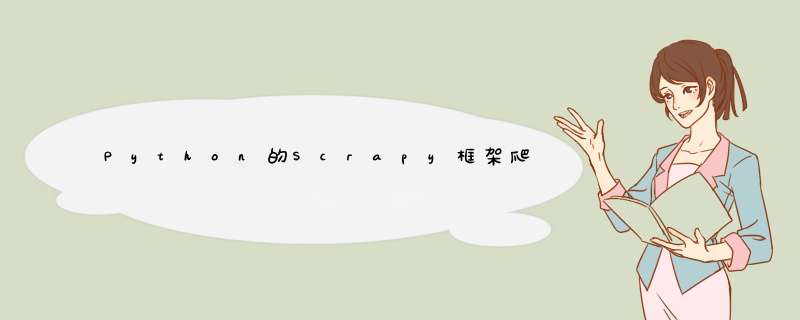
- 前言
- 效果展示:
- 一、安装scrapy库
- 二、创建scrapy项目
- 三、新建爬虫文件scmg_spider.py
- 四、配置settings.py文件
- 五、定义数据容器,修改item.py文件
- 六、定义爬虫,修改scmg_spider.py爬虫文件
- 七、定义管道,修改pipelines.py文件
- 八、开启管道ShicimingjuPipeline
- 九、创建运行项目的main.py文件,并运行项目
- 总结
前言
我们将使用Scrapy框架爬取诗词网站的古代爱情诗,收集起来爱情诗送给女生,送给女友。Scrapy是用纯Python实现一个为了爬取网站数据、提取结构性数据而编写的应用框架,用途非常广泛,用户只需要定制开发几个模块就可以轻松的实现一个爬虫,用来抓取网页内容以及各种图片,非常之方便。
效果展示:
网站页面:
爬取内容保存的文件:
在项目终端的命令行中输入如下安装命令并执行:
pip install scrapy -i https://pypi.tuna.tsinghua.edu.cn/simple
在终端中对应的目录下,执行命令:
scrapy startproject shicimingju
通过PyCharm工具打开项目,并在spiders目录下新建爬虫文件scmg_spider.py
- 打开项目中的settings.py文件,设置ROBOTSTXT_OBEY ,不遵循 Robot协议 ,避免爬取不了数据
#设置robots.txt文本为False
# Obey robots.txt rules
ROBOTSTXT_OBEY = False
- 设置DEFAULT_REQUEST_HEADERS,伪装成浏览器
# Override the default request headers:
DEFAULT_REQUEST_HEADERS = {
'Accept': 'text/html,application/xhtml+xml,application/xml;q=0.9,*/*;q=0.8',
'Accept-Language': 'en',
'User-Agent': 'Mozilla/5.0 (Linux; Android 6.0; Nexus 5 Build/MRA58N) AppleWebKit/537.36 (KHTML, like Gecko) Chrome/73.0.3683.86 Mobile Safari/537.36'}
class ShicimingjuItem(scrapy.Item):
# define the fields for your item here like:
#诗名
title = scrapy.Field()
#朝代
dynasty = scrapy.Field()
#作者
author = scrapy.Field()
#内容
content = scrapy.Field()
- 导入爬虫依赖包
import scrapy
from scrapy import Request
from scrapy.spiders import Spider
from ..items import ShicimingjuItem
- 定义爬虫类
class GssSpiderSpider(Spider):
name = 'scmj_spider' # 爬虫名称
def start_requests(self):#发起起始页的请求
urls ='https://www.shicimingju.com/shicimark/aiqingshi.html'
yield Request(urls)
- 实现解析函数,解析网页内容
#解析内容
def parse(self, response):
scmj_divs = response.xpath("//div[@class='card shici_card']/div")
for scmj_divs in scmj_divs:
#获取诗名
title = scmj_divs.xpath('div[2]/h3/a/text()').get()
print("标题:", title)
# 获取诗的朝代和作者
source = scmj_divs.xpath("div/text()")
dynasty=str()
author=str()
if source.getall():
dynasty=source.getall()[1]
dynasty=dynasty.strip()
author=source.getall()[2]
author=author.strip()
print("朝代:",dynasty)
print("作者:",author)
# 获取诗的具体内容
content_list = scmj_divs.xpath("div[2]/div/text()")
content=str()
if content_list.getall():
content=content_list.getall()[0:2]
#转换成字符串,并给每一句诗句添加换行符,去掉空格
content="\n".join(content).strip()
#解析网页中需要点击更多显示的诗句
content_part = scmj_divs.xpath("div[2]/div/div/text()")
if content_part.getall():
content_part=content_part.getall()[0:-1]
#转换成字符串,并给每一句诗句添加换行符,去掉空格
content_part="\n".join(content_part).strip()
#拼接两部分诗句为完整诗句
content=content+"\n"+content_part
print(content)
# 将解析的数据传入item中
item = ShicimingjuItem(title=title, dynasty=dynasty, author=author, content=content)
# 将item传送到管道piplines
yield item
- 多页面爬取
# 多页面爬取
#解析下一页链接中url,因为第二页开始下一页的标签位置改变,需要判断后再进行解析
next= response.xpath("//div[@id='list_nav_part']/a[8]/text()").get()
if next=="下一页":
next_href = response.xpath("//div[@id='list_nav_part']/a[8]/@href").get()
else:
next_href = response.xpath("//div[@id='list_nav_part']/a[9]/@href").get()
if next_href:
#使用urljoin将下一页url转换成完整url
next_url = response.urljoin(next_href)
print(next_url)
#获取下一页的请求
request = scrapy.Request(next_url)
yield request
class ShicimingjuPipeline(object):
#保存爬取的数据到txt文件中
def process_item(self, item, spider):
with open("爱情诗.txt", "a", encoding="utf-8") as f:
#按照自己想要的格式保存爬取的爱情诗到文件中
scmj="\n"+item["title"]+item["dynasty"]+item["author"]+"\n"+item["content"]+"\n"+"="*40
f.write(scmj)
return item
在settings.py文件中配置如下设置
ITEM_PIPELINES = {
'shicimingju.pipelines.ShicimingjuPipeline': 300,
}
- 在scrapy项目根目录下新建一个main.py文件,添加如下代码
from scrapy import cmdline
cmdline.execute("scrapy crawl scmj_spider".split())
···
- 运行main.py文件,查看项目下"爱情诗.txt"文件内容如下:
以上就是今天介绍的内容,本文介绍了使用scrapy框架爬取诗词网站的内容的过程,如有疑问或者不妥的地方欢迎留言讨论。
如需要现成的项目源码文件的可以去如下链接下载:
链接: https://download.csdn.net/download/baidu_37075689/85252724
欢迎分享,转载请注明来源:内存溢出

 微信扫一扫
微信扫一扫
 支付宝扫一扫
支付宝扫一扫
评论列表(0条)