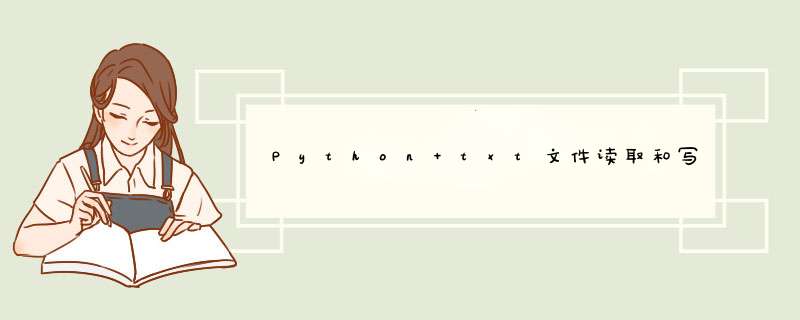
open()打开文件并写入内容
打开文件:
#打开需要读取的文件
input_file = open('example.txt','r',encoding='utf-8')
#打开需要写入的文件,如果没有即创建一个新的文件
output_file = open('example_out.txt','w',encoding='utf-8')读取文件内容,一次性全部读取,返回列表形式,用.readlines(),在读取大文件时比较耗内存,容易宕机:
content = input_file.readlines()
print(content)读取文件内容,一次只读取一行,用.readline(),如果不遍历读取,默认只读取第一行(注意:这个比较适合特别大型的文件):
lis_duqu = []
while True:
content = input_file.readline()
if content:
lis_duqu.append(content)
else:
break
print(lis_duqu)写入文件:
注意写入文件时只能按行写入,而且必须是字符串的格式:
方法一:
content = input_file.readlines()
for i in content:
output_file.write(i)方法二:
while True:
content = input_file.readline()
output_file.write(content)
if not content:
break通常用法,用with open() as f:方法来读取和写入文件:
with open('example.txt','r',encoding='utf-8') as f:
for line in f.readlines():
output_file.write(line)或者:
with open('example.txt','r',encoding='utf-8') as f:
for i in range(2):
line = f.readline()
output_file.write(line)最后,关闭文件,省内存开销:
f.close()欢迎分享,转载请注明来源:内存溢出

 微信扫一扫
微信扫一扫
 支付宝扫一扫
支付宝扫一扫
评论列表(0条)