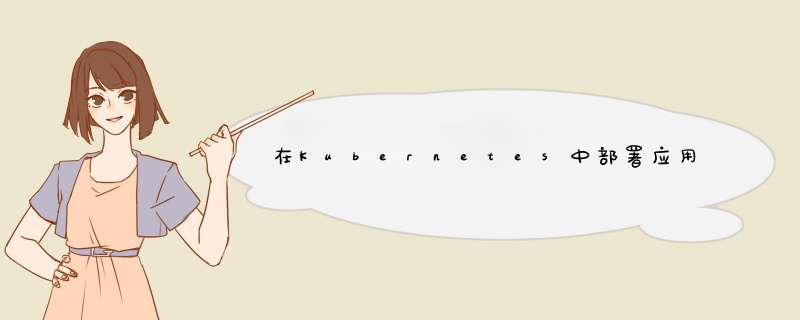
创建Deploymet
创建nginx-deployment.yaml文件:
apiVersion: apps/v1 # 指定api版本,此值必须在kubectl api-versions
kind: Deployment # 指定创建资源的角色或类型
metadata: # 资源的元数据或属性
name: nginx-deployment # 资源的名字,在一个namespace下必须唯一
labels: # 设定资源的标签
app: nginx
spec: # 资源规范字段
selector: # 选择器
matchLabels: # 匹配标签
app: nginx
template:
metadata:
labels:
app: nginx
spec: # 资源规范字段
containers: # 配置容器
- name: nginx # 容器的名字
image: nginx # 容器使用的镜像地址
imagePullPolicy: IfNotPresent # 每次pod启动拉取镜像的策略,三个选择:Always、Never、IfNotPresent
# Always:每次都检查;
# Never:(不管本地是否存在)从不检查;
# IfNotPresent:如果本地有就不检查,没有就拉取
replicas: 2 # 声明副本数
应用nginx-deployment.yaml文件
➜ kubectl apply -f nginx-deployment.yaml
deployment.apps/nginx-deployment configured
查看Pod的运行状态
➜ kubectl get pods
NAME READY STATUS RESTARTS AGE
nginx 1/1 Running 0 82m
nginx-deployment-7cf7d6dbc8-fbm57 1/1 Running 0 7m9s
nginx-deployment-7cf7d6dbc8-fdtgt 1/1 Running 0 7m11s
也可以通过describe命令进行查看
➜ kubectl describe pod nginx-deployment-7cf7d6dbc8-fbm57
Name: nginx-deployment-7cf7d6dbc8-fbm57
Namespace: default
Priority: 0
Node: docker-desktop/192.168.65.4
Start Time: Fri, 01 Apr 2022 15:52:34 +0800
Labels: app=nginx
pod-template-hash=7cf7d6dbc8
Annotations: <none>
Status: Running
IP: 10.1.0.44
IPs:
IP: 10.1.0.44
Controlled By: ReplicaSet/nginx-deployment-7cf7d6dbc8
Containers:
nginx:
Container ID: docker://d51b2a1ed6b4350e1b47c216a3174ccfa6a2ca4e0cedb16956908a80bf5cbf84
Image: nginx
Image ID: docker-pullable://nginx@sha256:0d17b565c37bcbd895e9d92315a05c1c3c9a29f762b011a10c54a66cd53c9b31
Port: <none>
Host Port: <none>
State: Running
Started: Fri, 01 Apr 2022 15:52:34 +0800
Ready: True
Restart Count: 0
Environment: <none>
Mounts:
/var/run/secrets/kubernetes.io/serviceaccount from kube-api-access-58sw7 (ro)
Conditions:
Type Status
Initialized True
Ready True
ContainersReady True
PodScheduled True
Volumes:
kube-api-access-58sw7:
Type: Projected (a volume that contains injected data from multiple sources)
TokenExpirationSeconds: 3607
ConfigMapName: kube-root-ca.crt
ConfigMapOptional: <nil>
DownwardAPI: true
QoS Class: BestEffort
Node-Selectors: <none>
Tolerations: node.kubernetes.io/not-ready:NoExecute op=Exists for 300s
node.kubernetes.io/unreachable:NoExecute op=Exists for 300s
Events:
Type Reason Age From Message
---- ------ ---- ---- -------
Normal Scheduled 9m31s default-scheduler Successfully assigned default/nginx-deployment-7cf7d6dbc8-fbm57 to docker-desktop
Normal Pulled 9m31s kubelet Container image "nginx" already present on machine
Normal Created 9m31s kubelet Created container nginx
Normal Started 9m31s kubelet Started container nginx
创建nginx-service.yaml
apiVersion: v1 # 指定api版本,此值必须在kubectl
kind: Service # 指定资源类型
metadata: # 资源的元数据或属性
name: nginx-service # 资源的名称,在同一个namespace中name必须唯一
labels: # 设定资源的标签
app: nginx
spec:
selector:
app: nginx
ports:
- port: 80
name: nginx-port # 端口名称
protocol: TCP # 协议
nodePort: 30000
targetPort: 80 # 容器暴露的端口
type: NodePort
应用nginx-service.yaml
➜ kubectl apply -f nginx-service.yaml
service/nginx-service created
访问 http://localhost:30000
➜ curl http://localhost:30000
<!DOCTYPE html>
<html>
<head>
<title>Welcome to nginx!</title>
<style>
html { color-scheme: light dark; }
body { width: 35em; margin: 0 auto;
font-family: Tahoma, Verdana, Arial, sans-serif; }
</style>
</head>
<body>
<h1>Welcome to nginx!</h1>
<p>If you see this page, the nginx web server is successfully installed and
working. Further configuration is required.</p>
<p>For online documentation and support please refer to
<a href="http://nginx.org/">nginx.org</a>.<br/>
Commercial support is available at
<a href="http://nginx.com/">nginx.com</a>.</p>
<p><em>Thank you for using nginx.</em></p>
</body>
</html>
- 创建 go 应用
package main
import "github.com/gin-gonic/gin"
func main() {
r := gin.Default()
r.GET("/ping", func(c *gin.Context) {
c.JSON(200, gin.H{
"message": "pong",
})
})
r.Run() // 监听并在 0.0.0.0:8080 上启动服务
}
- 创建 Dockerfile
FROM golang:latest
WORKDIR /test
COPY . /test
ENV GO111MODULE=on \
GOPROXY=https://goproxy.cn
RUN go build .
EXPOSE 8080
ENTRYPOINT ["./gindig"]
- 构建好镜像后将镜像推到
docker hub
docker login
docker push
- 创建
deployment.yaml并应用kubectl apply -f deployment.yaml
apiVersion: apps/v1
kind: Deployment
metadata:
name: go-project
labels:
app: go-project
spec:
replicas: 1
selector:
matchLabels:
app: go-project
template:
metadata:
labels:
app: go-project
spec:
containers:
- name: go-project
image: wxl19950124/official_account:v0.0.1
---
apiVersion: v1
kind: Service
metadata:
name: go-project-svc
labels:
app: go-project
spec:
ports:
- port: 8080
targetPort: 8080
type: ClusterIP
selector:
app: go-project
---
apiVersion: networking.k8s.io/v1
kind: Ingress
metadata:
name: nginx-deployment-ingress
spec:
ingressClassName: nginx # ingressClassName一定要配置否则
rules:
- host: nginx-ingress.local # 这种方式需要修改 /etc/hosts
# 127.0.0.1 nginx-ingress.local
# 也可以使用ngork http 80 将本地80端口映射到公网
http:
paths:
- path: /
pathType: Prefix
backend:
service:
name: go-project-svc # 这里要对应服务的名称
port:
number: 8080
- 查看运行情况:
➜ kubectl get ingresses.
NAME CLASS HOSTS ADDRESS PORTS AGE
official-account-ingress nginx d1f9-121-19-242-51.ngrok.io localhost 80 13
- 验证是否可正常访问:
➜ curl https://d1f9-121-19-242-51.ngrok.io/ping
pong
欢迎分享,转载请注明来源:内存溢出

 微信扫一扫
微信扫一扫
 支付宝扫一扫
支付宝扫一扫
评论列表(0条)