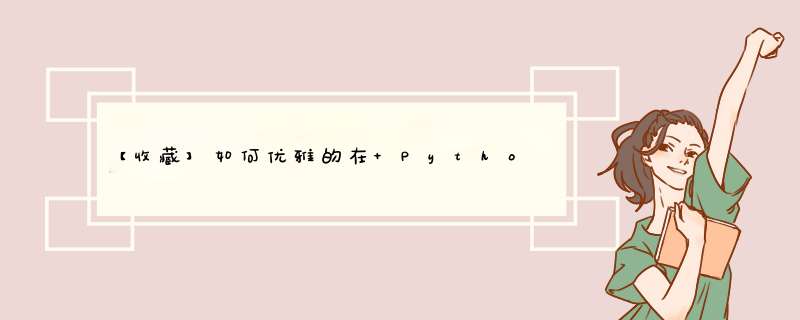
有时候需要在绘制曲线的时候,绘制一条趋势线,如下图,这种如何实现呢,请看下文。
有两个输入
第一个输入是一个待平滑的数值数组,
第二个输入是权重,越大越平滑
# weight between 0 and 1, the larger the smoother
# scalars is the input list
def smooth(scalars, weight):
last = scalars[0] # First value in the plot (first timestep)
smoothed = list()
for point in scalars:
smoothed_val = last * weight + (1 - weight) * point # Calculate smoothed value
smoothed.append(smoothed_val) # Save it
last = smoothed_val # Anchor the last smoothed value
return smoothed
import pandas as pd
import matplotlib.pyplot as plt
import seaborn as sns
# 设置describe 输出的浮点数格式
pd.set_option('display.float_format', lambda x: '%.2f' % x)
plt.clf()
plt.figure(figsize=(10,6))
sns.set_theme(style="whitegrid", palette="pastel") # Set2
y= "Batch1"
df['Y_Trend'] = smooth(list(df[y]), .7) # 计算平滑之后的值
sns.lineplot(data=df, x="Epoch", y=y,label=y)
sns.lineplot(data=df, x="Epoch", y='Y_Trend',label="Trend Line")
plt.ylabel("Accuracy", fontsize=20)
plt.xlabel("Epoch", fontsize=20)
plt.yticks(fontsize=18)
plt.xticks(fontsize=18)
plt.legend(loc='lower right', ncol=1, fontsize=20) #vertical legend
plt
大功告成
对比不同的平滑度(weight)的情况 weight = 0.9 weight = 0.7 weight = 0.3欢迎分享,转载请注明来源:内存溢出

 微信扫一扫
微信扫一扫
 支付宝扫一扫
支付宝扫一扫
评论列表(0条)