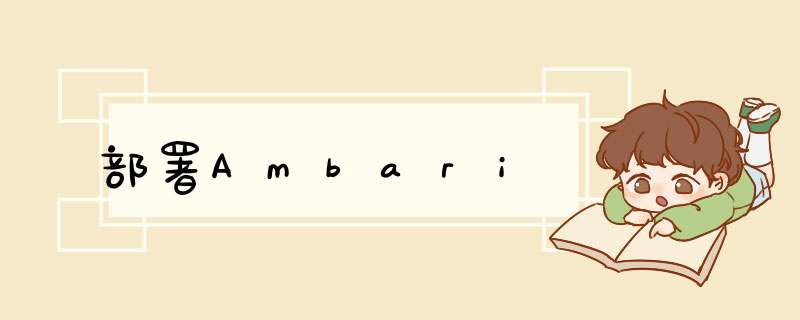
进入网卡配置
# vi /etc/sysconfig/network-scripts/ifcfg-ens33
注意:ifcfg-ens33是自己的网卡名称,使用下面命令可以查看自己的网卡名称,如果不一样,修改为自己的即可
# cd /etc/sysconfig/network-scripts
BOOTPROTO 设置为 static,ONBOOT 设置为 yes
加入 IPADDR、NETMASK、GATEWAY、DNS1等,(如果存在可以忽略)
注:三台机器 *** 作相同,只修改特定信息即可,所以此处只粘贴了一张图
# systemctl restart network
# vi etc/hosts
将 ip 和主机名称对应起来,主要作用是通过名称来查找相应的服务器
# vi /etc/security/limits.conf
打开文件后,在文件末尾添加以下内容:
* soft nofile 65536
* hard nofile 65536
* soft nproc 65536
* hard nproc 65536
systemctl stop firewalld(临时关闭)
systemctl disable firewalld(禁用)
vi /etc/selinux/config
(1)生成密钥对
# ssh-keygen -t rsa ## 一路回车即可
# cd ~/.ssh ## 进入.ssh 目录,如果目录不存在则创建
# cat id_rsa.pub >> authorized_keys ## 将公钥导入至 authorized_keys
# chmod 700 ~/.ssh ## 修改文件权限
# chmod 600 authorized_keys ## 修改文件权限
(2)在swarm01上执行以下命令,使主节点能免密访问其他俩从节点(把swarm01作为主节点,swarm02和swarm03作为从节点):
# cat ~/.ssh/id_rsa.pub | ssh root@swarm02 'cat - >> ~/.ssh/authorized_keys'
# cat ~/.ssh/id_rsa.pub | ssh root@swarm03 'cat - >> ~/.ssh/authorized_keys'
若出现以下错误提示,则在swarm02和swarm03的/root目录下创建.ssh文件夹,再执行上面命令
百度网盘链接:https://pan.baidu.com/s/1A7_wBwI_ZmVLVq6WLgv5Pg
提取码:6wv6
里面有 jdk-8u151-linux-x64.tar.gz 和 mysql-connector-java.jar 文件
将下载的压缩包上传到 java 文件夹内
# mkdir /usr/java
解压压缩包
# tar -zxvf jdk-8u151-linux-x64.tar.gz
配置 jdk 环境变量,编辑/etc/profile,文末插入以下内容
# vi /etc/profile
# set java
export JAVA_HOME=/usr/java/jdk1.8.0_151
export PATH=$JAVA_HOME/bin:$PATH
使环境变量生效
# source /etc/profile
安装验证
# java -version
(1)检查是否安装ntp服务(所有机器)
# rpm –qa|grep ntp
(2)安装ntp服务(所有机器)
# yum install ntp -y
(3)在集群内所有节点检查是否设置时钟同步开机自启(所有机器)
# systemctl is-enabled ntpd
(4)若未设置(返回的状态不是 enabled),则设置开机自启(所有机器)
# systemctl enable ntpd
(5)配置 ntp server(其中一个服务器,这里用swarm01)
# vi /etc/ntp.conf
重启ntp服务(swarm01)
# systemctl restart ntpd.service
(6)配置 ntp client(除去上一步所用机器之外的机器,这里是swarm02和swarm03)
# vi /etc/ntp.conf
注:swarm02和swarm03 *** 作一样,这里只粘贴了一张图
重启ntp服务(swarm02和swarm02)
# systemctl restart ntpd.service
先安装wget服务
# yum install wget
下载 mysql5.7 的 rpm 包
# wget https://dev.mysql.com/get/mysql57-community-release-el7-11.noarch.rpm
安装上一步下载的 rpm 文件,安装成功后,会在 /etc/yum.repos.d/ 目录下会增加两个文件
# yum -y install mysql57-community-release-el7-11.noarch.rpm
安装MySQL
# yum install mysql-community-server
更新密钥(如果出错,多执行几次就好了)
# rpm --import https://repo.mysql.com/RPM-GPG-KEY-mysql-2022
再次安装MySQL
# yum install mysql-community-server
登录MySQL并修改初始密码
# 启动 mysql 服务
service mysqld start
# 查看 root 密码
grep "password" /var/log/mysqld.log
# 登陆 mysql
mysql -u root -p
Enter password:
# 刚安装好的 mysql,如果设置的密码过于简单,会提示报错。
# 可以执行以下命令,设置简单密码
set global validate_password_policy=0;
set global validate_password_length=4;
# 立即修改密码,执行其他 *** 作会报错:
SET PASSWORD FOR 'root'@'localhost' = PASSWORD('root');
# 我们创建密码为 root
新增 ambari 用户并增加权限
mysql -uroot -proot
CREATE USER 'ambari'@'localhost' IDENTIFIED BY 'ambari';
GRANT ALL PRIVILEGES ON *.* TO 'ambari'@'localhost';
CREATE USER 'ambari'@'%' IDENTIFIED BY 'ambari'; # 这个用户,在后续安装 ambari 的时候会
用到
GRANT ALL PRIVILEGES ON *.* TO 'ambari'@'%';
FLUSH PRIVILEGES; # 刷新权限
使用 ambari 用户登陆并创建数据库
mysql -uambari -pambari
CREATE DATABASE ambari character set utf8 collate utf8_general_ci;
exit;
先安装 httpd 服务
# 安装 httpd
yum -y install httpd.x86_64
systemctl enable httpd.service
systemctl start httpd.service
将以下四个压缩包上传到/var/www/html目录下
(由于这四个包过大,无法上传至百度网盘,所以这里无法提供这四个包)
解压这四个压缩包,解压到/var/www/html路径下
tar -zxvf /var/www/html/HDP-3.1.4.0-centos7-rpm.tar.gz -C /var/www/html
tar -zxvf /var/www/html/HDP-GPL-3.1.4.0-centos7-gpl.tar.gz -C /var/www/html
tar -zvxf /var/www/html/HDP-UTILS-1.1.0.22-centos7.tar.gz -C /var/www/html
tar -zxvf /var/www/html/ambari-2.7.4.0-centos7.tar.gz -C /var/www/html
切换到 cd /etc/yum.repos.d/下,看是否存在 ambari.repo 和 hdp.repo. 若不存在则创建这两个文件,内容如下。
注意:所有机器都需要 *** 作, *** 作相同,只需要改对应IP既可,下面只演示一台 *** 作过程截图
ambari.repo
#VERSION_NUMBER=2.7.4.0-118
[ambari-2.7.4.0]
#json.url = http://public-repo-1.hortonworks.com/HDP/hdp_urlinfo.json
name=ambari Version - ambari-2.7.4.0
baseurl=http://192.168.15.128/ambari/centos7/2.7.4.0-118/
gpgcheck=0
gpgkey=http://public-repo-1.hortonworks.com/ambari/centos7/2.x/updates/2.7.4.0/RPM-GPG-KEY/RPM-GPG-KEY-Jenkins
enabled=1
priority=1
主要将 baseurl 换成你压缩包解压后所在的目录,hdp.repo 配置也是这样
hdp.repo
#VERSION_NUMBER=3.1.4.0-315
[HDP-3.1.4.0]
name=HDP Version - HDP-3.1.4.0
baseurl=http://192.168.15.128/HDP/centos7/3.1.4.0-315/
gpgcheck=0
gpgkey=http://public-repo-1.hortonworks.com/HDP/centos7/3.x/updates/3.1.4.0/RPM-GPG-KEY/RPM-GPG-KEY-Jenkins
enabled=1
priority=1
[HDP-UTILS-1.1.0.22]
name=HDP-UTILS Version - HDP-UTILS-1.1.0.22
baseurl=http://192.168.15.128/HDP-UTILS/centos7/1.1.0.22/
gpgcheck=0
gpgkey=http://public-repo-1.hortonworks.com/HDP/centos7/3.x/updates/3.1.4.0/RPM-GPG-KEY/RPM-GPG-KEY-Jenkins
enabled=1
priority=1
安装
yum -y install ambari-server
将 mysql-connector-java.jar 拷贝到/usr/share/java 目录下(主节点,这里是swarm01)
修改配置文件
echo server.jdbc.driver.path=/usr/share/java/mysql-connector-java.jar >> /etc/ambari-server/conf/ambari.properties
安装 ambari-server
[root@swarm01 /]# ambari-server setup
Using python /usr/bin/python
Setup ambari-server
Checking SELinux...
SELinux status is 'disabled'
Customize user account for ambari-server daemon [y/n] (n)? n
Adjusting ambari-server permissions and ownership...
Checking firewall status...
Checking JDK...
[1] Oracle JDK 1.8 + Java Cryptography Extension (JCE) Policy Files 8
[2] Custom JDK
==============================================================================
Enter choice (1): 2
WARNING: JDK must be installed on all hosts and JAVA_HOME must be valid on all hosts.
WARNING: JCE Policy files are required for configuring Kerberos security. If you plan to use Kerberos,please make sure JCE Unlimited Strength Jurisdiction Policy Files are valid on all hosts.
Path to JAVA_HOME: /usr/java/jdk1.8.0_151
Validating JDK on Ambari Server...done.
Check JDK version for Ambari Server...
JDK version found: 8
Minimum JDK version is 8 for Ambari. Skipping to setup different JDK for Ambari Server.
Checking GPL software agreement...
GPL License for LZO: https://www.gnu.org/licenses/old-licenses/gpl-2.0.en.html
Enable Ambari Server to download and install GPL Licensed LZO packages [y/n] (n)? n
Completing setup...
Configuring database...
Enter advanced database configuration [y/n] (n)? y
Configuring database...
==============================================================================
Choose one of the following options:
[1] - PostgreSQL (Embedded)
[2] - Oracle
[3] - MySQL / MariaDB
[4] - PostgreSQL
[5] - Microsoft SQL Server (Tech Preview)
[6] - SQL Anywhere
[7] - BDB
==============================================================================
Enter choice (1): 3
Hostname (localhost): 192.168.15.128
Port (3306):
Database name (ambari):
Username (ambari):
Enter Database Password (bigdata):
Configuring ambari database...
Configuring remote database connection properties...
WARNING: Before starting Ambari Server, you must run the following DDL directly from the database shell to create the schema: /var/lib/ambari-server/resources/Ambari-DDL-MySQL-CREATE.sql
Proceed with configuring remote database connection properties [y/n] (y)? y
Extracting system views...
ambari-admin-2.7.4.0.118.jar
....
Ambari repo file contains latest json url http://public-repo-1.hortonworks.com/HDP/hdp_urlinfo.json, updating stacks repoinfos with it...
Adjusting ambari-server permissions and ownership...
Ambari Server 'setup' completed successfully.
将 mysql-connector-java.jar 拷贝到指定目录
将 mysql-connector-java.jar 驱动包拷贝到指定目录,这样的话,在安装 hive 等需要 mysql 数据库的服务的
时候,就有 jdbc 连接驱动了,就不会报错了
ambari-server setup --jdbc-db=mysql --jdbc-driver=/usr/share/ja va/mysql-connector-java.jar
初始化数据库
mysql -uambari -pambari
use ambari;
source /var/lib/ambari-server/resources/Ambari-DDL-MySQL-CREATE.sql
启动 ambari-server
ambari-server start
解决办法如下:重新进行ambari-server setup(用root账户登录),然后进入数据库修改权限
[root@swarm01 /]# ambari-server setup
Using python /usr/bin/python
Setup ambari-server
Checking SELinux...
SELinux status is 'disabled'
Customize user account for ambari-server daemon [y/n] (n)? n
input not recognized, please try again:
Customize user account for ambari-server daemon [y/n] (n)? n
Adjusting ambari-server permissions and ownership...
Checking firewall status...
Checking JDK...
Do you want to change Oracle JDK [y/n] (n)? n
Check JDK version for Ambari Server...
JDK version found: 8
Minimum JDK version is 8 for Ambari. Skipping to setup different JDK for Ambari Server.
Checking GPL software agreement...
GPL License for LZO: https://www.gnu.org/licenses/old-licenses/g pl-2.0.en.html
Enable Ambari Server to download and install GPL Licensed LZO pa ckages [y/n] (n)? n
Completing setup...
Configuring database...
Enter advanced database configuration [y/n] (n)? y
Configuring database...
=========================================================================== ===
Choose one of the following options:
[1] - PostgreSQL (Embedded)
[2] - Oracle
[3] - MySQL / MariaDB
[4] - PostgreSQL
[5] - Microsoft SQL Server (Tech Preview)
[6] - SQL Anywhere
[7] - BDB
=========================================================================== ===
Enter choice (3): 3
Hostname (192.168.15.128):
Port (3306):
Database name (ambari):
Username (ambari): root
Enter Database Password (bigdata):
Configuring ambari database...
Configuring remote database connection properties...
WARNING: Before starting Ambari Server, you must run the following DDL dire ctly from the database shell to create the schema: /var/lib/ambari-server/r esources/Ambari-DDL-MySQL-CREATE.sql
Proceed with configuring remote database connection properties [y/n] (y)? y
Extracting system views...
.....
Ambari repo file contains latest json url http://public-repo-1.hortonworks. com/HDP/hdp_urlinfo.json, updating stacks repoinfos with it...
Adjusting ambari-server permissions and ownership...
Ambari Server 'setup' completed successfully.
[root@swarm01 /]# mysql -uroot -proot
mysql: [Warning] Using a password on the command line interface can be inse cure.
Welcome to the MySQL monitor. Commands end with ; or \g.
Your MySQL connection id is 1086
Server version: 5.7.37 MySQL Community Server (GPL)
Copyright (c) 2000, 2022, Oracle and/or its affiliates.
Oracle is a registered trademark of Oracle Corporation and/or its
affiliates. Other names may be trademarks of their respective
owners.
Type 'help;' or '\h' for help. Type '\c' to clear the current input stateme nt.
mysql> set global validate_password_policy=0;
Query OK, 0 rows affected (0.03 sec)
mysql> set global validate_password_length=1;
Query OK, 0 rows affected (0.00 sec)
mysql> grant all privileges on *.* to root@'swarm01' identified by 'bigdata ';
Query OK, 0 rows affected, 1 warning (0.07 sec)
mysql> exit
Bye
再次启动 ambari-server
ambari-server start
登陆浏览器访问: http://192.168.15.128:8080/,利用界面部署集群
欢迎分享,转载请注明来源:内存溢出

 微信扫一扫
微信扫一扫
 支付宝扫一扫
支付宝扫一扫
评论列表(0条)