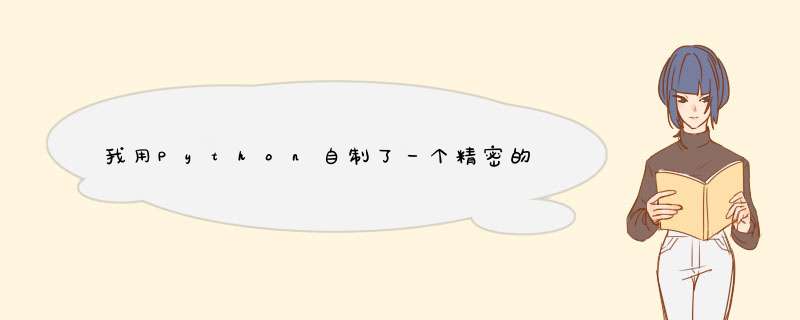
@H_@R_502_6940@_2@
一、图像处理
当汽车进入停车场地需要经过牌照识别,这图来源下载
1. 读取图像
这里主要使用openCV进行图像处理。
读取图像:进群:548377875 即可获取数十套pdf以及大量的学习资料教程哦!
# opencv默认的imread是以BGR的方式进行存储的,而matplotlib的imshow默认则是以RGB格式展示
2. 图像降噪
3. 边缘检测
4.轮廓寻找
(这里主要用形态学矩形算法寻找,这里直接给出结果)
5.字符分割
这里字符分割主要用到聚类算法,比如光谱聚类,Python有专门的模块可以处理。
这里有七张图片,每张图片是汽车牌照的每一个字符。
二、深度学习
接下来我们开始训练深度学习模型,进行识别。
import osfrom PIL import Imageimport numpy as npimport matplotlib.pyplot as pltplt.rcParams['Font.sans-serif'] = ['SimHei']import tensorflow as tffrom tensorflow import kerasfrom sklearn.model_selection import train_test_split################################################################################ 汽车图片rootpath = 'D:\car_img\charSamples\'try: os.makedirs('D:\car_img\img\')except fileExistsError: pass# 文件目录列表file_List1 = [] for root,dirs,files in os.walk(rootpath): for file in files: if os.path.splitext(file)[1] == ".png": file_List1.append(os.path.join(root,file))len(file_List1)#批量改变图片像素,并重命名图片名称为1-1700num = 0for filename in file_List1: im = Image.open(filename) new_im =im.resize((12,12)) new_im.save('D:/car_img/img/{}.png'.format(str(num).zfill(4))) num += 1rootpath2 = 'D:\car_img\img\'
file_List2 = []
for root,files in os.walk(rootpath2):
for file in files:
if os.path.splitext(file)[1] == ".png":
file_List2.append(os.path.join(root,file))
M = []
for filename in file_List2:
im = Image.open(filename)
wIDth,height = im.size
im_L = im.convert("L")
Core = im_L.getdata()
arr1 = np.array(Core,dtype='float32') / 255.0
List_img = arr1.toList()
M.extend(List_img)
X = np.array(M).reshape(len(file_List2),wIDth,height)
X.shape
这里训练的数据主要是数字和字母,由于没有各省简称的图片,这里就没训练了。class_names = ['0','1','2','3','4','5','6','7','8','9','A','B','C','D','E','F','G','H','J','K','L','M','N','P','Q','R','S','T','U','V','W','X','Y','Z']
class_names[30]
用字典储存图像信息index = List(range(34))
dictlabel = dict(zip(index,classnames))
用列表输入标签label = index*50
label.sort()
len(label)
y = np.array(label)
按照4:1的比例将数据划分训练集和测试集train_images,test_images,train_labels,test_labels = train_test_split(
X,y,test_size=0.2,random_state=0)
###############################################################################
plt.figure()
plt.imshow(train_images[2])
plt.colorbar()
plt.grID(False)
###############################################################################
显示来自训练集的前25个图像,并在每个图像下面显示类名。验证数据的格式是否正确,准备构建神经网络plt.figure(figsize=(10,10))
for i in range(25):
plt.subplot(5,5,i+1)
plt.xticks([])
plt.yticks([])
plt.grID(False)
plt.imshow(train_images[i],cmap=plt.cm.binary)
plt.xlabel(class_names[train_labels[i]])
训练模型:
################################################################################第一个输入层有12个节点(或神经元)。#第二个(也是最后一个)层是34个节点(类别)的softmax层————返回一个2个概率分数的数组,其和为1。#每个节点包含一个分数,表示当前图像属于两个类别的概率model = keras.Sequential([ keras.layers.Flatten(input_shape=(12,12)),keras.layers.Dense(2**10,activation=tf.nn.relu),keras.layers.Dense(len(class_names),activation=tf.nn.softmax)])###############################################################################
模型拟合model.compile(optimizer=tf.train.AdamOptimizer(),loss='sparse_categorical_crossentropy',metrics=['accuracy'])
model.fit(train_images,epochs=5)
test_loss,test_acc = model.evaluate(test_images,test_labels)
print('Test accuracy:',test_acc)
################################################################################ predictionpredictions = model.predict(test_images)predictions[0]np.argmax(predictions[0])dict_label[np.argmax(predictions[0])]################################################################################ 定义画图函数def plot_image(i,predictions_array,true_label,img): predictions_array,img = predictions_array[i],true_label[i],img[i] plt.grID(False) plt.xticks([]) plt.yticks([])plt.imshow(img,cmap=plt.cm.binary)
predicted_label = np.argmax(predictions_array)
if predicted_label == true_label:
color = '#00bc57'
else:
color = 'red'plt.xlabel("{} {:2.0f}% ({})".format(class_names[predicted_label],100*np.max(predictionsarray),classnames[true_label]),color=color)
###############################################################################
def plot_value_array(i,true_label):
predictions_array,true_label = predictions_array[i],true_label[i]
plt.grID(False)
plt.xticks([])
plt.yticks([])
thisplot = plt.bar(range(len(class_names)),color="#FF7F0E",wIDth=0.5)
plt.ylim([0,1])
predicted_label = np.argmax(predictions_array)thisplot[predictedlabel].setcolor('red')
thisplot[truelabel].setcolor('#00bc57')
我们看看测试第一张图片,预测准确,并且预测为‘D’的概率最大23%
我们再看看测试第12张图片,预测准确,并且预测为‘S’的概率为99%。
我们再看看预测的15张图片,识别都准确。
#绘制预测标签和真实标签以及预测概率柱状图#正确的预测用绿色表示,错误的预测用红色表示num_rows = 5num_cols = 3num_images = num_rows*num_colsplt.figure(figsize=(2*2*num_cols,2*num_rows))for i in range(num_images): plt.subplot(num_rows,2*num_cols,2*i+1) plot_image(i,predictions,test_labels,test_images) plt.subplot(num_rows,2*i+2) plot_value_array(i,test_labels)
导入外部图像
#从外部获取未知图像filedir = 'D:/car_img/card/'file_List_pred = [] for root,files in os.walk(filedir): for file in files: if os.path.splitext(file)[1] == ".jpg": file_List_pred.append(os.path.join(root,file))#批量改变未知图片像素num = 0for filename in file_List_pred: im = Image.open(filename) new_im =im.resize((12,12)) new_im.save('D:/car_img/card_pred/{}.jpg'.format(num)) num += 1获取未知图片列表filedir = 'D:/car_img/card_pred/'
file_List_pred = []
for root,file))
file_List_pred.pop(0)
这里由于没有收集到各省的简称图像数据,没有进行训练,机器也没有学习,所以这次只是别字母和数字。机器就像人一样,将字母和数字的数据给他学习,他就会判断识
# 对于多个图像N = []for filename in file_List_pred: im = Image.open(filename) wIDth,dtype='float')/255.0 arr1.shape List_img = arr1.toList() N.extend(List_img)pred_images = np.array(N).reshape(len(file_List_pred),height)# predictionpredictions = model.predict(pred_images)card = []for i in range(len(file_List_pred)): img = pred_images[i] plt.imshow(img,cmap=plt.cm.binary) # 将图像添加到唯一的成员批处理中. img = (np.expand_dims(img,0)) # 预测图像: predictions_single = model.predict(img) ############################################################################### plot_value_array(0,predictions_single,test_labels) _ = plt.xticks(range(len(class_names)),class_names,rotation=45) print('第'+str(i)+'张图像识别为: '+dict_label[np.argmax(predictions_single[0])]) card.append(dict_label[np.argmax(predictions_single[0])]) card_str=','.join(card)进行最后的图像识别:
我们将识别的文字结果转换为语音播报出来:
至此,由由openCV的图形处理,Python的深度学习模型,和借助百度API文字转语音,来完成整个汽车牌照识别已经基本完成。让人来识别这几个字母和数字可能很简单,那是因为我们从小就在学习数字和字母,机器也一样,只要给他大量的数据进行训练,他就会识别这些图片文字。背后运用的算法主要是些分类算法,聚类算法,还有一些统计学方法。当我们给机器训练的数据量越小,识别的误差越大。因此,为了有效更准确的的识别图片文字,我们需要有大量的数据作为训练集,还有要比较好的算法。人对于真实世界的视觉和认识,正如计算机对真实世界的视觉和算法。人看图片是各种颜色和形态,计算机看图片是RGB数字和几何。人对图像的识别靠后天学习和经验,计算机对图像的识别靠机器学习和算法。
总结以上是内存溢出为你收集整理的我用Python自制了一个精密的车牌识别器!老板给了我两万?亏了吗全部内容,希望文章能够帮你解决我用Python自制了一个精密的车牌识别器!老板给了我两万?亏了吗所遇到的程序开发问题。
如果觉得内存溢出网站内容还不错,欢迎将内存溢出网站推荐给程序员好友。
欢迎分享,转载请注明来源:内存溢出

 微信扫一扫
微信扫一扫
 支付宝扫一扫
支付宝扫一扫
评论列表(0条)