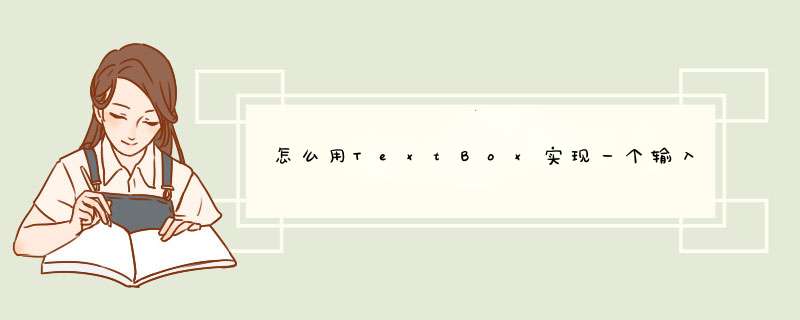
第一步,创建webservice
using System
using System.Linq
using System.Web
using System.Web.Services
using System.Web.Services.Protocols
using System.Xml.Linq
[WebService(Namespace = "http://tempuri.org/")]
[WebServiceBinding(ConformsTo = WsiProfiles.BasicProfile1_1)]
// 若要允许使用 ASP.NET AJAX 从脚本中调用此 Web 服务,请取消对下行的注释。
// [System.Web.Script.Services.ScriptService]
public class Service : System.Web.Services.WebService
{
public Service()
{
//如果使用设计的组件,请取消注释以下行
//InitializeComponent()
}
[WebMethod]
public string[] HelloWorld(string ss)
{
//查询相关信息放入数组
return 数组
}
}
第二步,要使用textbox,则需ListBox的支持,具体 *** 作:
在textbox下方有一个隐藏的ListBox,当在textbox输入值时,调用服务返回值要在Listbox中显示,同时要ListBox显示.
第三步,在TextBox的TextChanged事件里做提示:
private void textBox1_TextChanged(object sender, EventArgs e)
{
//调用webservice
//返回结果添加到ListBox
//ListBox.Visible = true
}
第四步,在listbox项选择事件里添加:
private void listBox1_SelectedIndexChanged(object sender, EventArgs e)
{
textBox1.Text = listBox1.SelectedItem.ToString()
listBox1.Visible = false
}
这个用javascript判断下也可以的双击按钮 写个onclick事件也行
你双击按钮 然后输入下面代码判断下就行了:
if(textbox1.text=="")
{
response.write("<script language='javascript'>alert('请输入数据')</sccript>
}
欢迎分享,转载请注明来源:内存溢出

 微信扫一扫
微信扫一扫
 支付宝扫一扫
支付宝扫一扫
评论列表(0条)