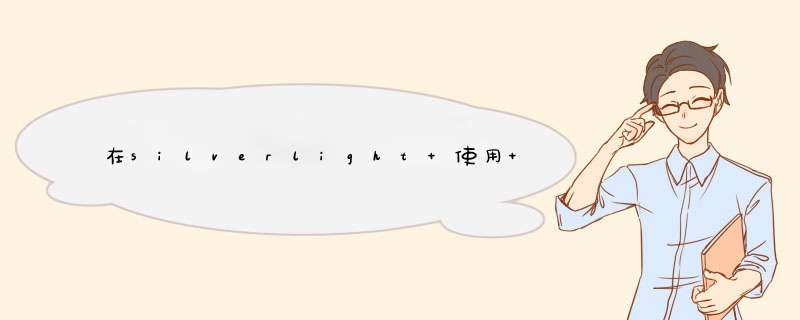
没找到什么特别简单易用的插件在VS上能够直接进行开发的,所以在写本文这个DEMO时,我又打
开了“记事本”,开始写IronPython代码。
从Silverlight SDK中有相应的开发文章和代码,虽然我本身通过它所提供的代码进行编译并运
行成功。但我总想着在里面多写一些代码,以便了解一下 IronPython 。但这一写才发现了一些问题,
其中包括:
1. 输入框不支持中文(但可以粘帖中文,但代码中写入中文显示时会出现乱码)
2. 对有事件绑定的控件如果在XAML中声明会报错
3. 注释如果是相应事件中唯一的代码时会报错
后来在网上去找解决方案,发现【孟子E章】在这篇文篇:
Silverlight 2学习教程(四):Chiron.exe:Silverlight 2打包和动态语言部署工具
也提到了相似的问题,看来不是我一个人的问题了。好在我找到了加入button的方式。
好了,下面就是相应的XAML代码(app.xaml,注意里面的控件不要绑定事件,事件会在py
文件中进行绑定):
< UserControl xmlns ="http://schemas.microsoft.com/clIEnt/2007"
xmlns:x ="http://schemas.microsoft.com/winfx/2006/xaml"
x:Class ="System.windows.Controls.UserControl" x:name ="Page" WIDth ="400" Height ="300" >
< GrID x:name ="LayoutRoot" Background ="White" >
< Canvas Canvas.top ="20" >
< TextBlock Canvas.top ="10" Canvas.left ="20" > please input you name </ TextBlock >
< TextBox x:name ="Userinput" WIDth ="200" Height ="30" Canvas.top ="40" Canvas.left ="20" >
</ TextBox >
< TextBlock x:name ="Msg" Canvas.top ="90" Canvas.left ="20" Foreground ="Navy" FontSize ="48" >
</ TextBlock >
< button x:name ="Msgbutton" Canvas.top ="130" Canvas.left ="20" Content ="Hello" ></ button >
</ Canvas >
</ GrID >
</ UserControl >
下面就是相应的pathon代码(app.py):
# 名空间引用
from System.windows import Application
from System.windows.Controls import *
from System.windows.browser import *
# 类外部事件声明
def handler1(sender, eventArgs):
sender.Opacity /= 2
class App:
def __init__ (self):
self.scene = Application.Current.LoadRootVisual(UserControl(), " app.xaml " )
def start(self):
# Todo: replace this with your application start logic
self.scene.Userinput.Text = " please input your name. "
# 在此进行类外部事件绑定
self.scene.Userinput.MouseleftbuttonUp += handler1
# 在此进行类内部事件绑定
self.scene.Userinput.MouseleftbuttonUp += self.handler2
# 在此进行button事件绑定
self.scene.Msgbutton.Click += self.Msgbutton_Click
# 类内部事件声明
def handler2(self, sender, eventArgs):
sender.FontSize = sender.FontSize # 此处如果注释代码会报错,让我很晕
def Msgbutton_Click(self, eventArgs):
@[email protected]( " hello, " + self.scene.Userinput.Text + " ! " ) # 显示输入信息
App().start()
看来代码果然比我们所使用的C#简单很多,代码更少了将近一半。
下载就运行Chiron.exe来打包运行xap文件,在CMD命令行运行下面命令行:
c:/py>"C:/Program files/Microsoft SDKs/Silverlight/v2.0/Tools/Chiron/Chiron.exe" /w
而其运行结果如下:
好了,今天代码就到这里了。
源码下载,请点击这里:) 总结
以上是内存溢出为你收集整理的在silverlight 使用 IronPython全部内容,希望文章能够帮你解决在silverlight 使用 IronPython所遇到的程序开发问题。
如果觉得内存溢出网站内容还不错,欢迎将内存溢出网站推荐给程序员好友。
欢迎分享,转载请注明来源:内存溢出

 微信扫一扫
微信扫一扫
 支付宝扫一扫
支付宝扫一扫
评论列表(0条)