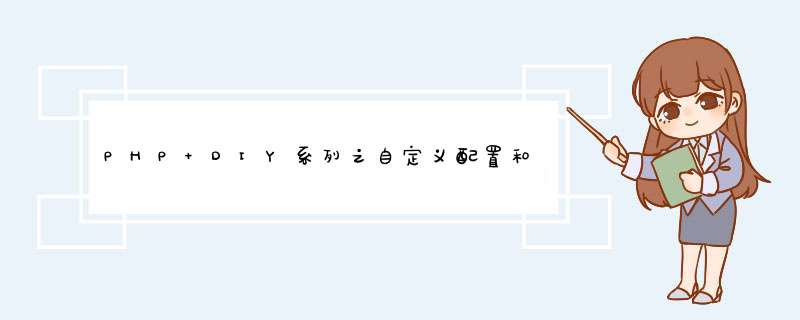
收好100个最常用的PHP函数_后端开发
下面的列表是最常用的前100个PHP函数,它们是最常用的 PHP 中自带的函数,这些函数被命名使用,并从1到100进行排序,其他的4500个函数现在还没在排名中。

我们已经开发完成,但我们还需要更多。
比如自定义配置和路由。
app文件夹下新建Config.php
<?php/**
*自定义配置
*/return [
'debug' => false,
'route' => [
'' => 'demo/welcome',
'test' => 'demo/test',
],];
新建DemoController(app/Https/Controllers目录下)
<?php/**
* Demo控制器
*/namespace App\Https\Controllers;use Library\Https\Controller;class DemoController extends Controller{
public function welcome($params)
{
return $this->response->json(['hello' => 'welcome']);
}
public function test($params)
{
return $this->response->json($params);
}}
修改入口文件index.php,加入加载配置代码:
... 省略代码 // 加载配置 $config = require SF_LIBRARY_PATH.'Config.php'; $appConfig = file_exists($appConfigPath = SF_APP_PATH.'Config.php') ? require $appConfigPath : []; $config = array_merge($config, $appConfig); $config['debug'] = ($config['debug']?? SF_DEBUG); ...省略代码
解析路由部分也加入自定义路由处理:
// Application...省略代码
public function handleRequest(Request $request){
$route = $request->resolve($this->_config['route']??[]);
$response = $request->runAction($route);
/**
* 执行结果赋值给$response->data,并返回给response对象
*/
if ($response instanceof Response) {
return $response;
}
throw new SaiException('Content format error');}
...省略代码
public function resolve($route=[]) {
$this->route = $route; // 自定义路由
return $this->getPathUrl(); }
// Request
...省略代码public function runAction($route){
if (array_key_exists($route, $this->_route)) {
$route = $this->_route[$route];
}
$match = explode('/', $route);
$match = array_filter($match);
...省略代码
保存后打开浏览器看看效果:

PHP如何结合MySQL进行千万级数据处理_后端开发
一张一亿的订单表,可以分成五张表,这样每张表就只有两千万数据,分担了原来一张表的压力,分表需要根据某个条件进行分,这里可以根据地区来分表,需要一个中间件来控制到底是去哪张表去找到自己想要的数据。

这里虽然有自定义路由,但是我们有时候需要禁止默认路由,所以我们不妨增加配置参数defaultRoute,用来控制是否开启默认路由。
我们修改一下路由解析的代码:
//Application...省略代码
public function handleRequest(Request $request){
$route = $request->resolve($this->_config['route']??[]);
$response = $request->runAction($route, $this->_config['defaultRoute']??true);
/**
* 执行结果赋值给$response->data,并返回给response对象
*/
if ($response instanceof Response) {
return $response;
}
throw new SaiException('Content format error');}
...省略代码
...省略代码
public function runAction($route, $defaultRoute){
if (array_key_exists($route, $this->_route)) {
$route = $this->_route[$route];
} elseif (!$defaultRoute) {
throw new NotFoundException("route not found:".$route);
}
...省略代码
我们在app下面的Config,加入:
return [
'debug' => false,
'route' => [
'' => 'demo/welcome',
'test' => 'demo/test',
],
'defaultRoute' => false,];
我们打开浏览器输入saif.com/login
报错如下:
Array
(
[line] => 137
[msg] => route not found:login
[code] => 404
[file] => library/Https/Request.php
)
相关学习推荐:PHP编程从入门到精通
以上就是PHP DIY系列之自定义配置和路由的详细内容,更多请关注ki4网其它相关文章!
\n\n在c语言中是什么意思?_后端开发
“\n\n”在c语言中表示连续两次换行。
“\n”是换行符,通常在输出中用作格式控制;“\n”就是一个转义字符,其意义是“回车换行”;转义字符以反斜线“\”开头,后面跟一个或几个字符。
欢迎分享,转载请注明来源:内存溢出

 微信扫一扫
微信扫一扫
 支付宝扫一扫
支付宝扫一扫
评论列表(0条)